How Lease Admin Affects Lease Accounting
Occupier's lease administration and lease accounting modules work hand in hand, learn more about their relationship here.
How Does Lease Admin Affect Lease Accounting?
All of the data from lease admin feeds into lease accounting. If you need to make a change to a lease in Occupier, that needs to be done in lease admin. There are a couple of ways you can make changes to a lease in Occupier and they have different impacts on accounting.
Editing a lease
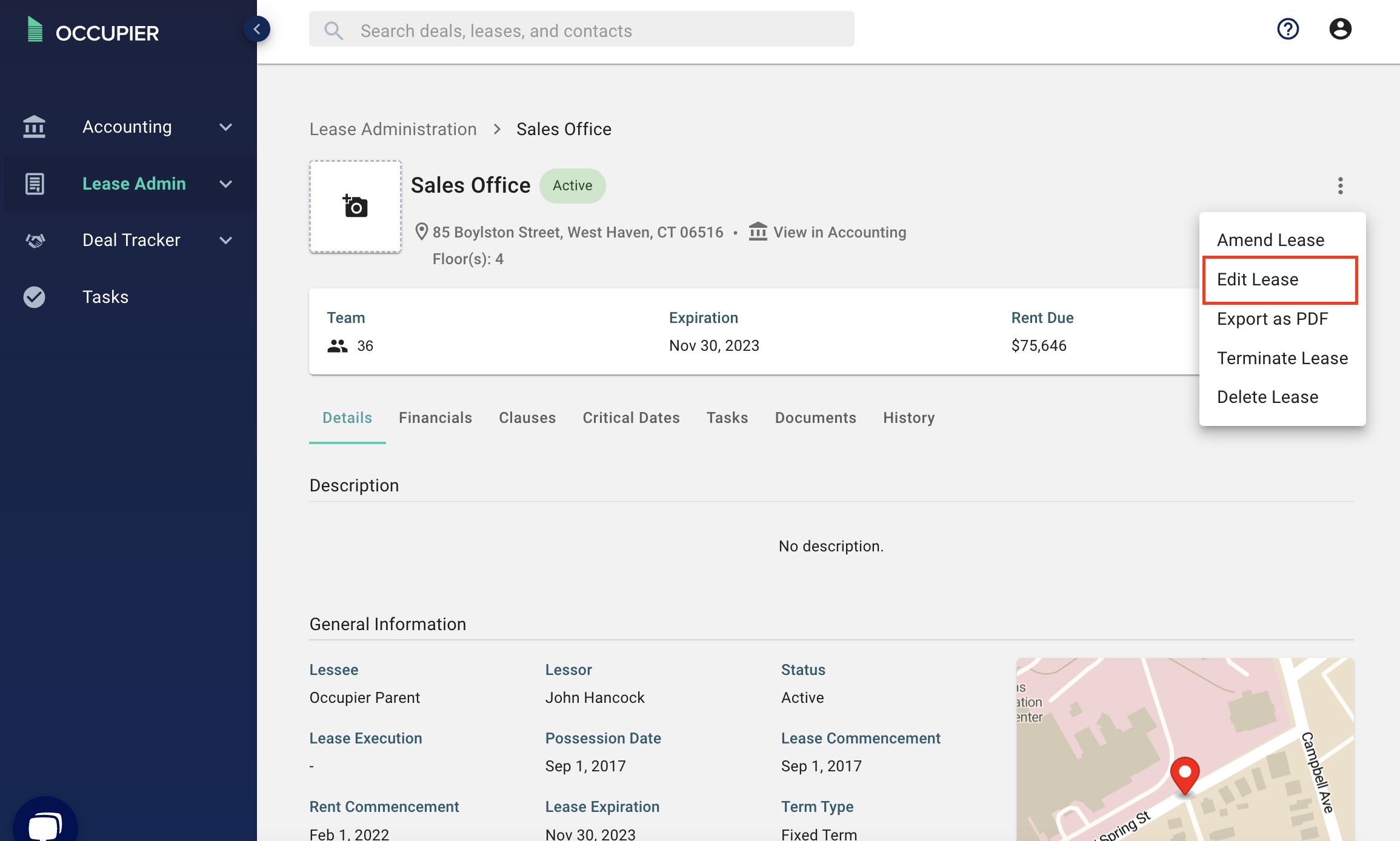
Editing a lease is the best option if 1. You are making a change that applies to the original lease and the lease has not been measured yet in accounting yet or 2. The changes you are making will not affect accounting.
1. You are making a change that applies to the original lease, let's use a common example such as editing the commencement date. It is common that a lease will be abstracted and added to Occupier before a commencement date is known, so a placeholder date is used. When the commencement date is established, you go back into Occupier and make that change. However, you should first check the status of the lease in accounting.
If the lease is "Incomplete" (as shown below), you are good to make the change by clicking "Edit Lease".
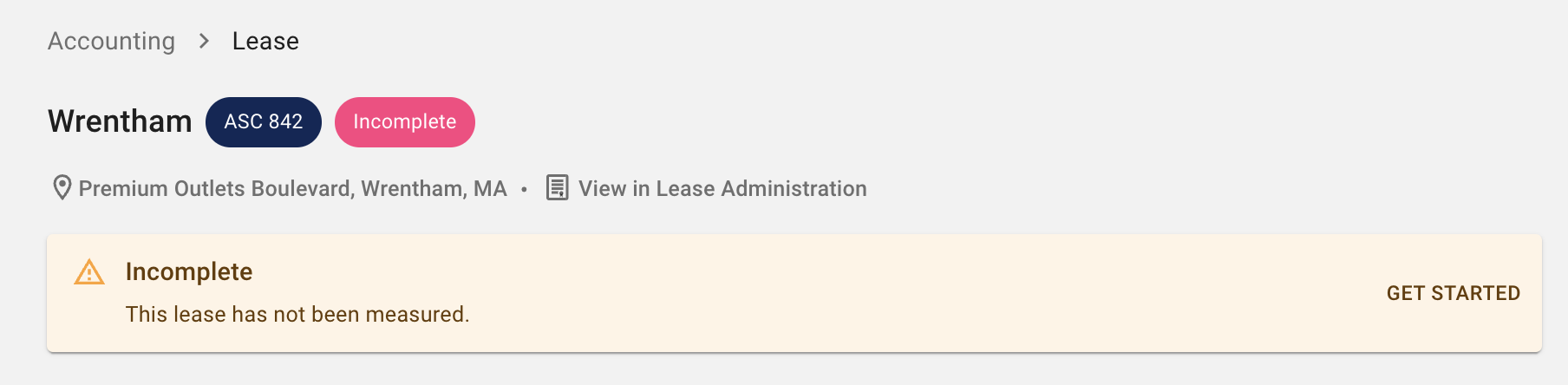
If the lease is "Completed", then when you click "Edit lease" to make that change, your accounting team will not be notified of the change automatically by Occupier. You should notify your accounting team that you made said change, and they will need to delete their original measurement and remeasure to account for the correct dates.
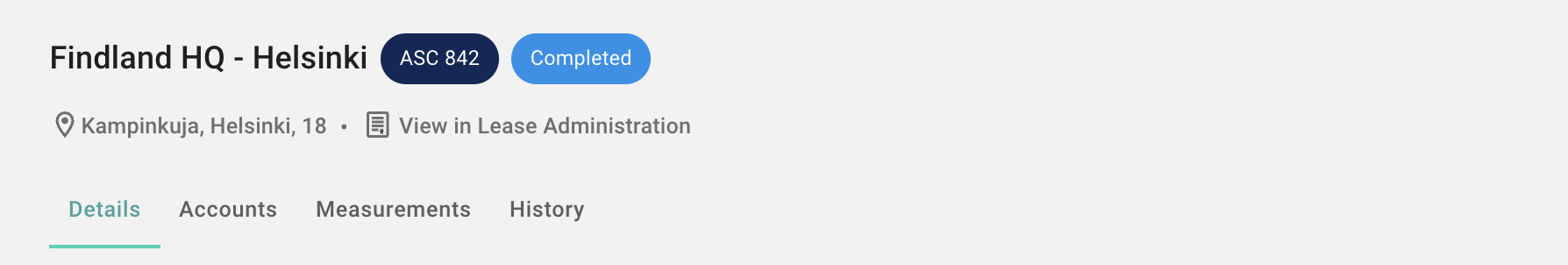
You can check the status of a lease in accounting by searching for the name of the lease in the search bar at the top and then clicking on the name of the lease under "Accounting Leases"
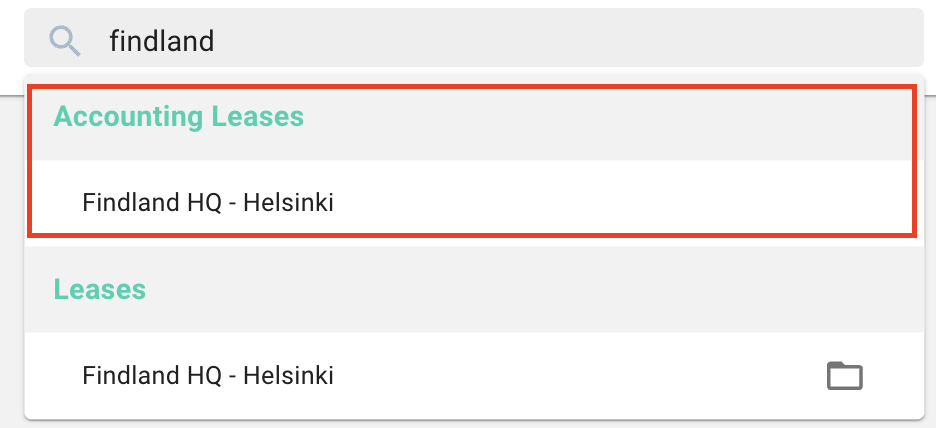
2. If the changes you are making don't affect accounting, then you do not need to worry about the status of the lease in accounting, you can just click "Edit lease" and make your changes. However please be aware that any change that affects a term date or the rent schedule will impact accounting. A change that would not impact accounting would be the square footage, a custom field, a suite number, the name of the lease, a description, a clause, etc.
Here is a list of the fields that may affect lease accounting, you will see this every time you submit an edit to a completed lease.

However editing a lease is not the only way to make a change in lease admin, you can also amend the lease.
Amending a lease
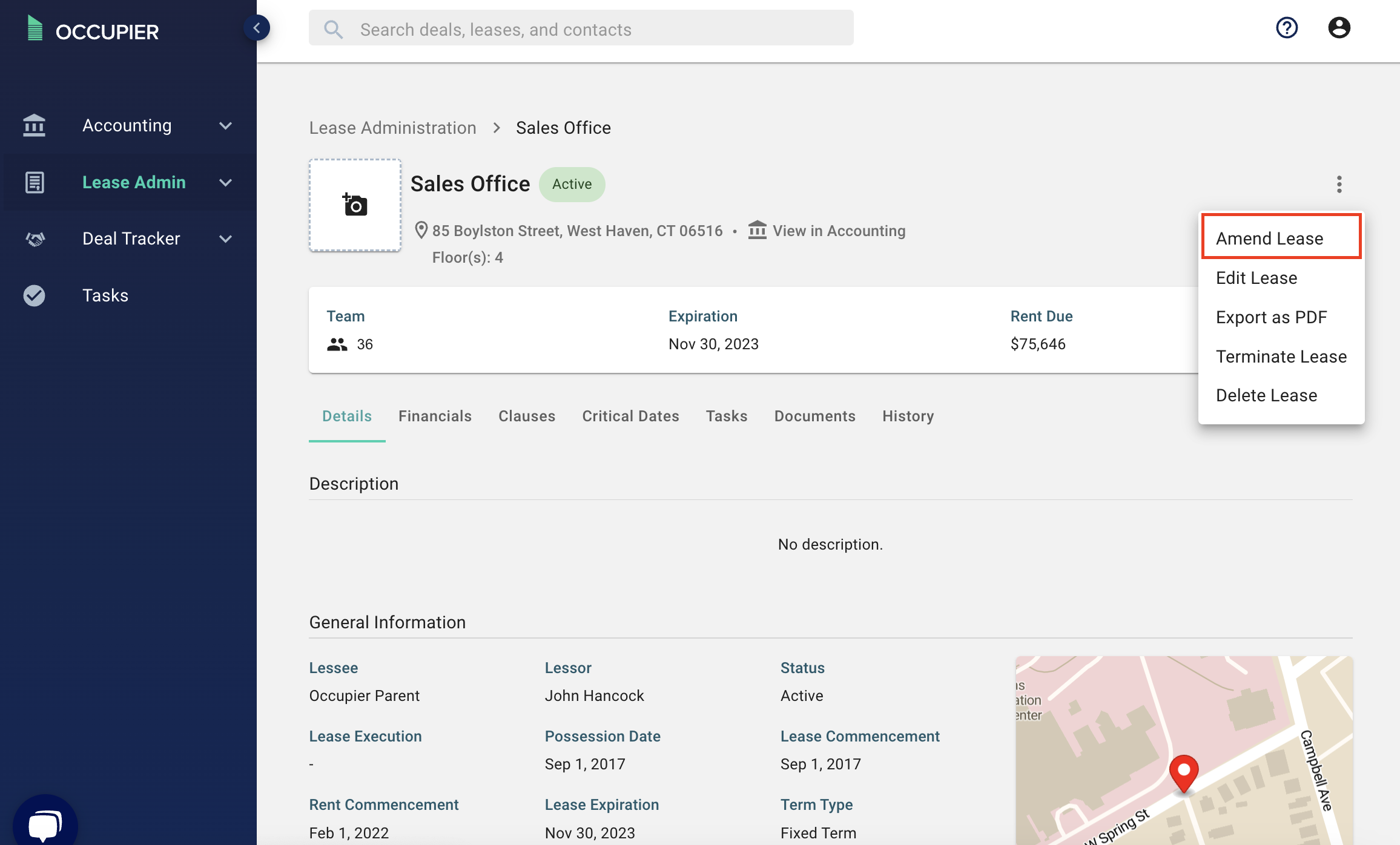
The difference between amending a lease and editing a lease as it pertains to accounting is like I mentioned previously, if you edit a lease your accounting team will not be notified that a change was made. However, if you amend a lease your accounting team will receive this email -
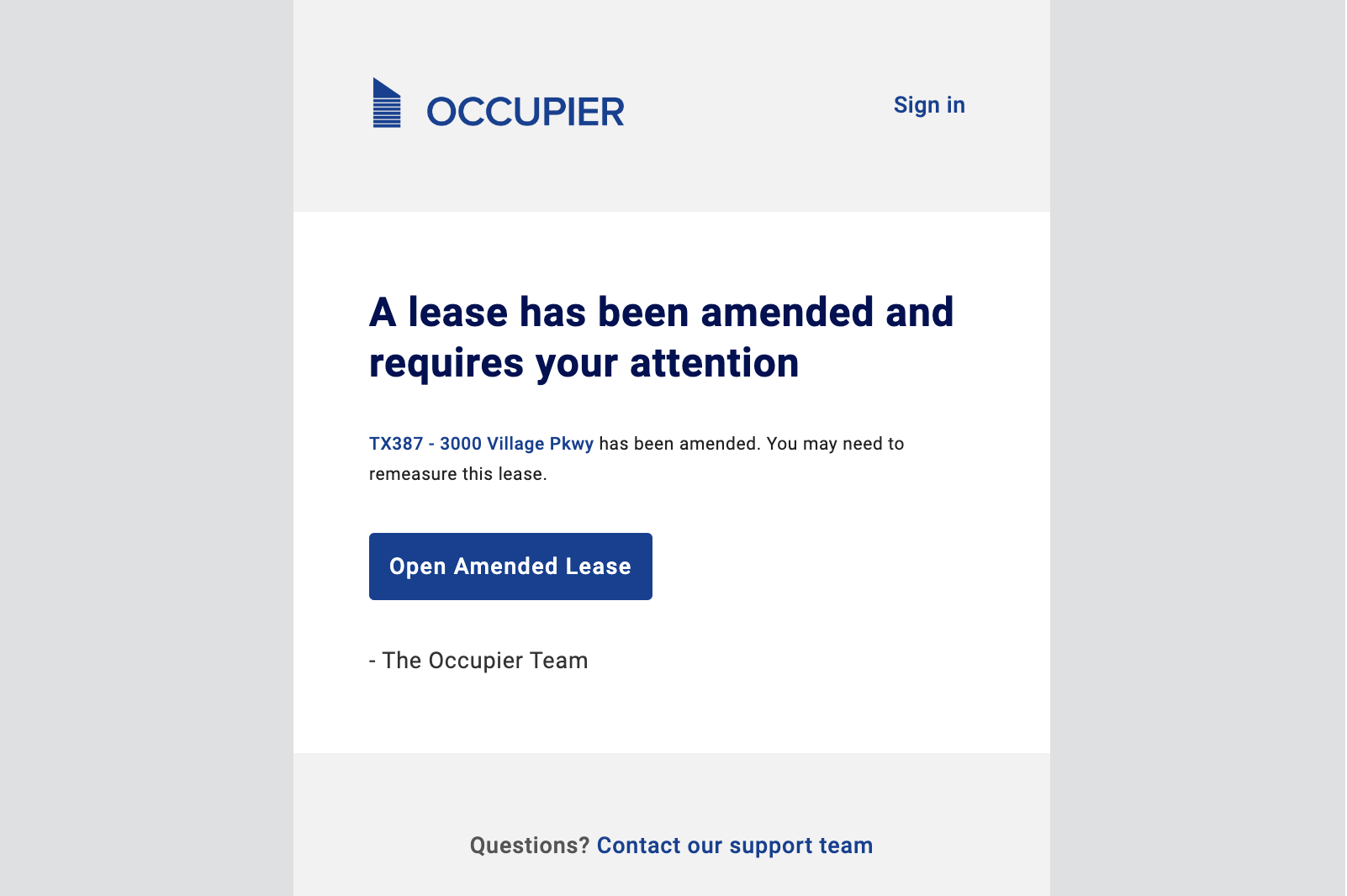
Because of this, amending a lease is the best option if you are making a change that you know will affect accounting and you want them to be automatically notified of that change (even if there is no official amendment). Of course amending a lease is also the best option if you are applying an actual amendment as well.
When you amend a lease in admin, it will go into a "Pending Changes" state in accounting and your accounting team can remeasure to account for the changes.
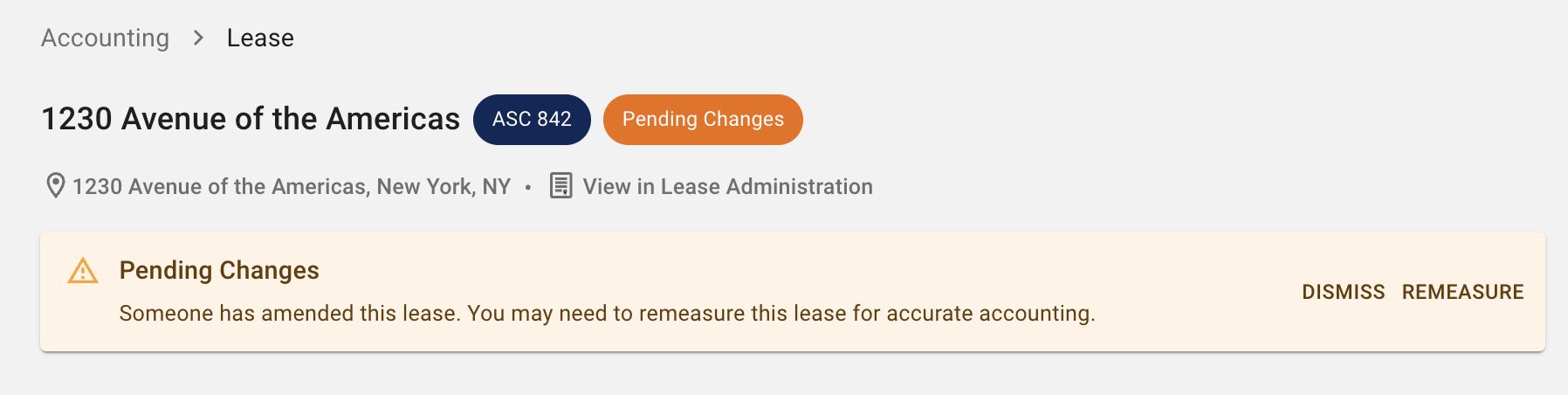
The one caveat to this is that you cannot amend a lease in an incomplete state, to learn more about why you can read this article.