How do I delete a lease measurement?
Delete a Lease Measurement
There may be a reason why you may want to delete a measurement. The most common are if:
- You realized the measurement has a mistake (incorrect payment schedule, missed incentives, etc.).
- Incorrect lease term dates.
Upon deletion of a measurement, all associated journal entries will also be removed. Subsequently, any reporting (disclosures, trial balance) will no longer contain the information from the deleted measurement. Following correction of the mistake, you can proceed to remeasure the lease, allowing for the creation of new journal entries upon approval and updating of reporting.
To delete a measurement, follow these steps:
1. Go to Lease's page within the accounting module.
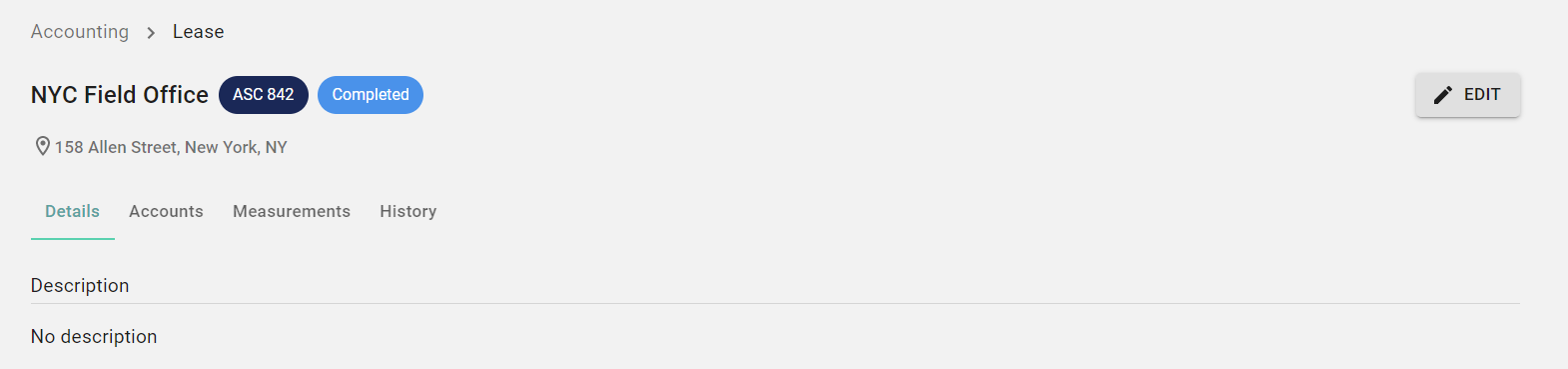
2. Go to the "Measurements" tab:
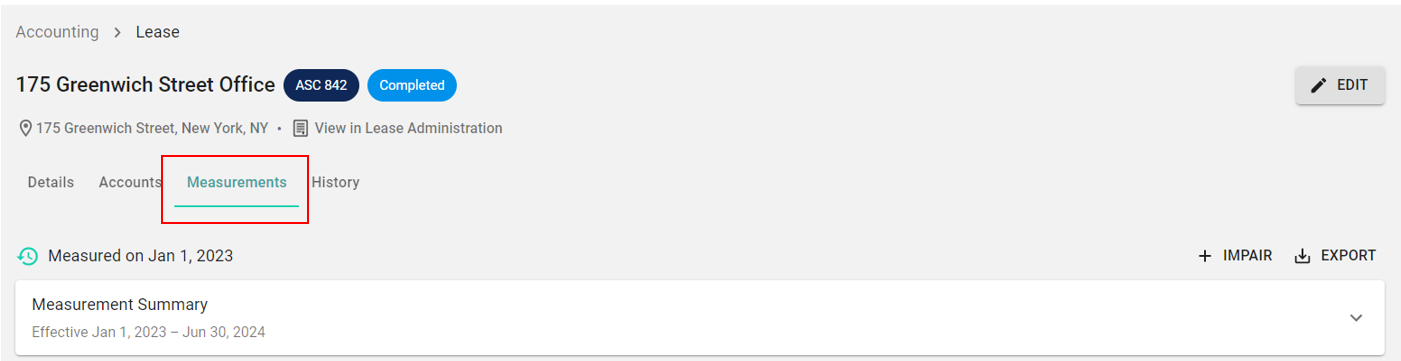
3. Click on the downward arrow in the Measurement Summary you would like to delete:
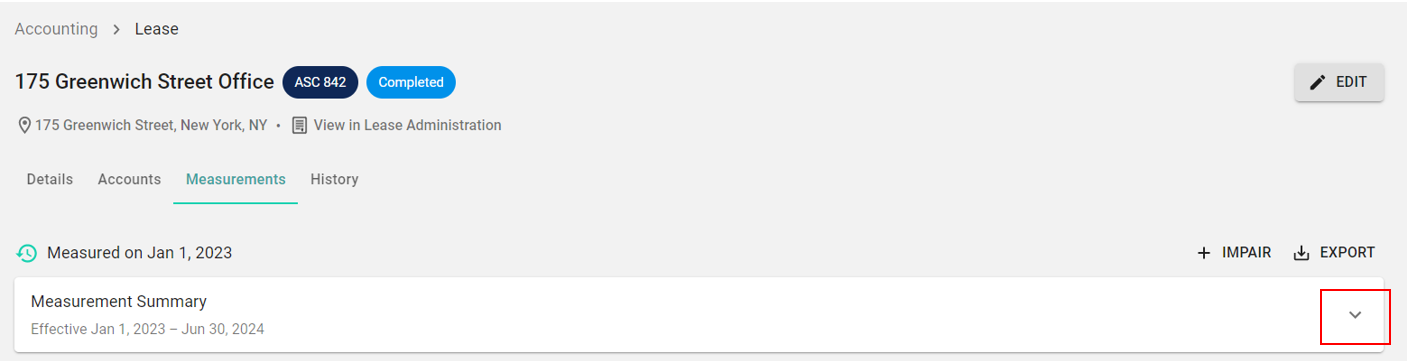
4. Select "Delete" button at the bottom of the Measurement Summary:
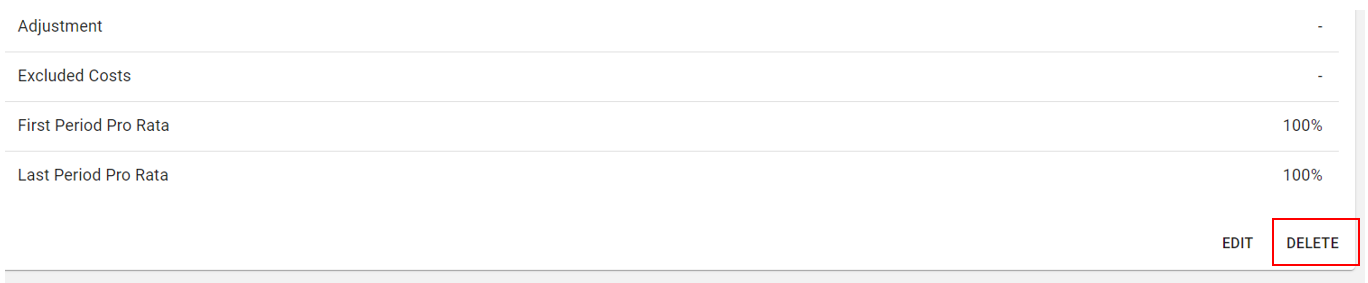
5. Confirm you wish to delete this measurement by selecting "Delete" again:
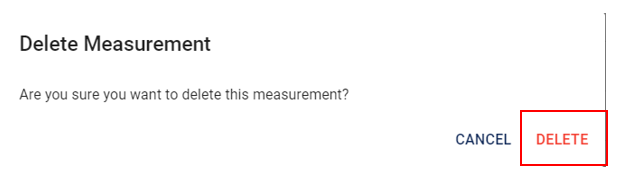
Once you complete these steps, the measurement will be deleted.
If this was the only measurement, the status of the lease will change back to "Incomplete" state. When you go to measure the lease again, it will be based on the most recent Lease Administration data (possession date, rent escalations, etc.). Once you complete the lease measurement process and approve the lease, it will then return to a "Complete" state. Journal entries and reporting will be updated to reflect the new measurement.
If you want to know if a lease has been edited or deleted, you can always refer to the "History" tab to view:
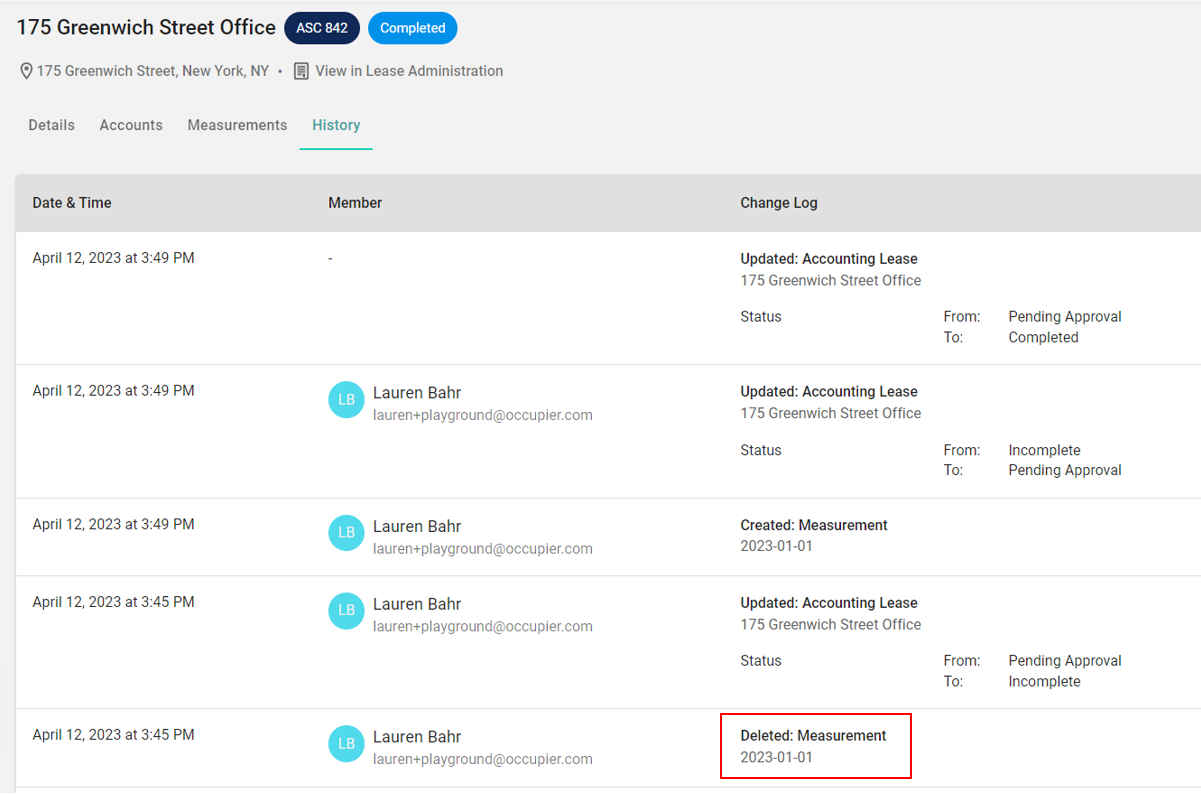
Note -When you discover an error and need to make a change to a "Completed" lease, you must delete the measurement and re-measure the lease. It is very important that you do not "Edit" the lease, as this will result in incorrect journal entries being populated.