Why Did I Get An Error Message When Amending a Lease?
Are you getting an error message when you try to amend a lease? Here's why.
If you have received this error message (shown below) when trying to amend a lease, it is due to the lease not yet being measured in Lease Accounting.
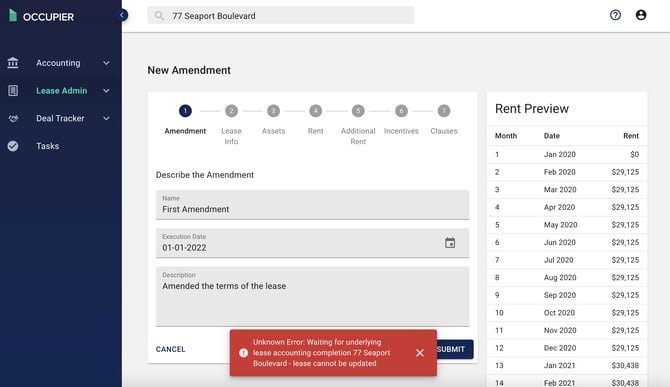
Occupier only allows you to amend a lease if it has been measured in Lease Accounting. How do you know if a lease has been measured? Check the state of the lease in Accounting. There are 5 states in our Lease Accounting module and they are - Incomplete, Pending Changes, Pending Approval, Completed and Derecognized.
Only leases that are in a Completed state can be amended.
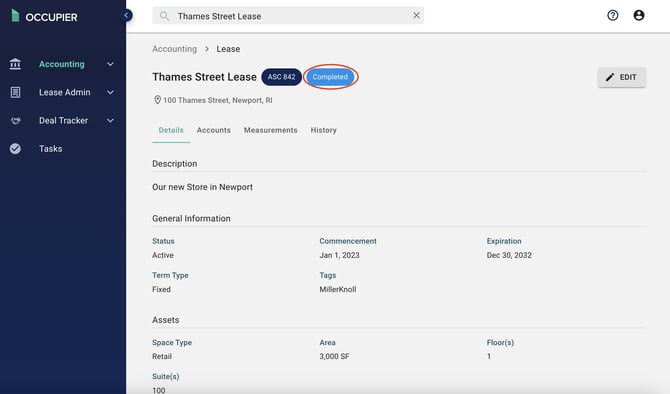
You might be wondering why? The reason is because according to ASC 842 - if the amendment was executed after your ASC 842 transition date, you will first need to measure your lease in Occupier in the lease's pre-amendment state. Once you have completed measuring your lease, then you can amend.
That being said, first step to amending a lease in Occupier (if you also have the Lease Accounting module) is to determine if the amendment was executed before or after your ASC 842 transition date.
- For example, if your transition date is 1/1/2022 and your amendment was executed on 2/1/2022 then this amendment would be considered post-transition
- If your transition date is 1/1/2022 and your amendment was executed on 12/1/2021, then this amendment would be considered pre-transition
If your amendment was executed before your transition, you can go ahead and apply the amendment before measuring. However, because your lease is in an Incomplete state, you will need to "Edit" the lease instead of "Amend" to make the changes per the amendment.
 If your amendment was executed post-transition, you will need to first measure the lease in Lease Accounting and bring it to a "Completed" state before you can amend. DO NOT edit the lease to make the changes per the amendment if the amendment was executed post-transition as this will result in inaccurate measurements and journal entries.
If your amendment was executed post-transition, you will need to first measure the lease in Lease Accounting and bring it to a "Completed" state before you can amend. DO NOT edit the lease to make the changes per the amendment if the amendment was executed post-transition as this will result in inaccurate measurements and journal entries.
Please email CustomerSuccess@occupier.com if you have any questions.