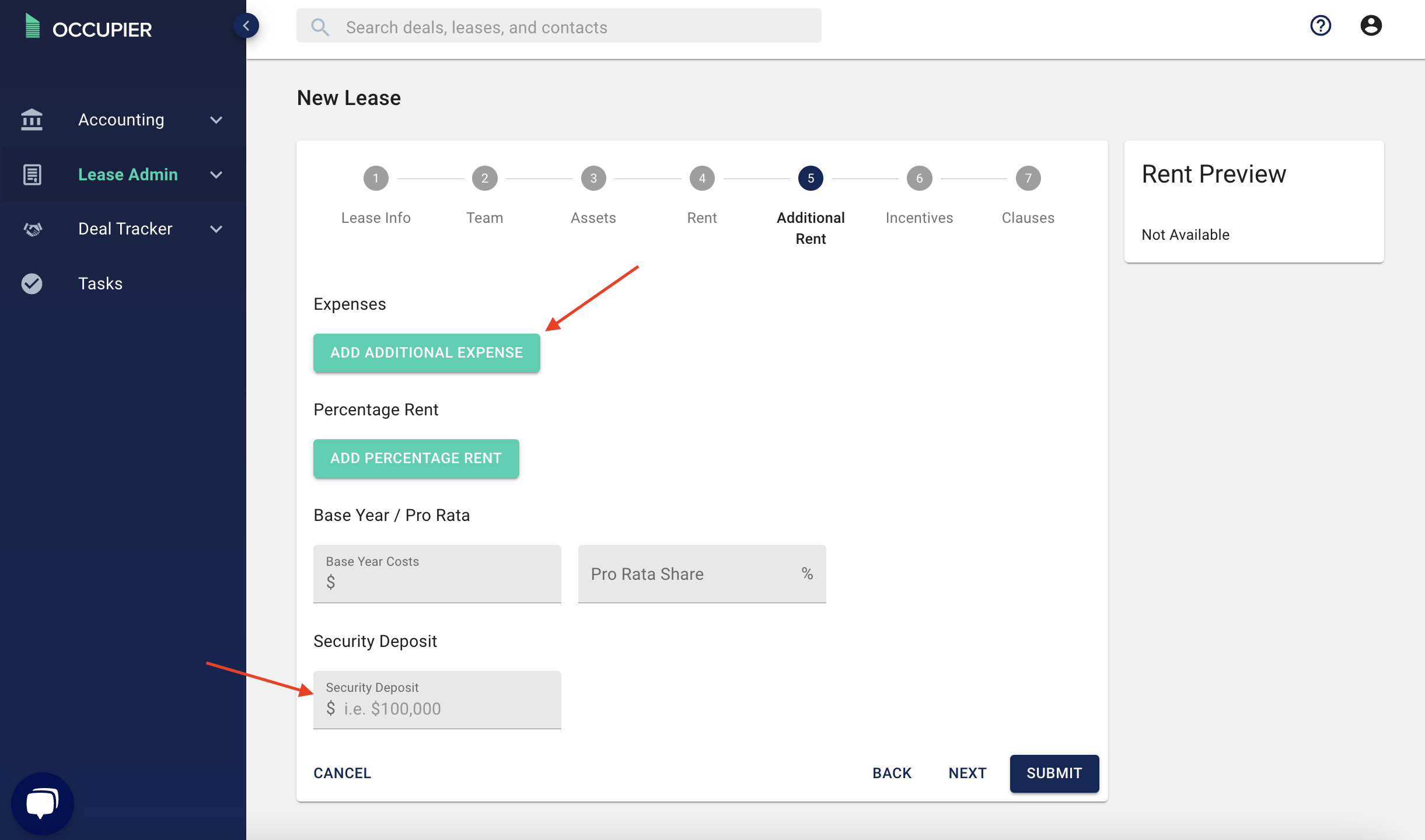What are the Minimum Required Fields for Adding a New Lease?
When adding a lease in Occupier, there are many different fields you can use. However, not all of them are required. This article walks you through how to add a lease with the minimum required fields.
From your Occupier homepage, click the green + button and select "Lease"
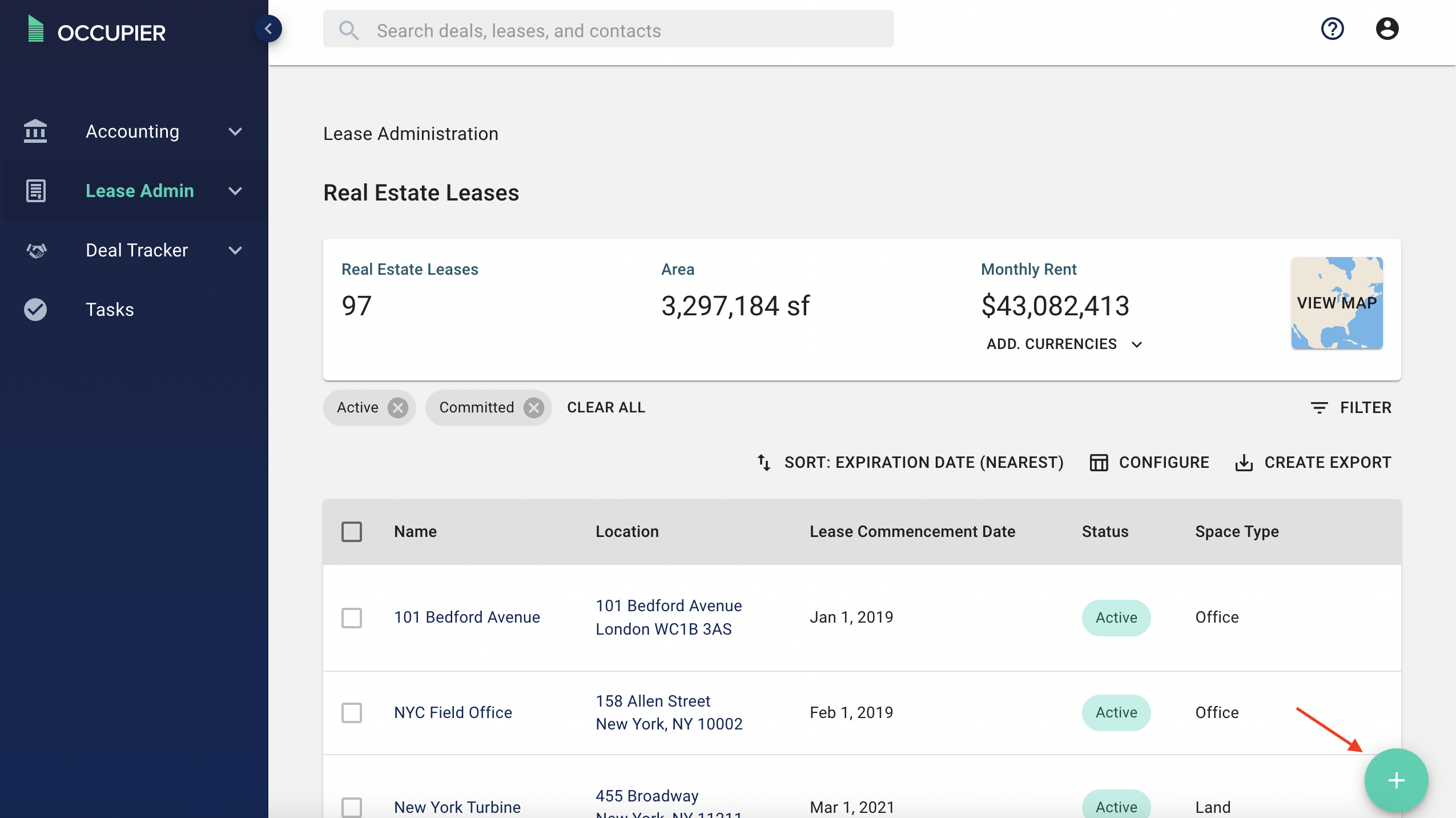
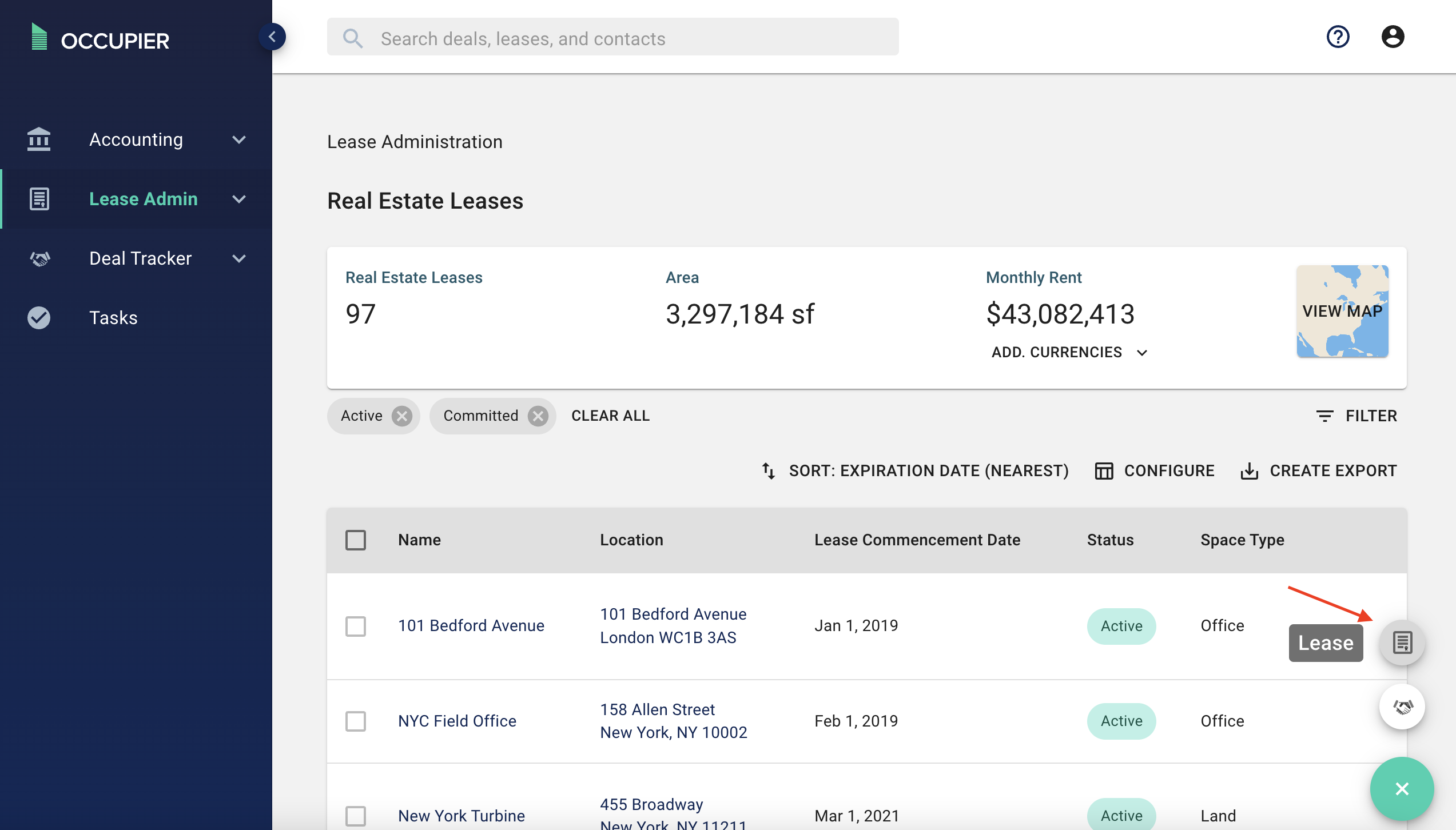
The lease will need a name, you can name it whatever you want to so that it's easy to find and search for in Occupier. You will also need to add the Lessor (Landlord) and possession date. The Lessee field will auto-populate, but you can change it if you would like. The possession date is the date you took possession of the building. The remaining fields on this page are optional, so you can scroll down down to the bottom and click "next"
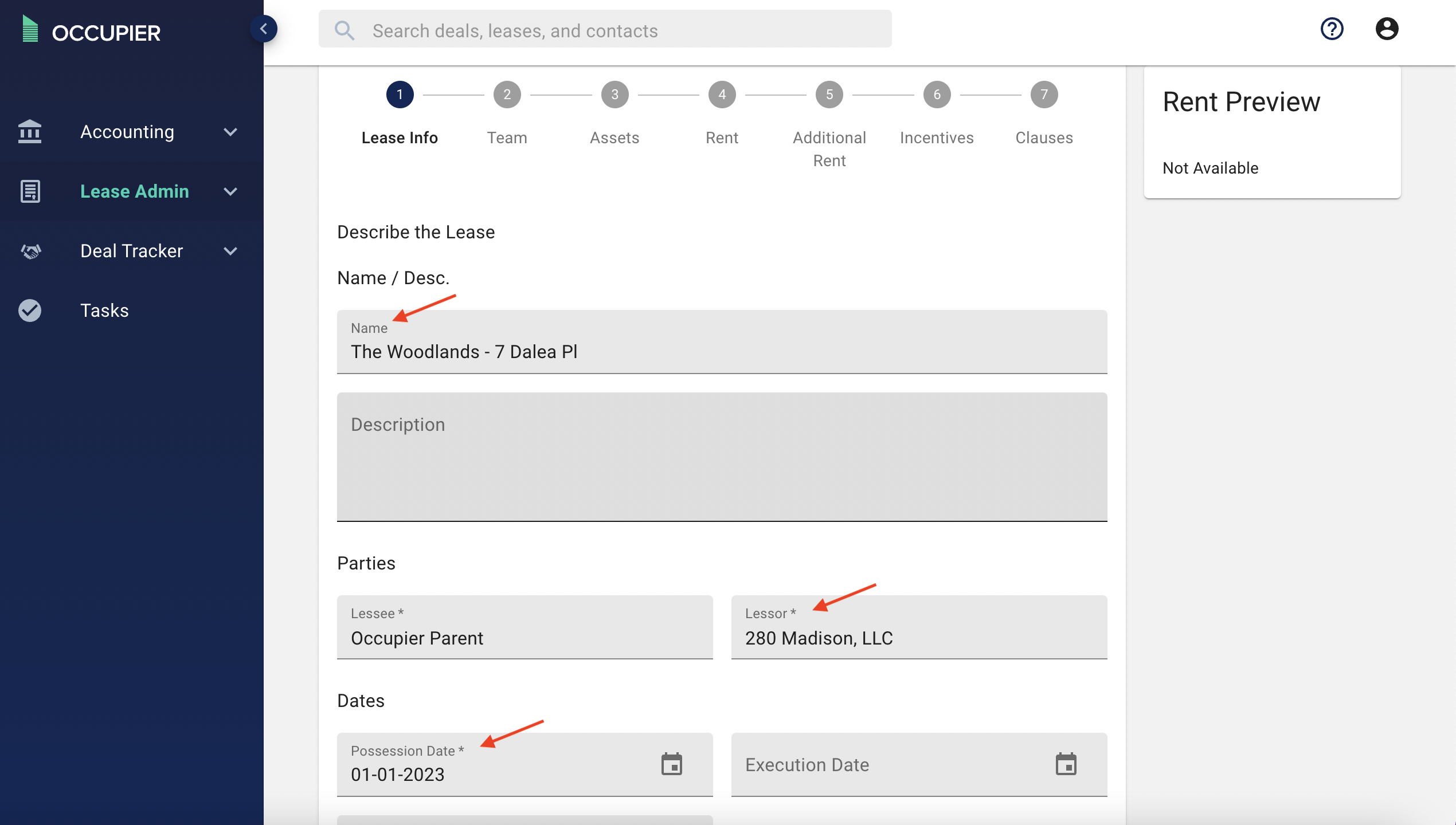
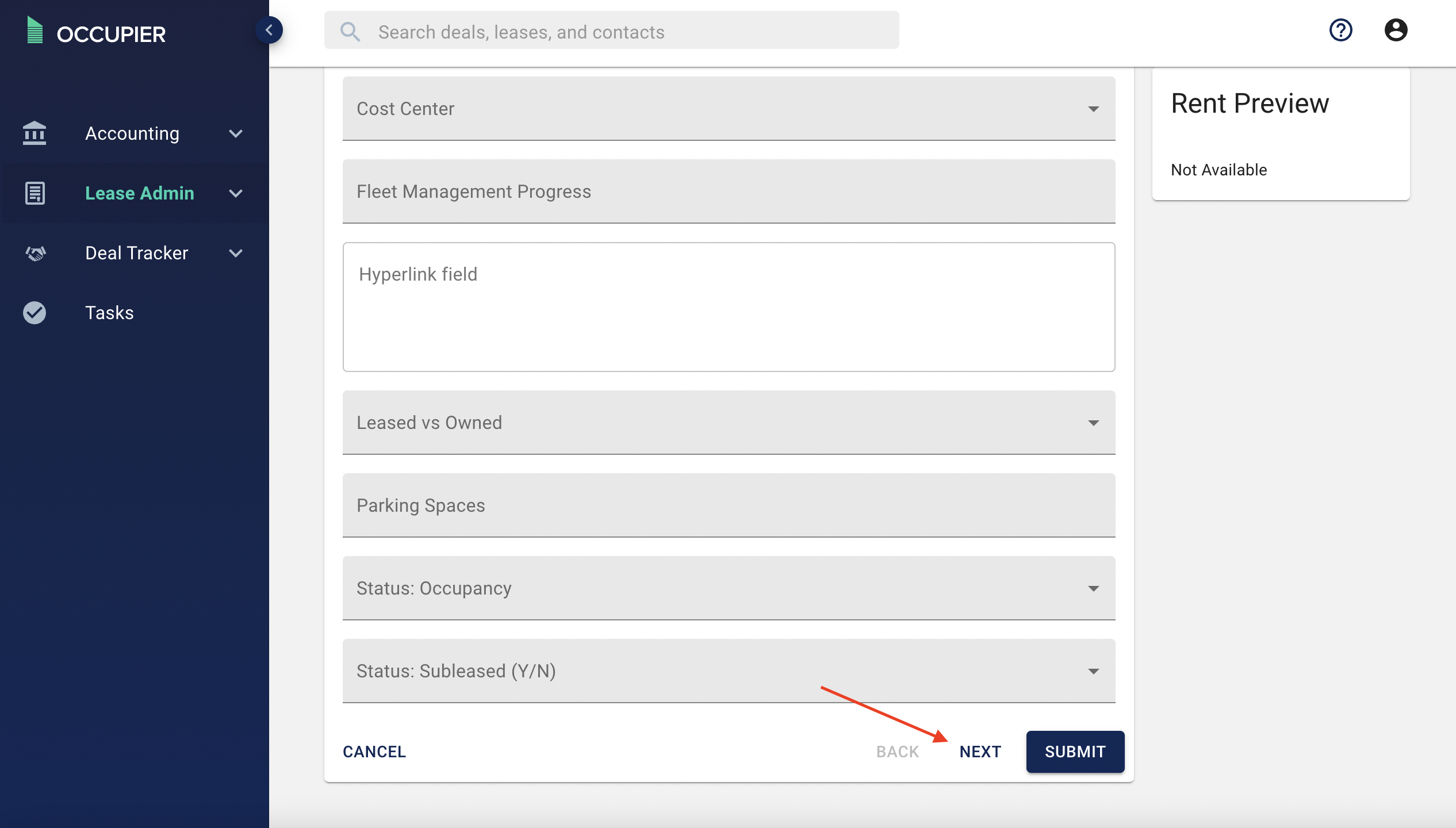
Page 3 is "Assets", the required fields on this page are: Address, Space Type and Area. If you have Lease Accounting, you will also need to select the Asset Class. The address is just the address of the building you are leasing, if you start typing in the address, you can select from our list in the dropdown. The space type is what the building will be used for (ie. office, warehouse, retail etc). If there is a space type you want to select but is not on our standard list, you can add it in your settings. The area is the rentable square footage, you can also add acres if you are leasing land. If the square footage is unknown, you can always add "1" as a placeholder (make sure to select the area unit - SF, SM or Acres). Lastly is asset class, and again this only shows up if you have accounting turned on. You can select either "Real Estate" or "Equipment" as your asset class or create your own by selecting "Create New Asset Class". Once done, click next.
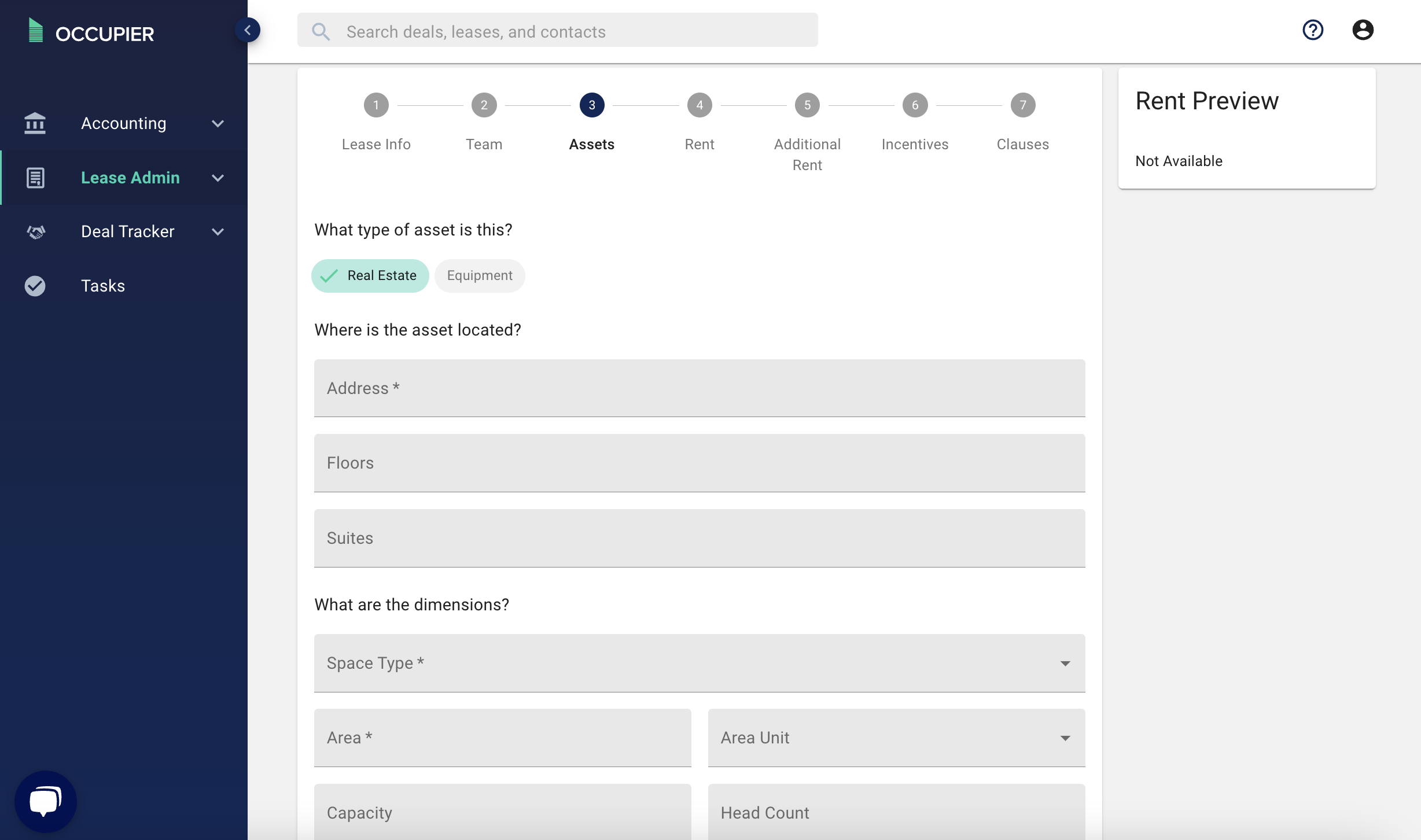
Page 4 is "Rent" and this is where you will need to add your commencement date, expiration date, rent structure (Gross, Modified Gross or NNN) and base rent amount. If the lease has an abatement period you can add free rent, and if the rent escalates you can add escalations but those are both optional. If you would like to learn more about how to add free rent or escalations, check out this article.
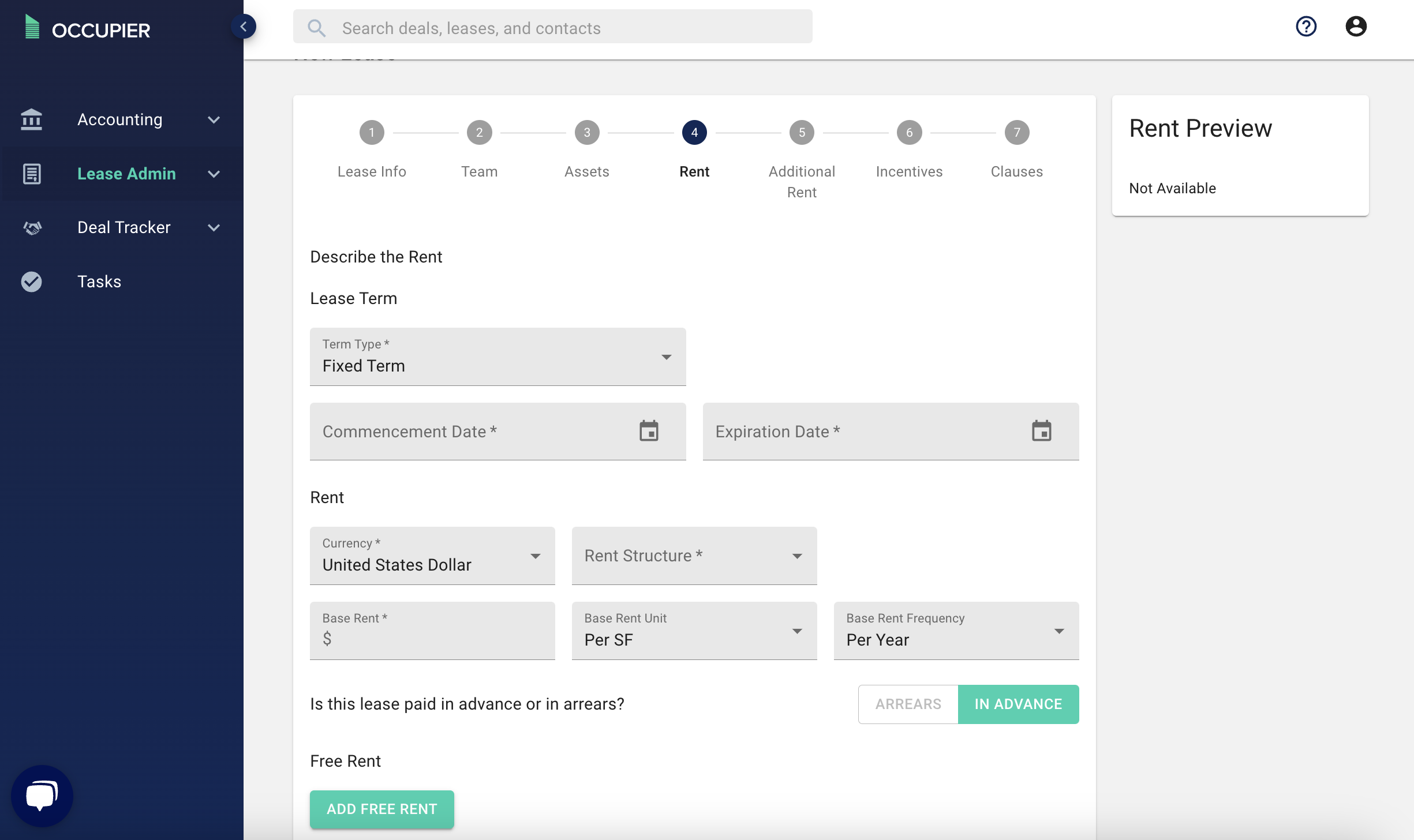
After you have added your base rent, you can click submit and be finished. The last steps (additional rent and clauses) are optional. If your lease does have a security deposit you could add that on Step 5 "Additional Rent". This is where you can also add additional rent expenses but again they are not required. If you want to learn more about how to add additional rent expenses, check out this article. After that you are all set!