How to Add a Sublease
Learn how to add a sublease in Occupier
Adding a sublease is an almost identical process to adding a regular lease, the only big difference is the rent schedule.
Step 1: Click on the green plus (+) symbol at the bottom right and select the 'Lease' option.
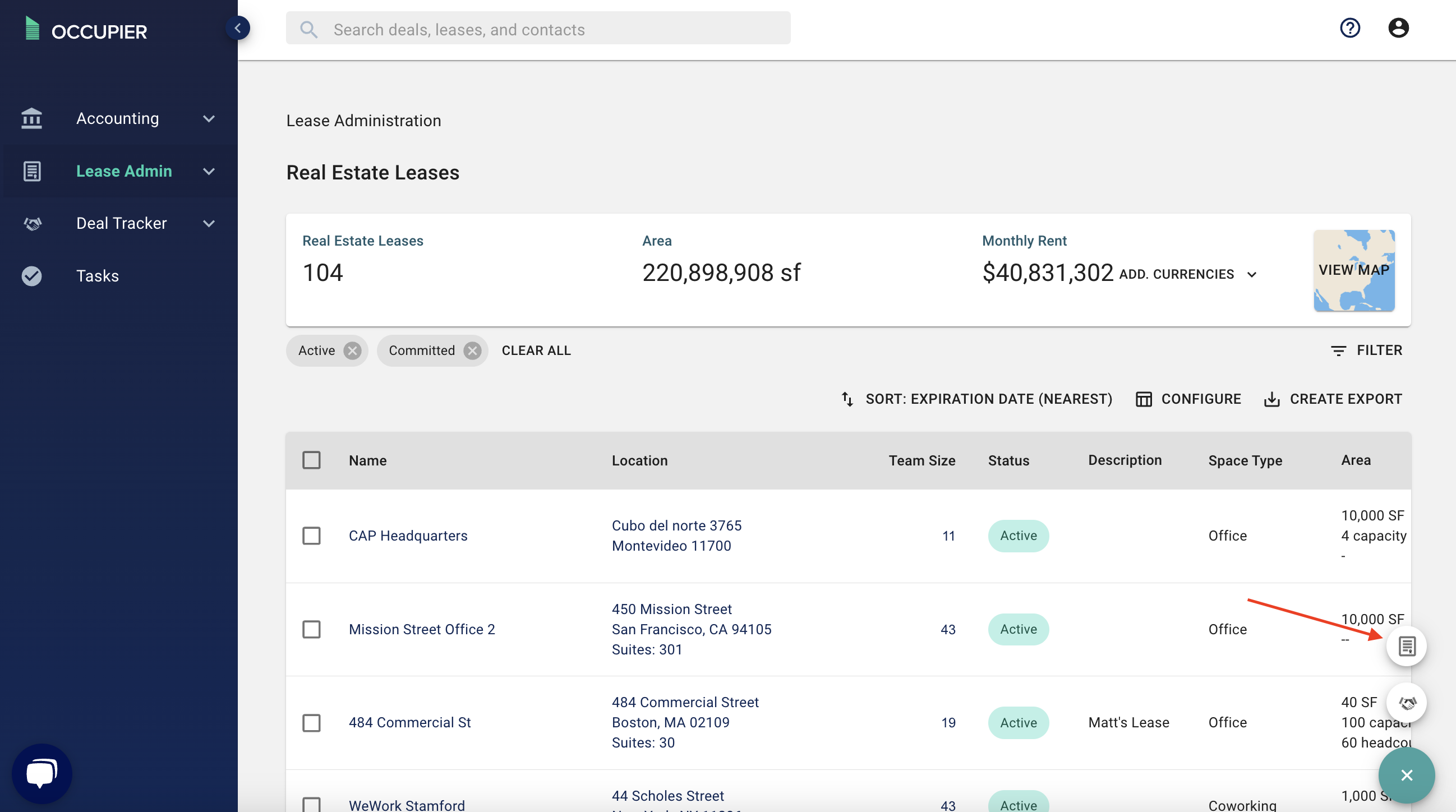
Step 2: Input your lease information. The only difference from a typical lease on this page is that you will be the lessor instead of the lessee.
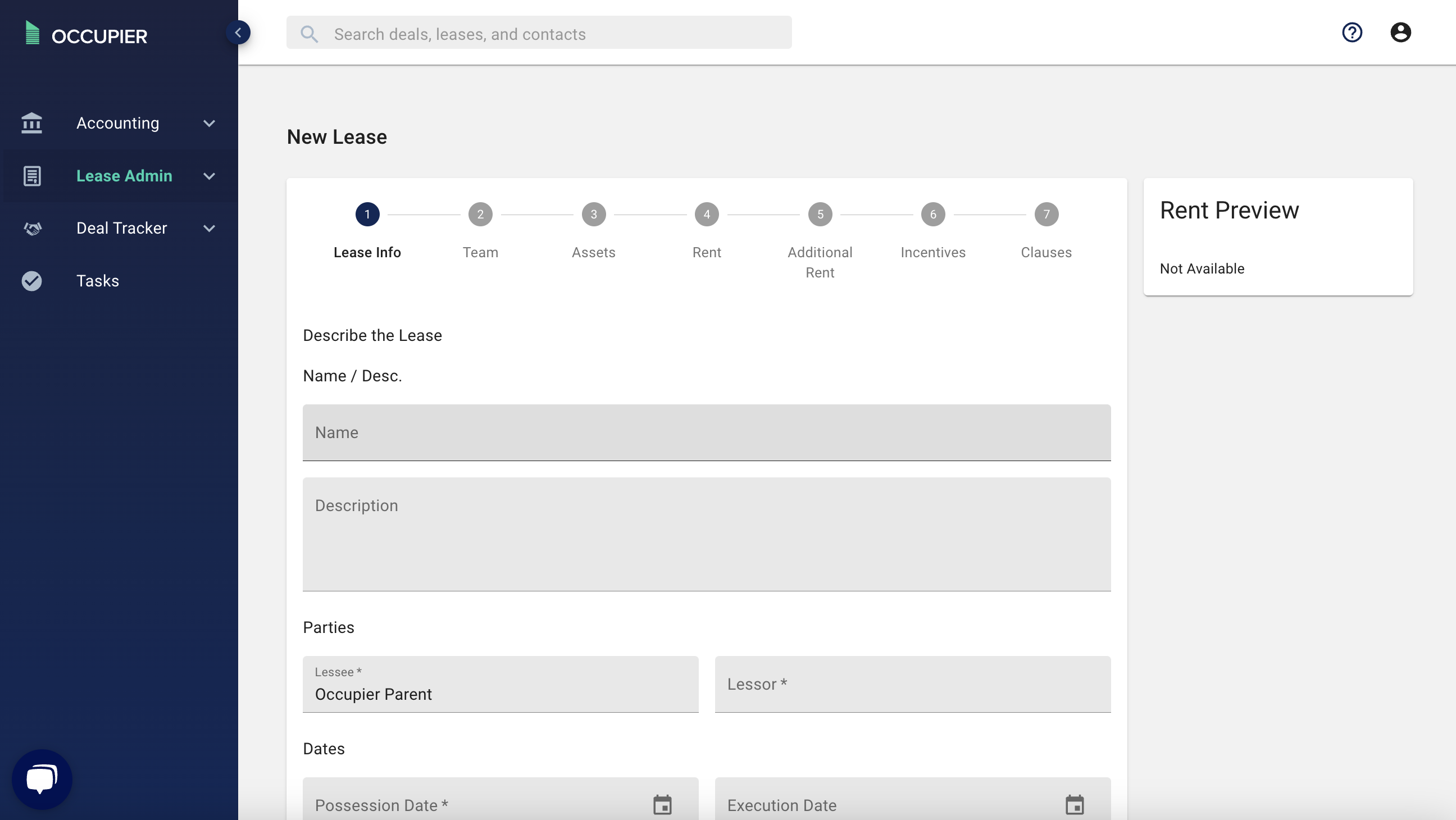
Step 3: Select whether you are adding a 'Real Estate' Lease or an 'Equipment' Lease. And add details related to address, floors, suites etc.
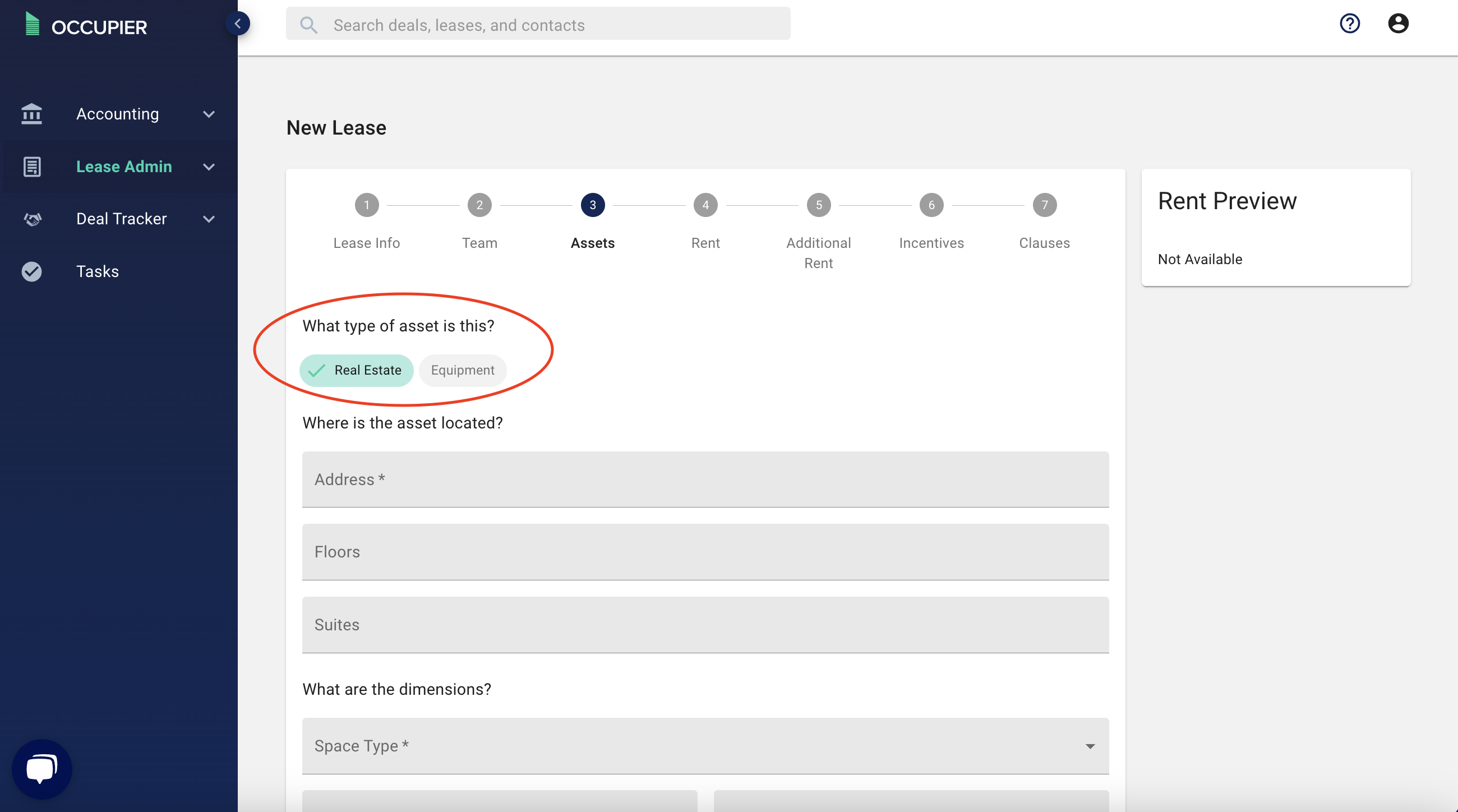
Step 4: Input your lease term dates and in the base rent amount put $0.00, this is because we are going to enter the base rent amounts as negative additional rent expenses (because in Occupier base rent cannot be negative) which will look like income instead of an expense. This page is also where you can add TI Allowance.
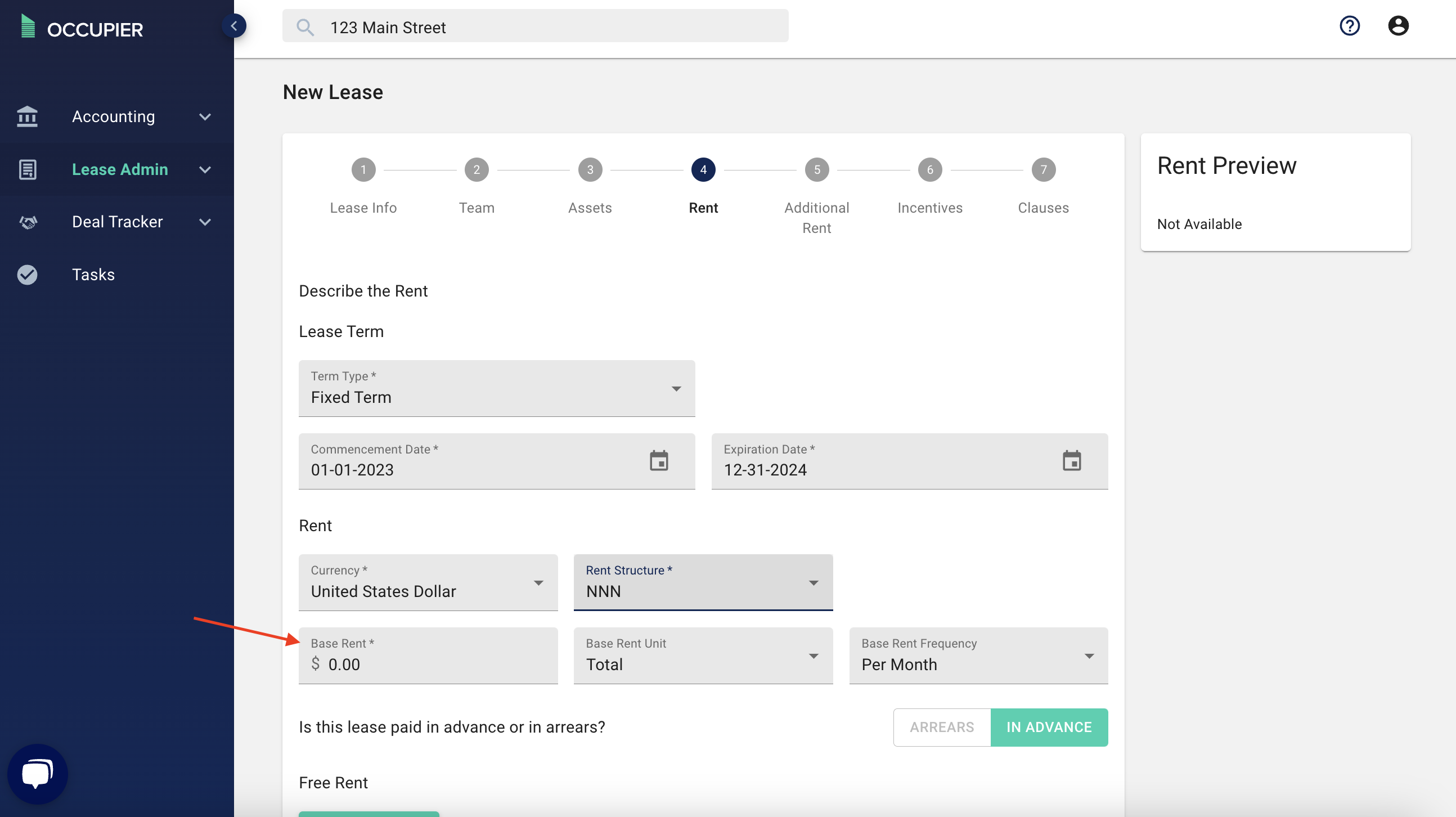
Step 5: On the additional rent step, click "add additional expense"
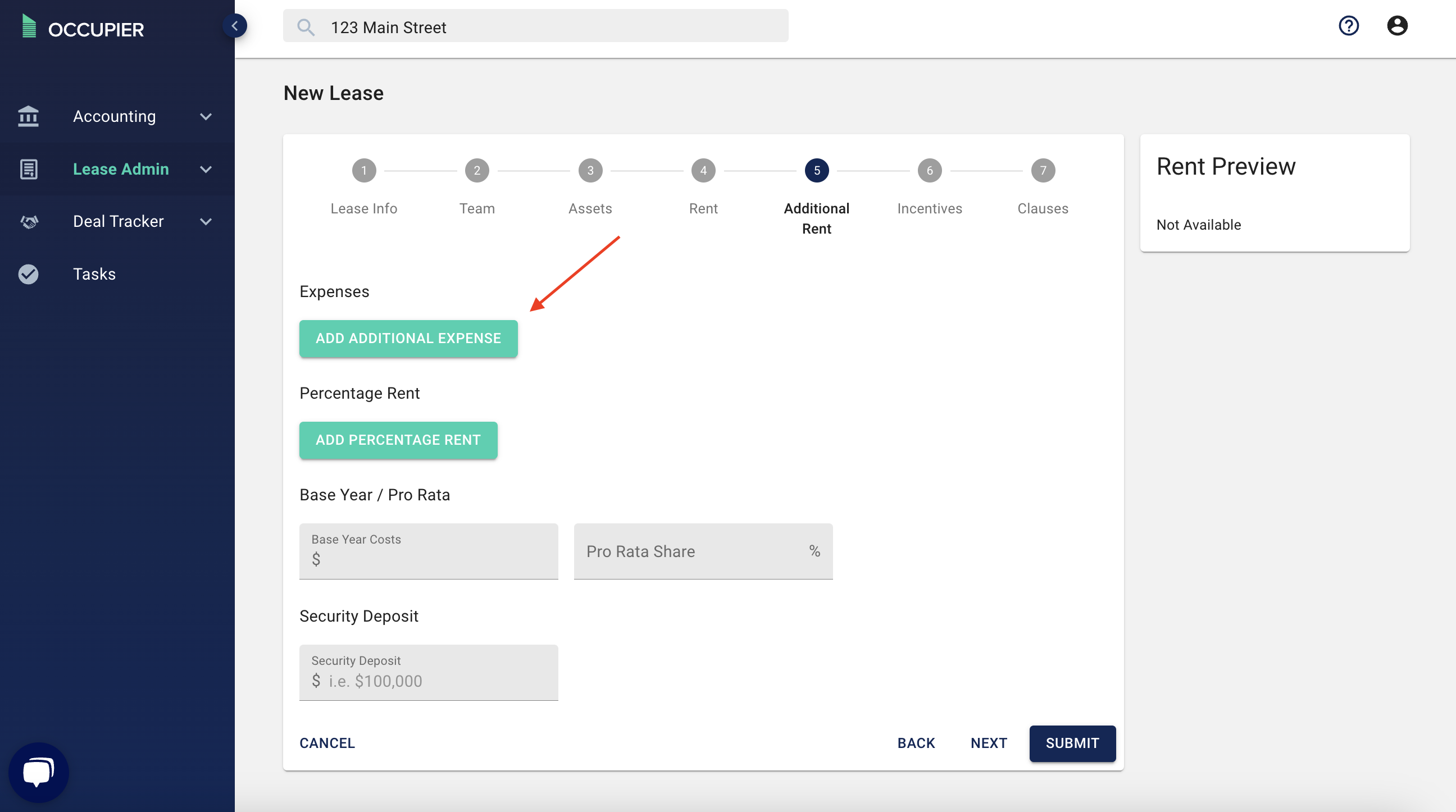
Step 6: Choose the expense type, you can either select "Other" or add a custom expense type, click here to learn how to do so. Next, type "1" in the "Months" field (this means the expense will occur every month) and in the start month, choose the number of the month your rent begins. You may have to use the "Rent preview" on the right to figure out the month number. Then add in the end month number. If the lease has no escalations, the expense could run until the end of the term. However if the rent does escalate, you would add the month before the escalation as the end month. For example, this lease's rent will escalate starting on the 13th month so for the end month I used 12. Finally, type in the negative base rent amount.
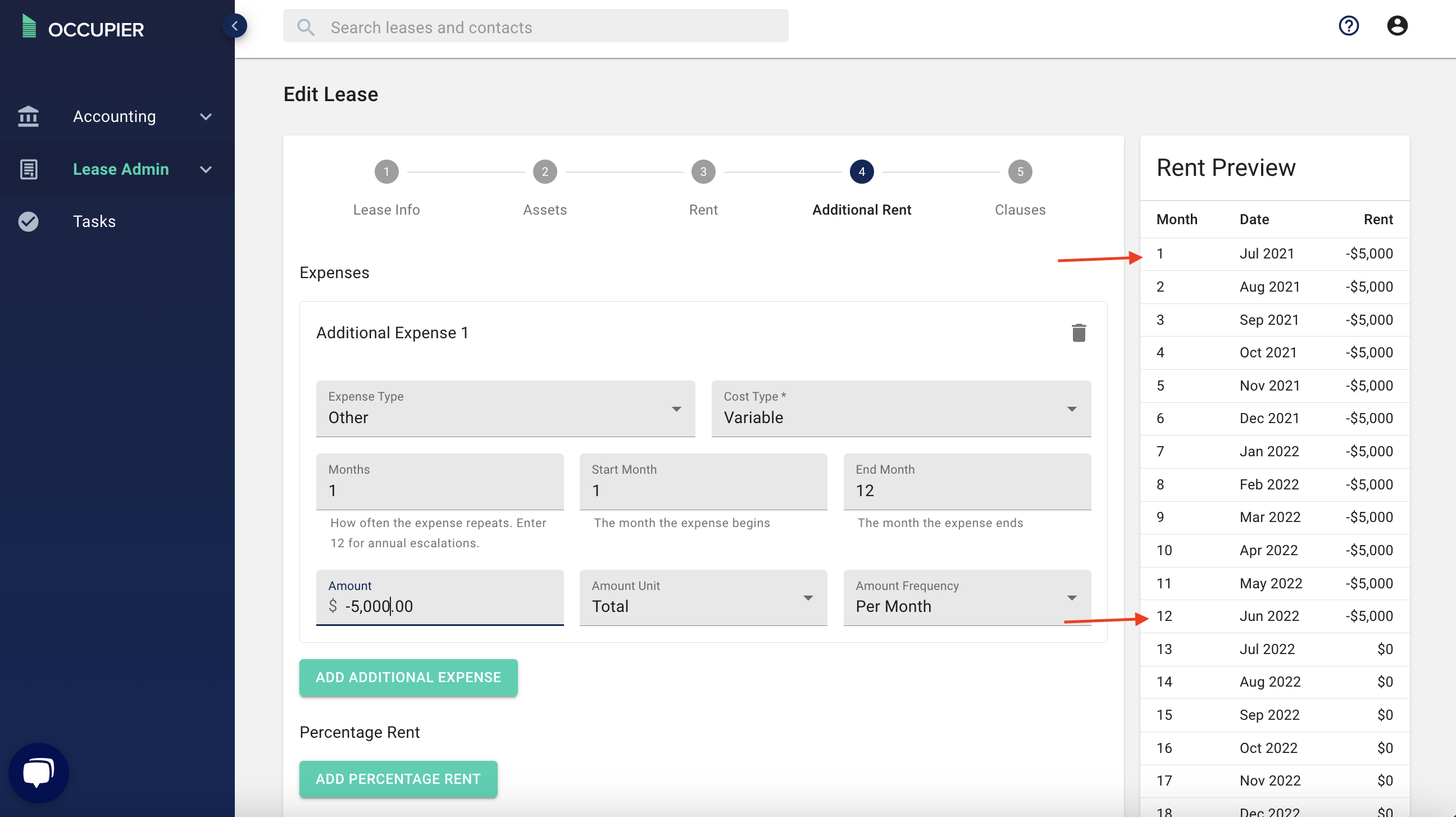
Step 7: If you need to add an escalation, click "add additional expense" again and repeat these steps with the new amount.
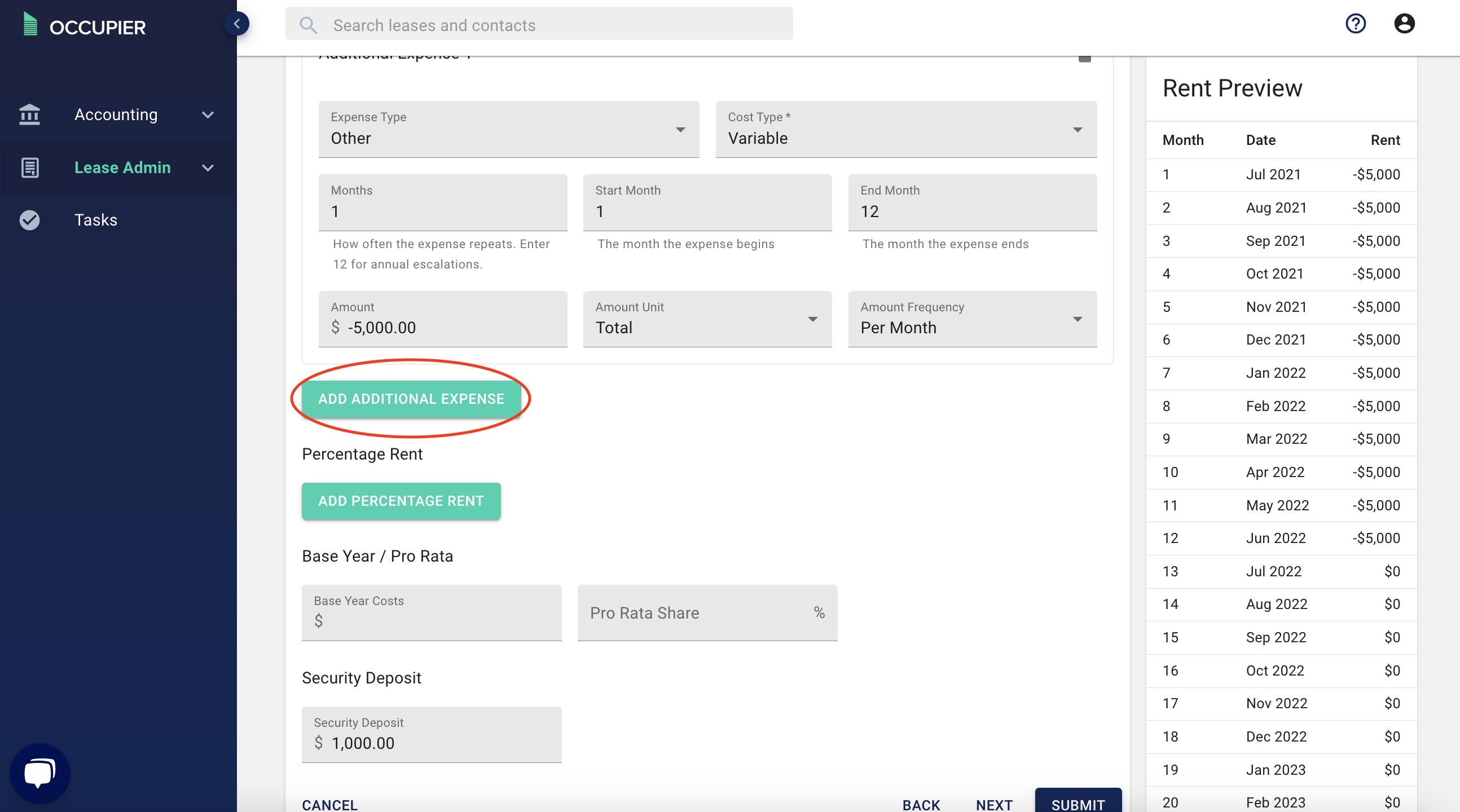
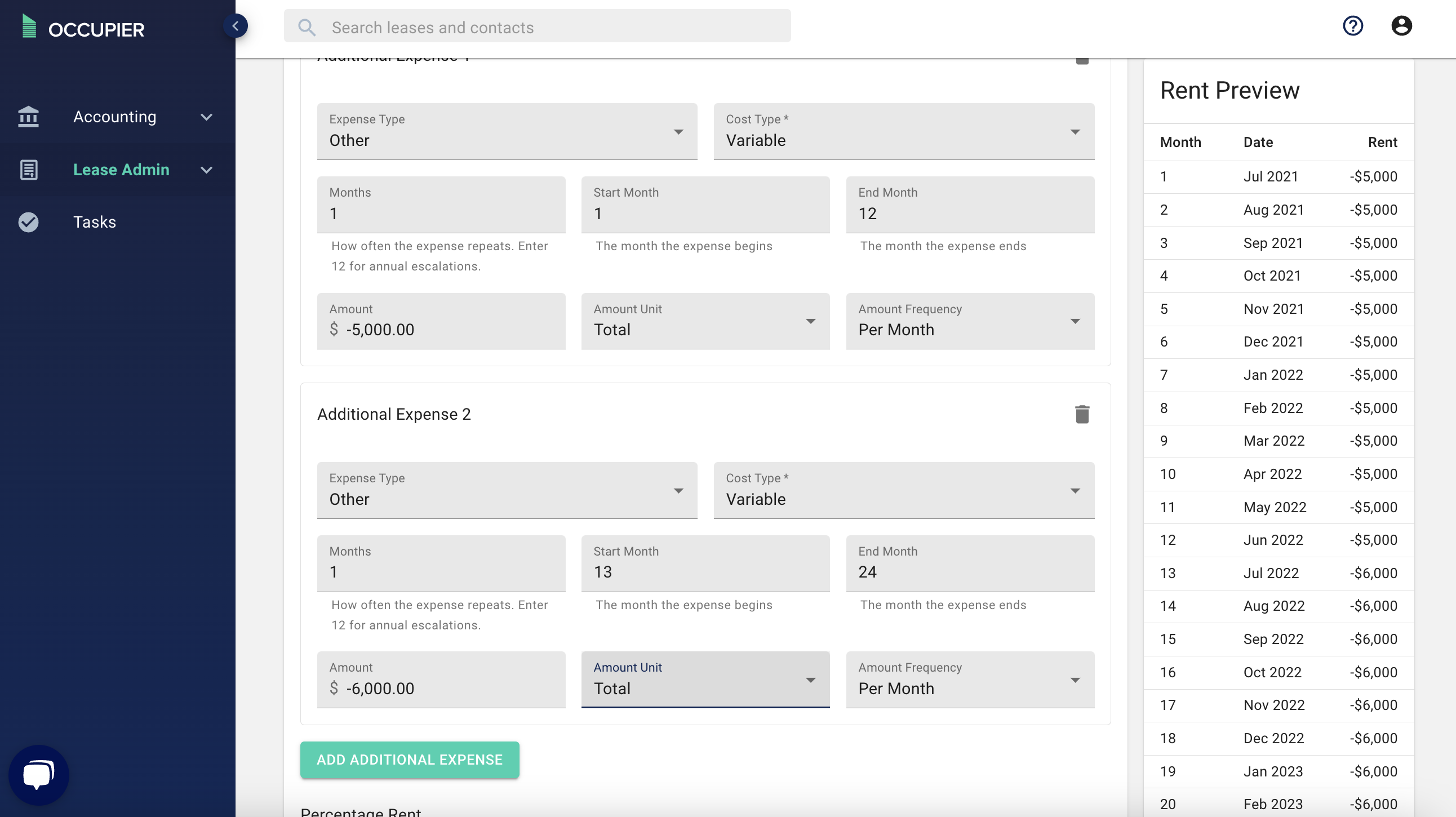
Step 8: Click submit once you are done.
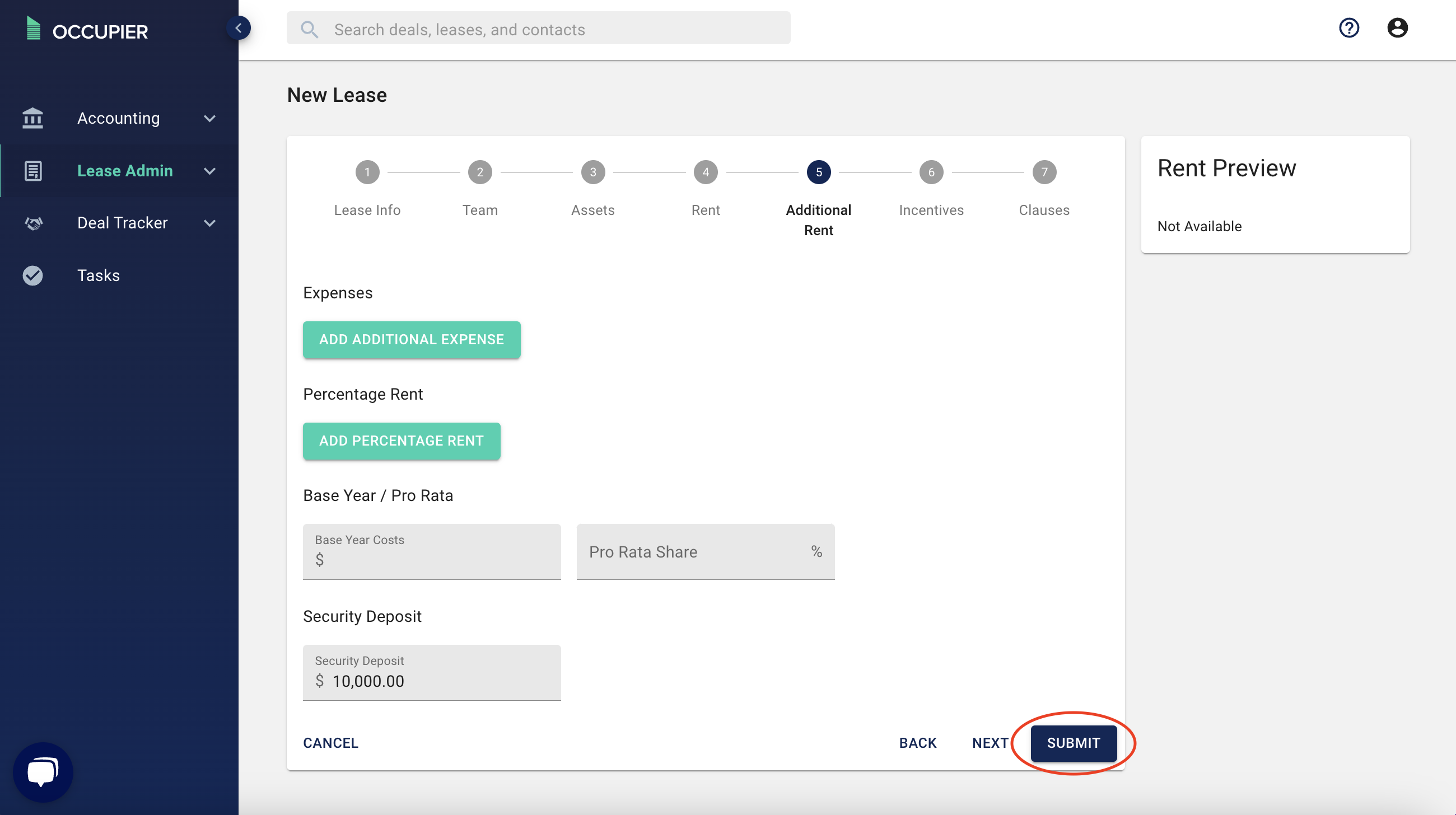
Step 9: You will then be taken to the lease page.
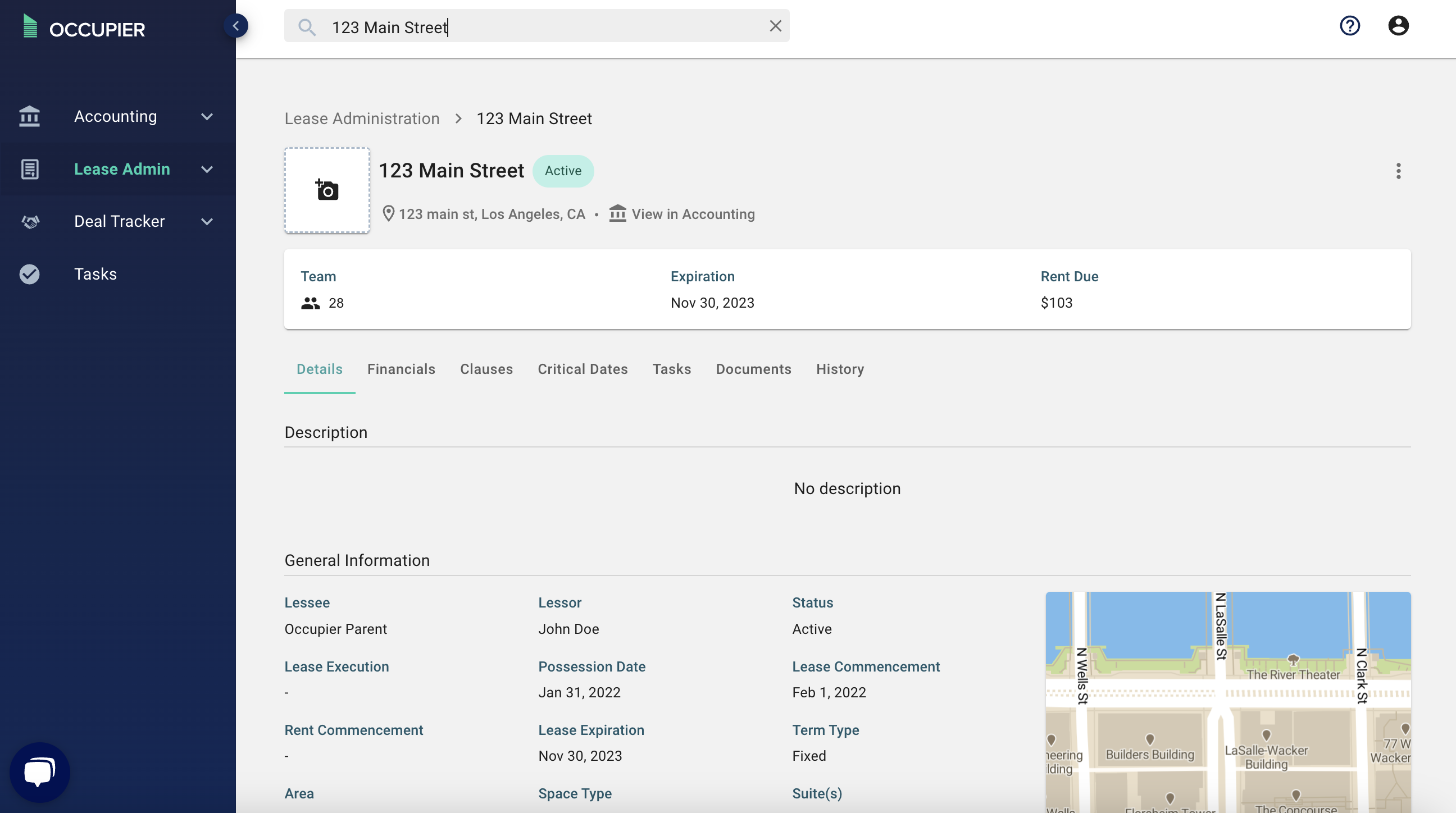
Step 10: Next, add critical dates.
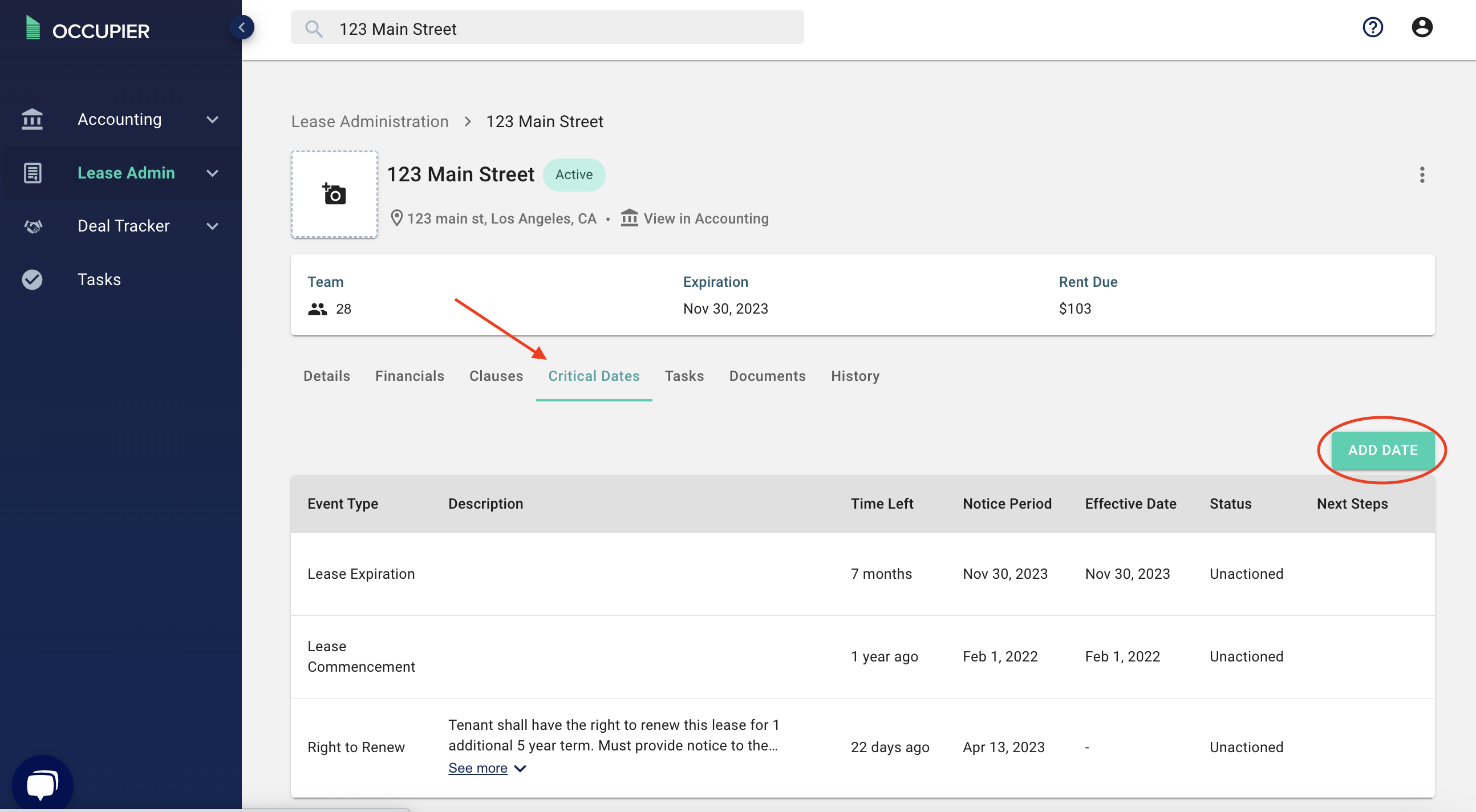
Step 11: Upload documents
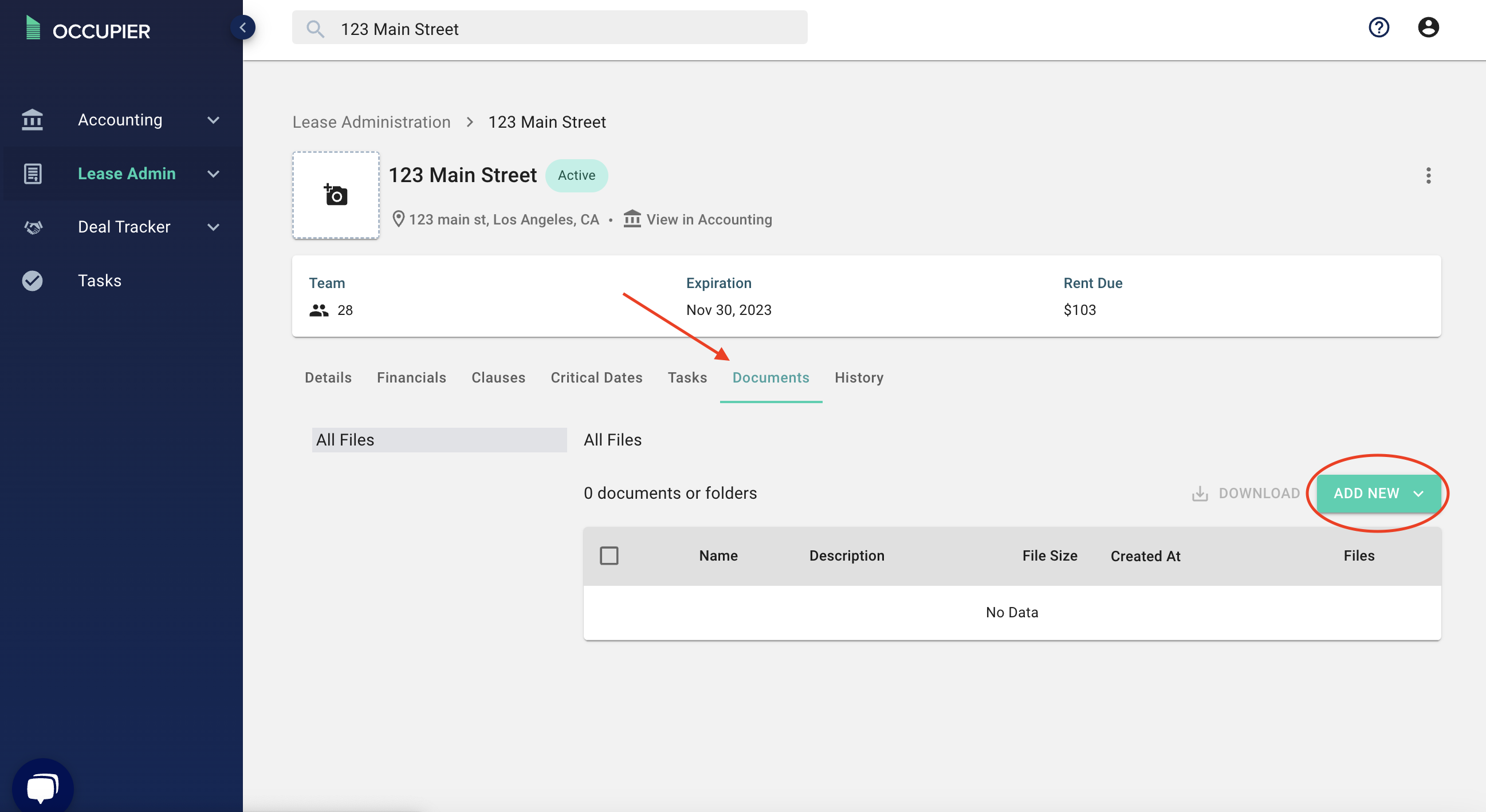
Step 12: Add contacts to the lease. (Optional) by selecting the "Add Contact" button on the lease home page.

IMPORTANT: Please note that if you have Lease Accounting, you will not be able to measure this lease. Occupier currently does not support sublease accounting.