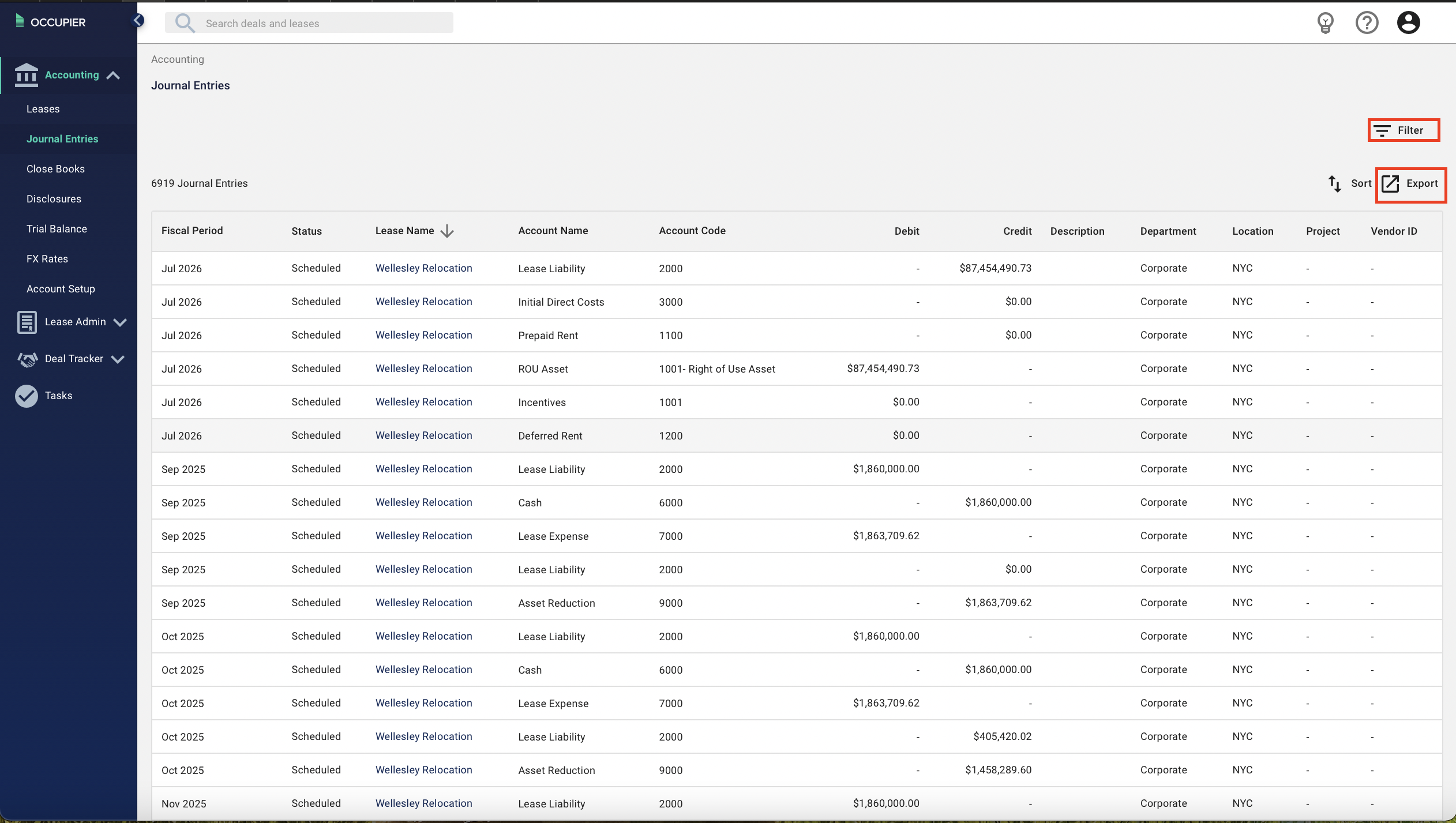How do I utilize the Journal Entries module?
This journal entries export will give you all the Journal Entries from inception to the expiration for all completed leases. This screen is also filterable so that you can view the data that you are interested in.
Once the report has been filtered to your specifications (see screenshot below) you can export it using the "Export" button on the top right-hand side of the screen. This will export the Journal Entries into Excel.
A practical example would be to filter the export report for Journal Entries that only pertain to the period you are trying to close/book.
For more information on how to export your Journal Entries report, refer to this article.