I made a update in Lease admin, why hasn't accounting changed the measurement?
The most common reason for this is the status of the measurement. If your lease in Lease Accounting is in "pending approval" or "completed" status , the changes will not come over unless you delete the measurement and redo the measurement. Below are the steps in order to do so:
Step 1: Go to the Lease page for the Lease you are trying to change:
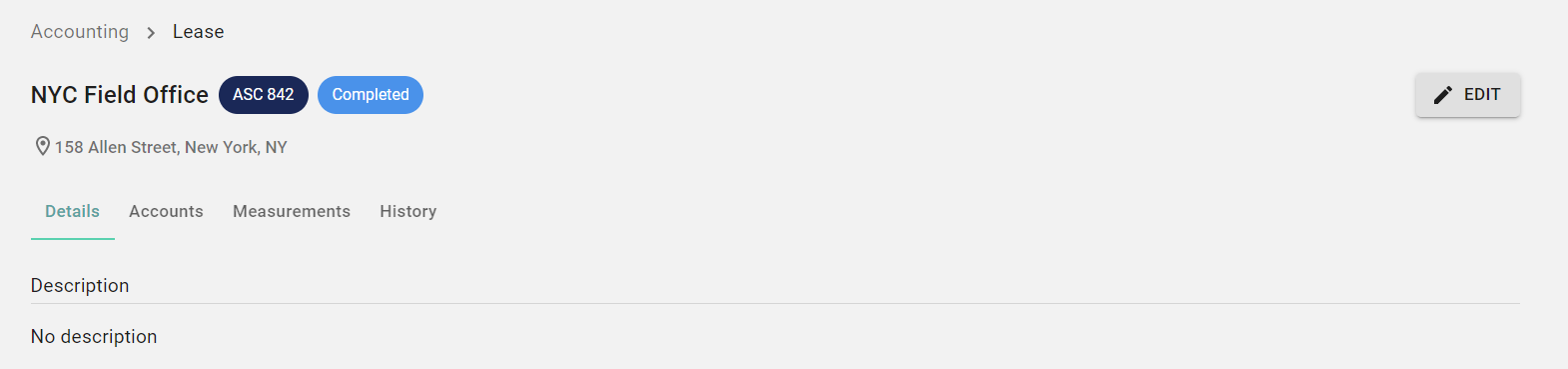
Step 2: Go to the Measurements Tab
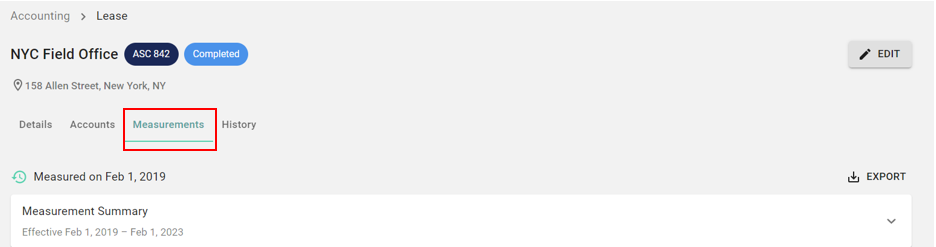
Step 3: Click the drop down of the measurement you are trying to delete
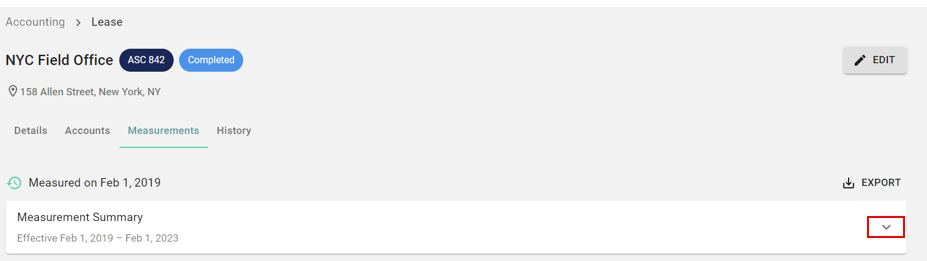
Step 4: Scroll to the bottom of the measurement and select "Delete"

Step 5: This will revert the lease back to an "Incomplete" status. Complete the lease wizard again with the updated amounts to put it back in a pending approval. Once completed, this lease will also have to be re-approved to return it back to a "Completed" lease.