Where do I classify my lease(s) in Occupier?
Step 1- Select the "Incomplete" lease which you wish to complete from the Lease Status page.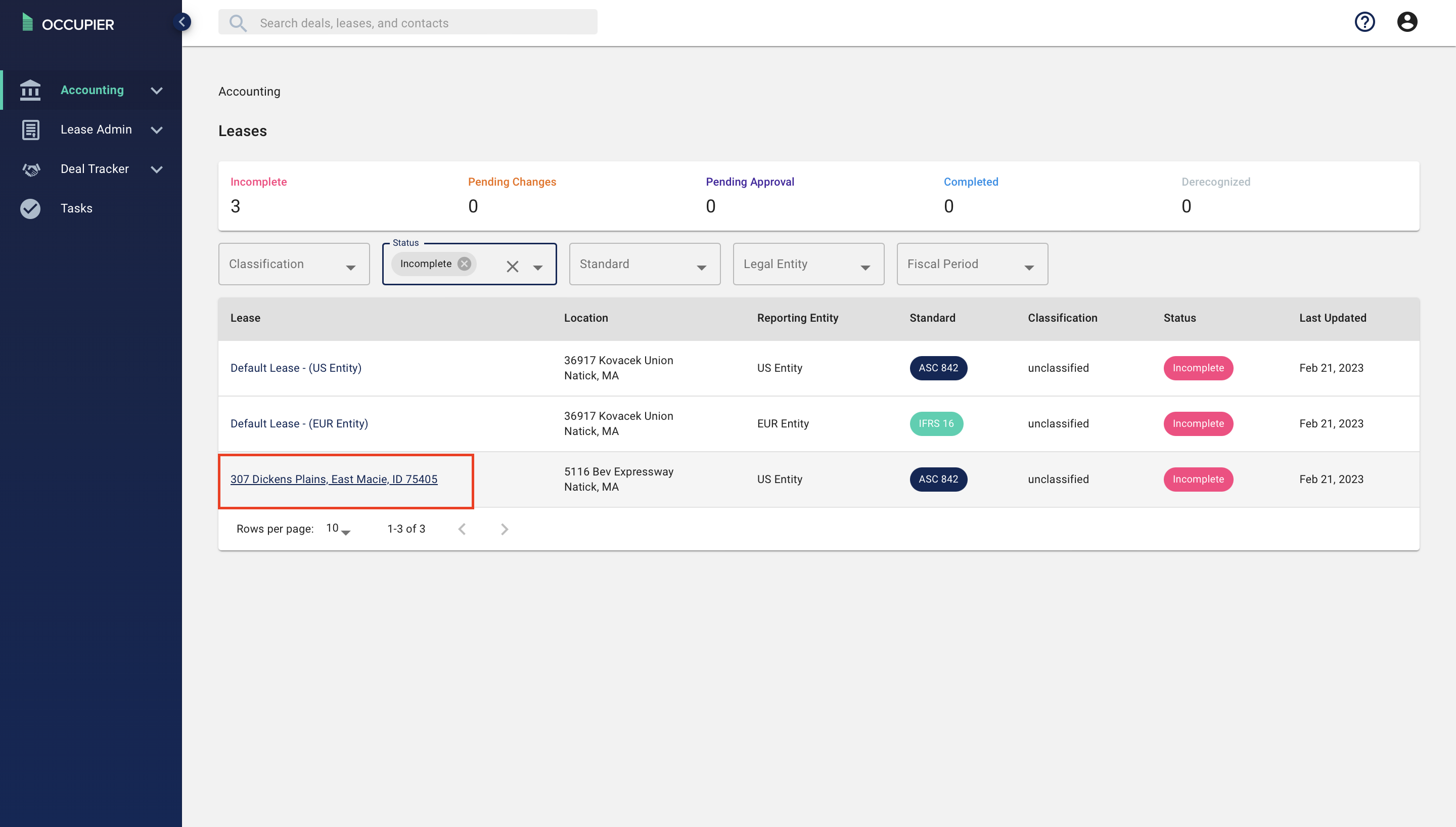
Step 2- Select "Get Started" on the Lease tab.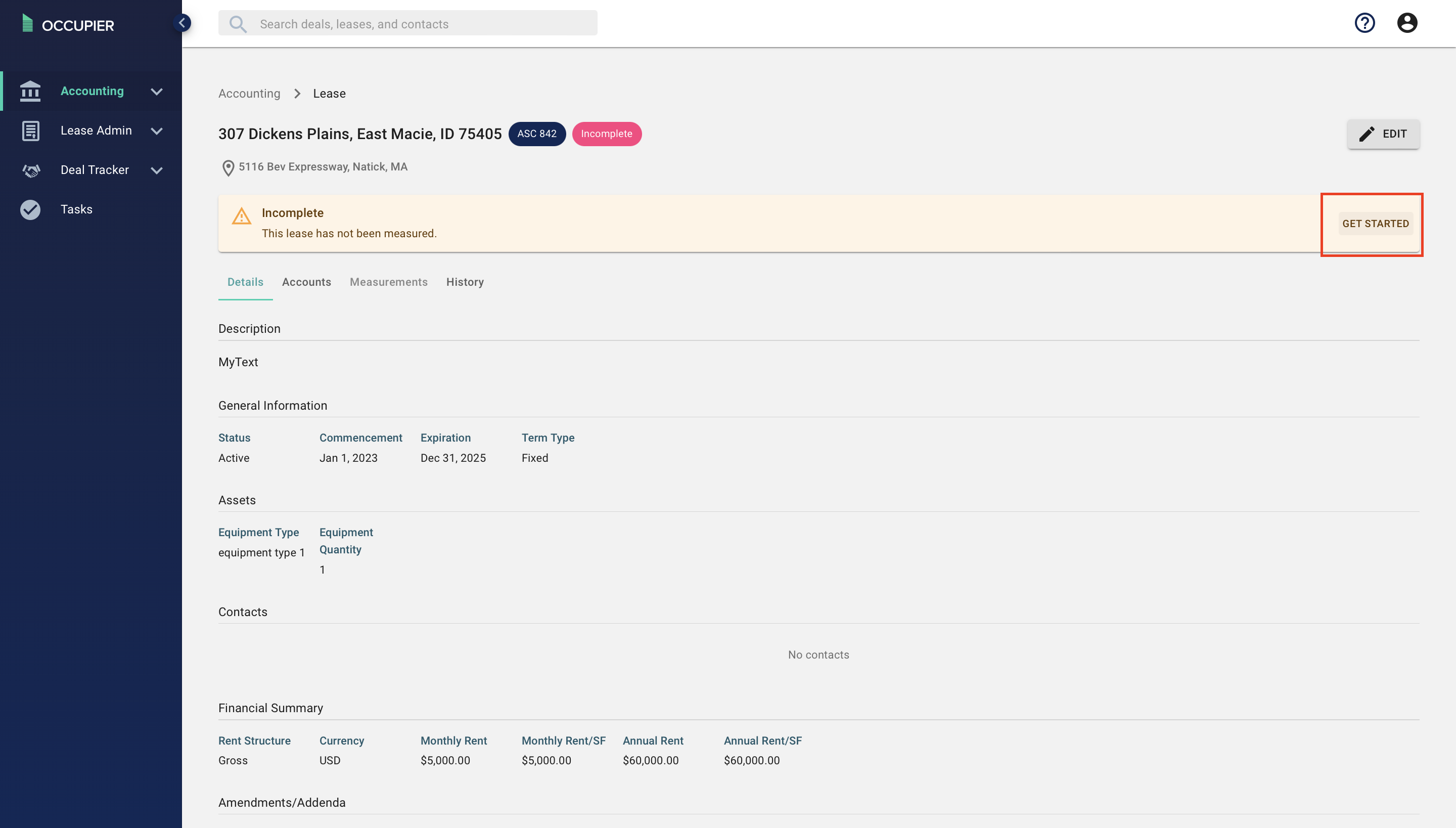
Step 3- Navigate to the Lease Classification tab and classify your lease.
This can be done using the four options (Operating, Finance, Short-term or Immaterial) if the classification is already known.
If unknown you can determine the classification using the questions present in the dropdown menu. If any of the questions in the dropdown menu are selected as "yes" this will automatically change the classification to "Finance" in nature.