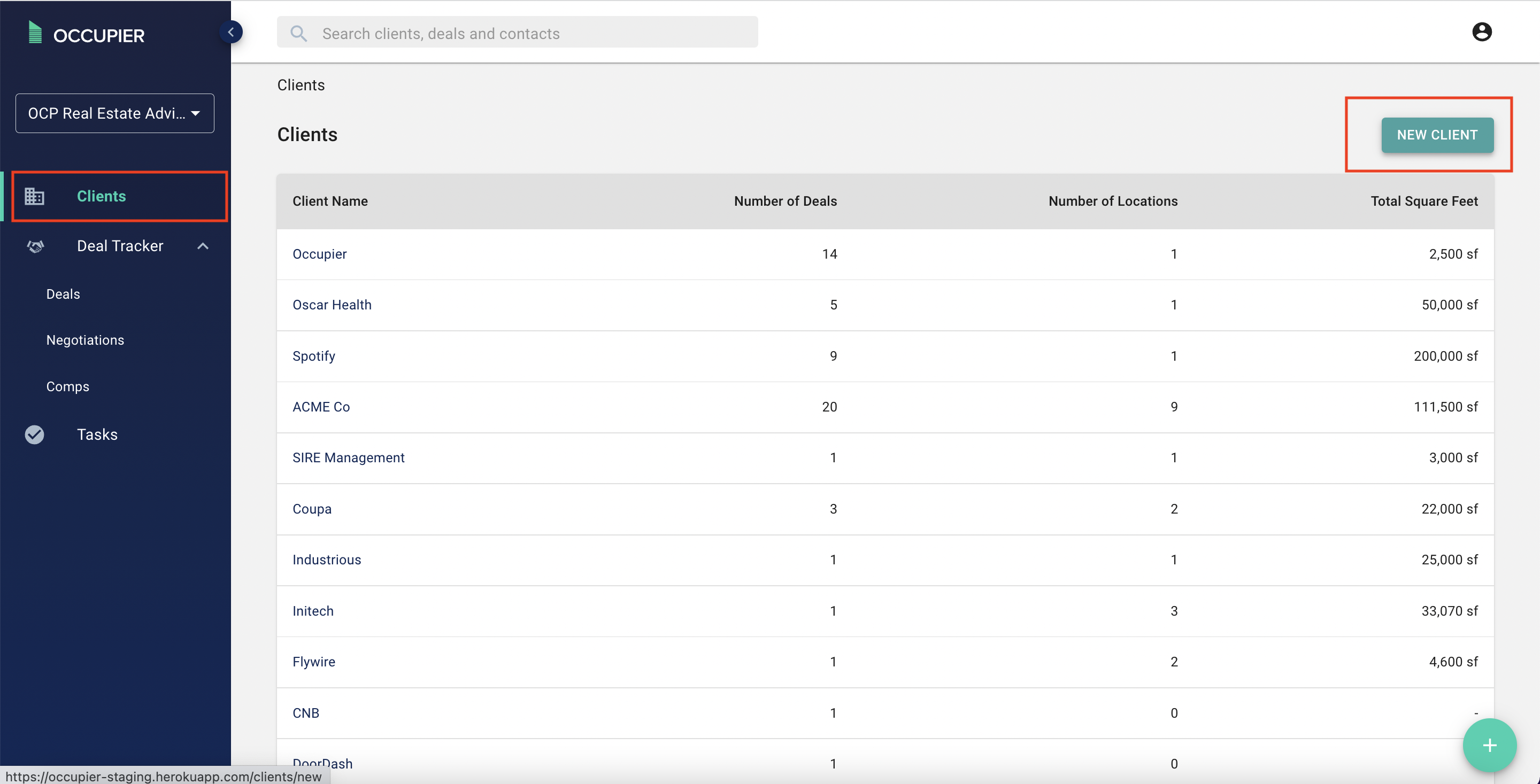What is the clients tab and how do I use it?
Why did we build this?
Your clients are core to your business. So, the clients tab is built so you can track, manage, and optimize their deal pipeline.
What does it do?
The clients tab is your digital rolodex of the companies you work with and represent. From the clients tab, you can view a client's deals in flight and executed leases.
How do I use it?
Navigate to clients and you’ll see all your clients in a snapshot. From there to add a new client, click on “new client,” on the top right.