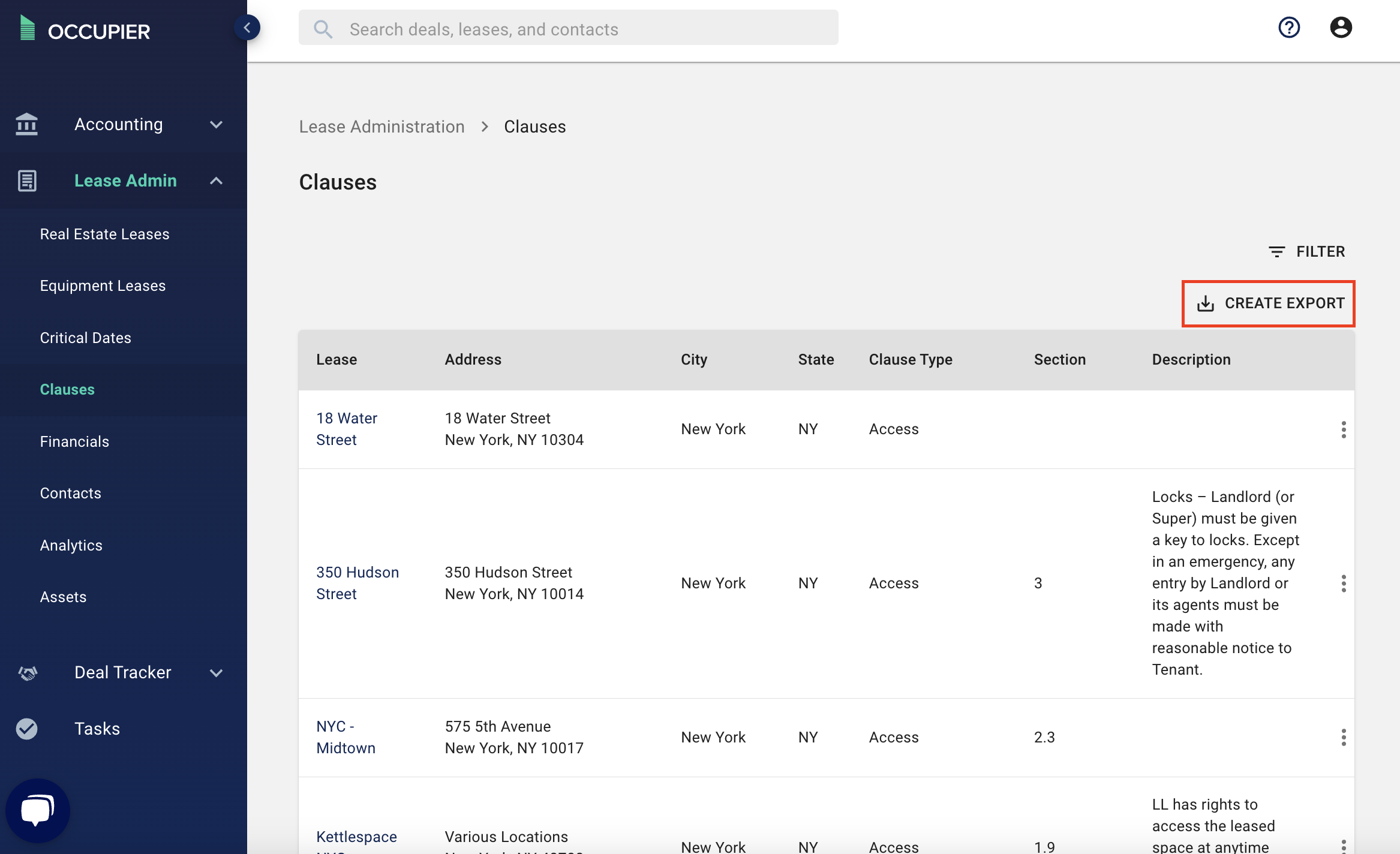What is the clauses tab?
Why did we build this?
We built this feature to give users one place to reference and report on every clause that has been abstracted into the platform.
What does it do?
The filter and sorting functionality generates an on-screen view of the clauses that matter to you at that moment. You are able to filter by clause type, lease, lease status, city, and state. You are also able to export into Excel.
How to use it
Step 1: Navigate to the “Lease Admin” dropdown menu on the left-hand side and press the “Clauses” Tab
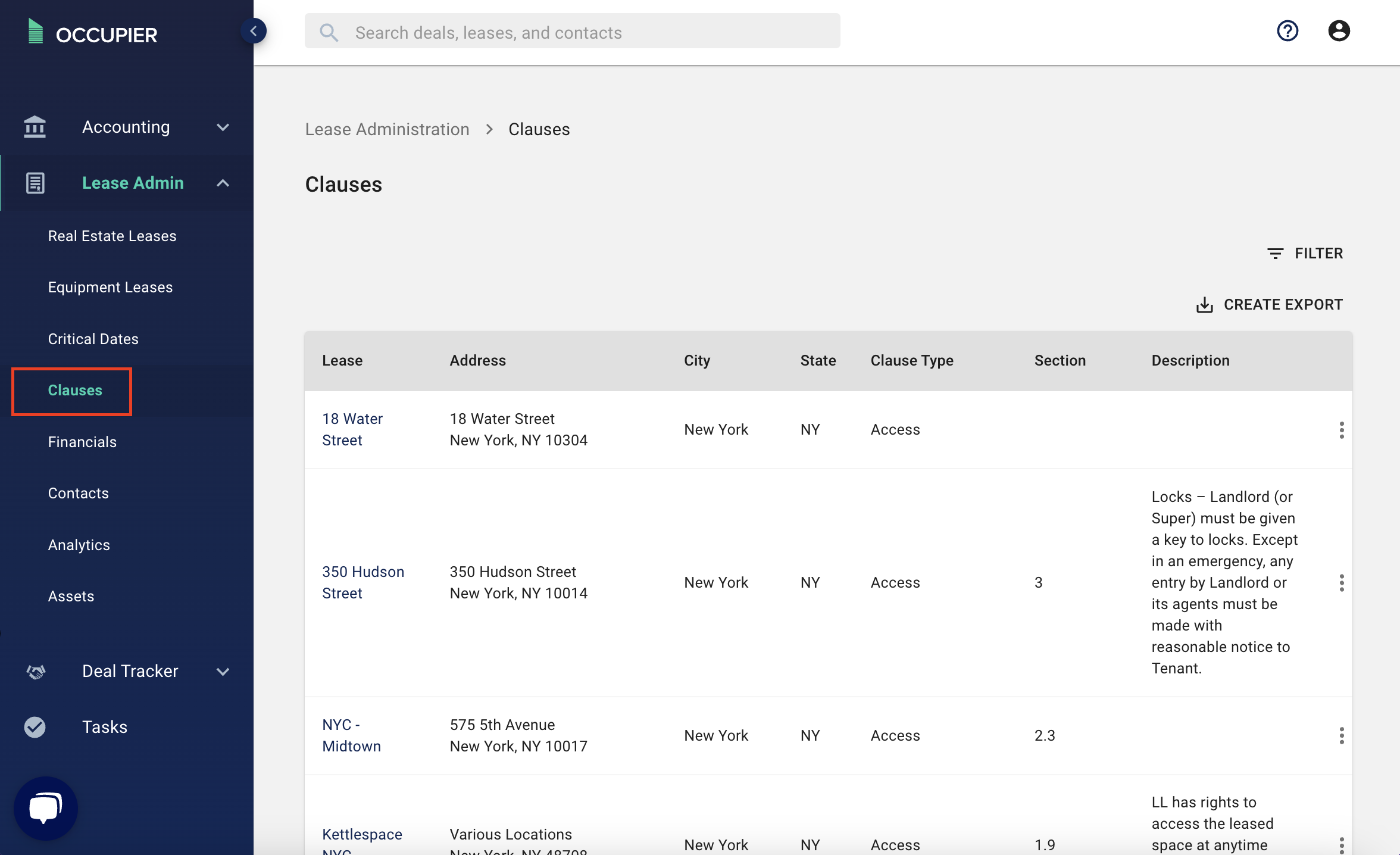
Step 2: Use the Filter Icon to narrow down the information you are looking for
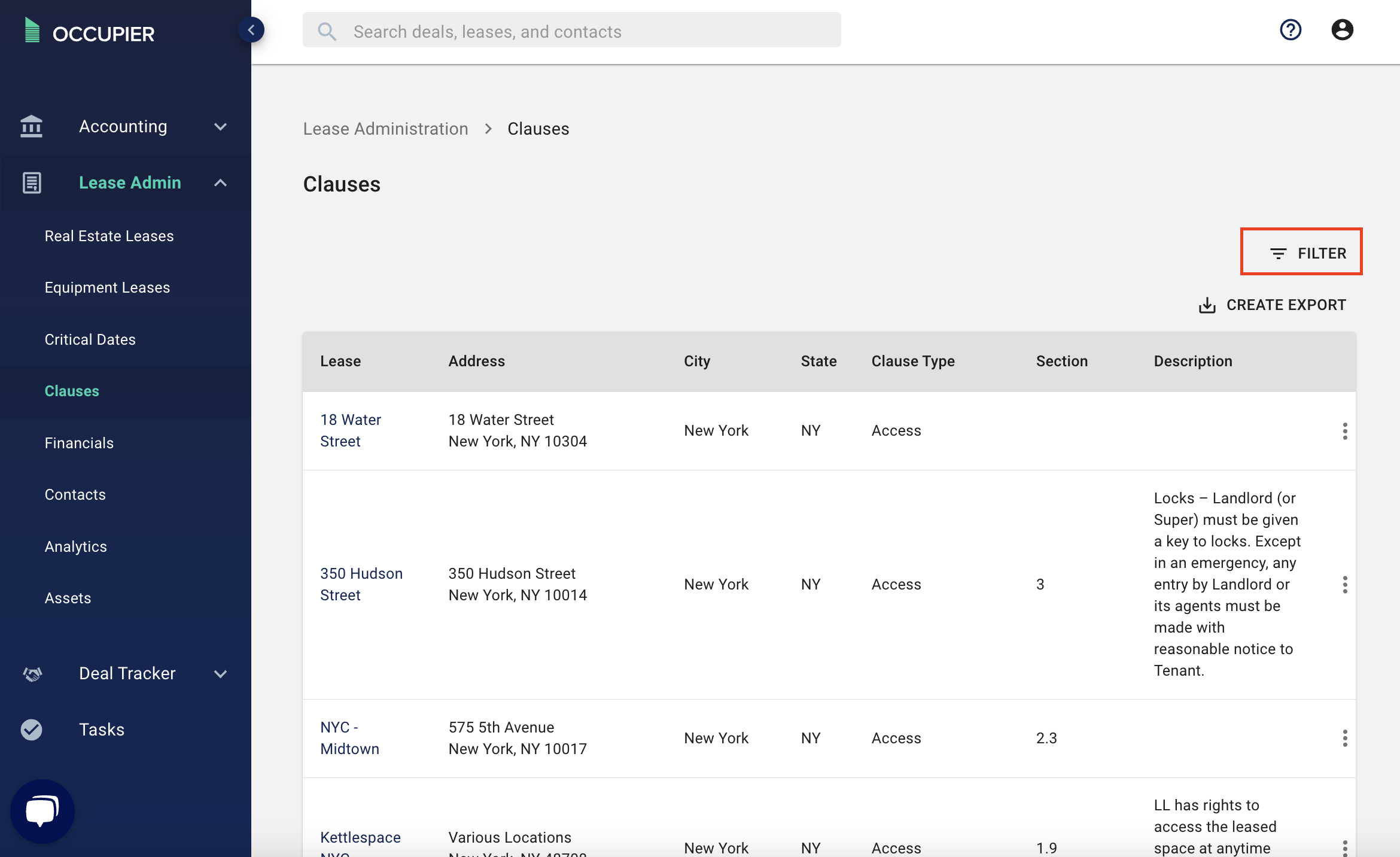
Step 3: You can also export the clauses tab by clicking "Create Export"