What are comps?
Why did we build this?
We built the comps tab to give you a snapshot view of unique real estate data points for each of their deals. Comps are integral to analyzing the market and strategizing space for your clients.
What are comps used for?
Create comps for each client and track relevant data points like:
- Space type - Is it a new location, renewal, expansion, sublease etc.
- Floors - How many floors does the space have?
- Area - How many square feet is the space?
- Term - How many months / years is the lease term?
- Rent - What is the rent per square foot ?
- Escalations - Is there an escalation clause enabling the landlord to increase rent? And by how much can the landlord increase rent?
- Free rent - Is there free rent? How many months of free rent?
- Tenant Improvement (TI) - Is there a TI allowance? If yes, how much?
By aggregating these data points, you can easily compare deals based on the data that is most important to their business.
How do you add comps?
In order to add comps to your deal tracker, you’ll need to take a few steps:
Step 1: Click on “deal tracker” on the left hand column.
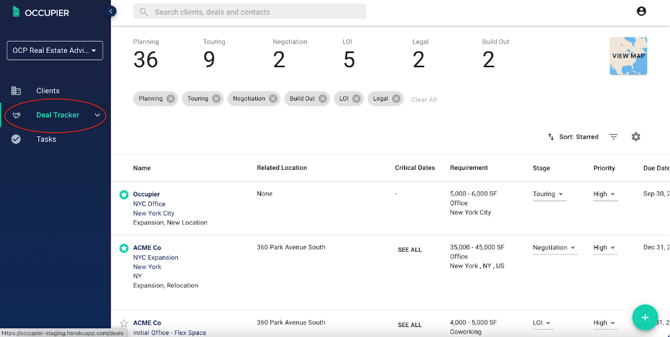
Step 2: Click on “comps” then click on “new comp.”
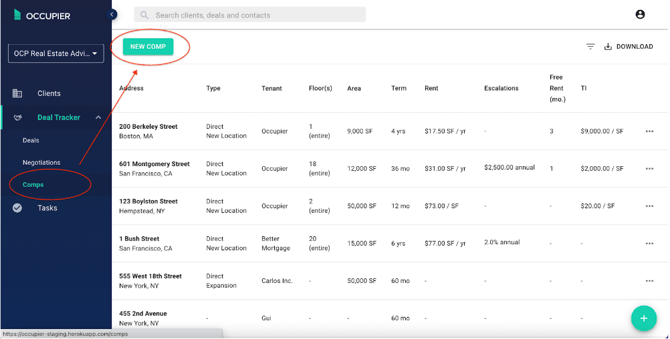
Step 3: From here, start adding the relevant comp data points into the form fill.