How to enter in multiple prepaid for non-consecutive months in Occupier?
To be clear- this method should only be applied for those leases that have prepayments spanning over multiple periods that are non-consecutive.
1. In lease administration add an additional rent amount for the sum of the prepayments to the first month of the prepayment. Example- Added $17,250 as additional rent to month 4 since the first month of prepayment is in Month 4.
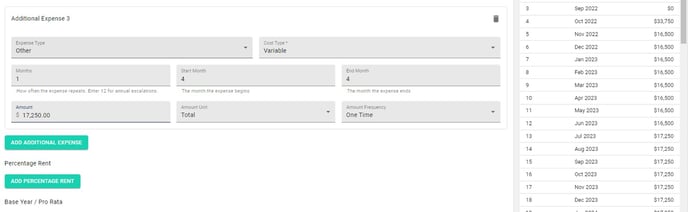
2. In lease administration add a negative additional rent amount for the prepayment related to those periods. Example- Added $-17,250 to month 16 to zero out month 16.
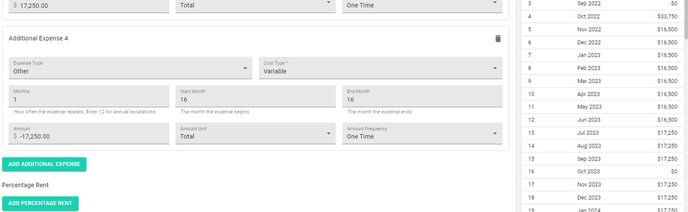
3. In lease accounting add the total prepayment amount and apply that to the first period of prepayment. Example- Added $ 33,250 for prepaid rent
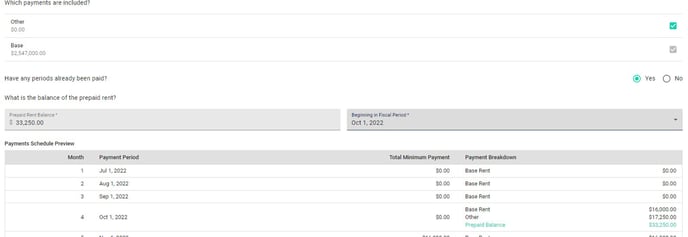
When measuring the lease be sure to include all of the added additional rent items in your measurement.
This will ensure that the net impact on all lease accounting balances is the same as if this were done traditionally.
As a check what you can do is ensure that appropriate months with prepaids show as $0 in your amortization schedule.
This can be done for as many nonconsecutive months needed.