How to Change Account Type?
The Account Type will impact how account balances on the Trial Balance report are generated. Therefore, you may need to Change the Account Type of an account to ensure the Trial Balance is generated correctly.
Step 1: Open the Lease Accounting module.
Step 2: Navigate to Account Settings (on the top right-hand corner).
![]()
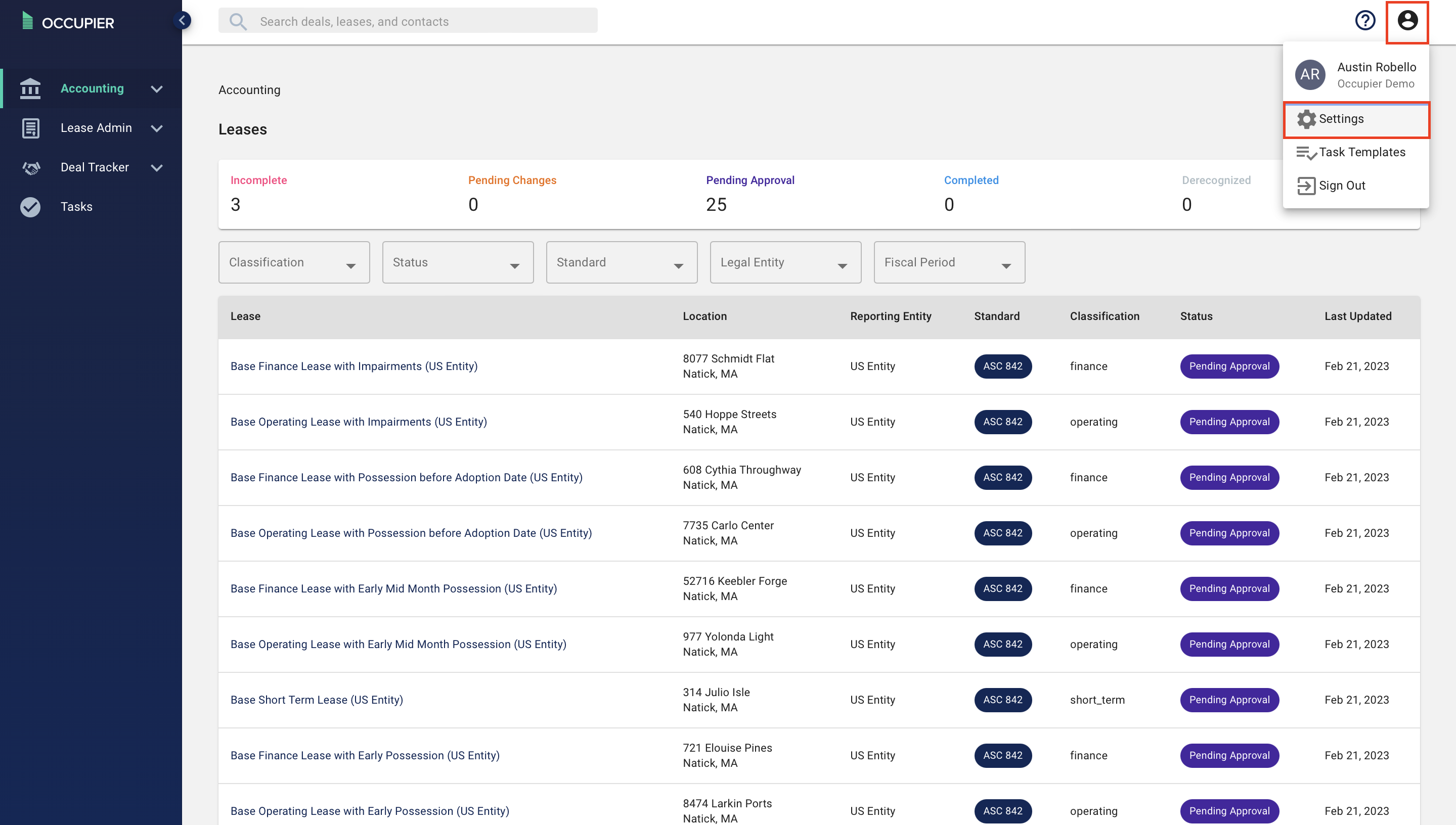
Step 3: Click on Legal Entities.
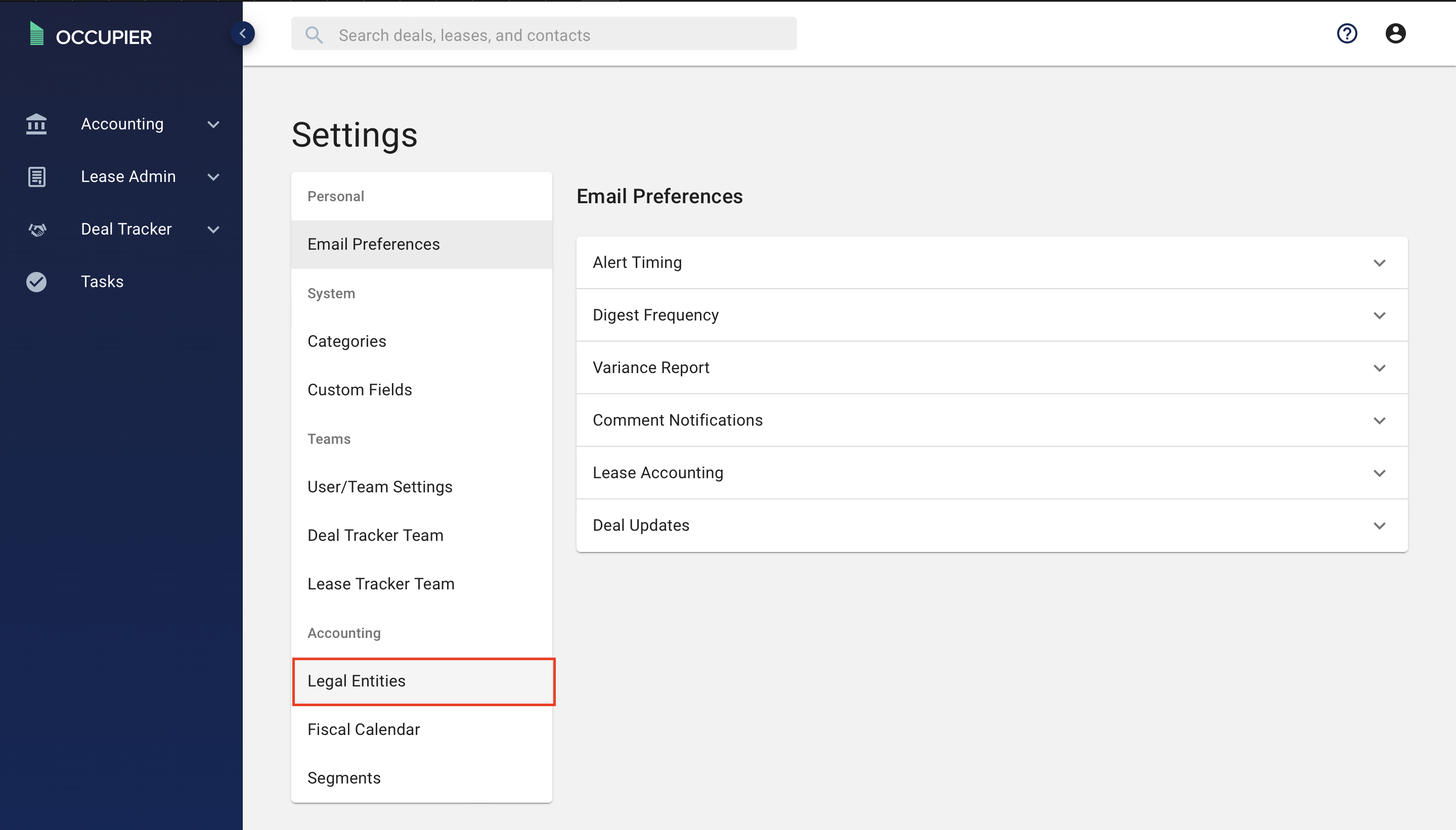
Step 4: Once in the Legal Entities screen select "GL Accounts" once you have navigated to the Legal Entity you want to populate the Chart of Accounts for.

Step 5: Click the three dots next to the GL account you would like to change. Then Click "Edit"

Step 6: Under Account type, Choose Balance sheet or Income Statement depending on the GL Account. Then Click "Submit"
Income Statement (also known as the Profit & Loss Statement) reflects a company's performance over a specific period. Within the Trial Balance report, income statement account types will only present the transactions that occurred during the period selected.
Balance Sheet shows a company’s financial position at a specific point in time, detailing assets and liabilities. Within the Trial Balance report, balance sheet account types will present all transactions through the end date selected.
For more info on Account type, please click here.