How can I see how a lease measurement was completed?
To view how a lease has been completed, follow the steps below:
1. Go to the Lease Page in the Accounting Module
2. Go to the "Measurements" tab:
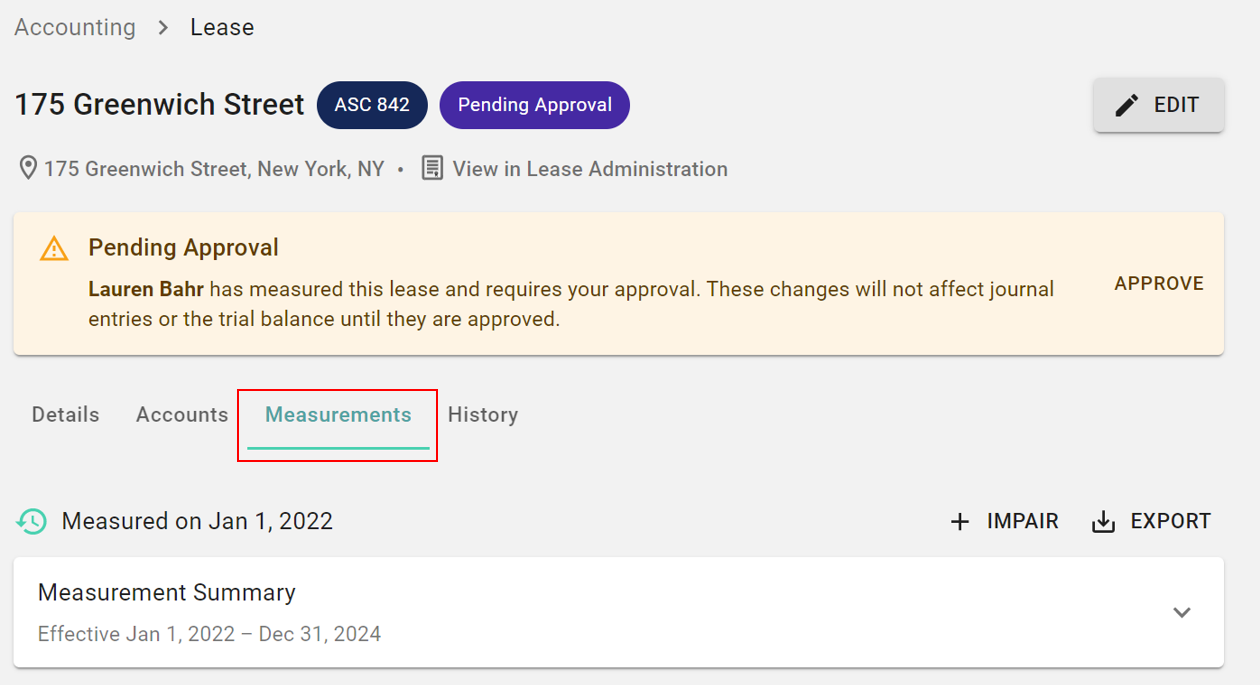
3. Click on the downward arrow of desired "Measurement Summary":
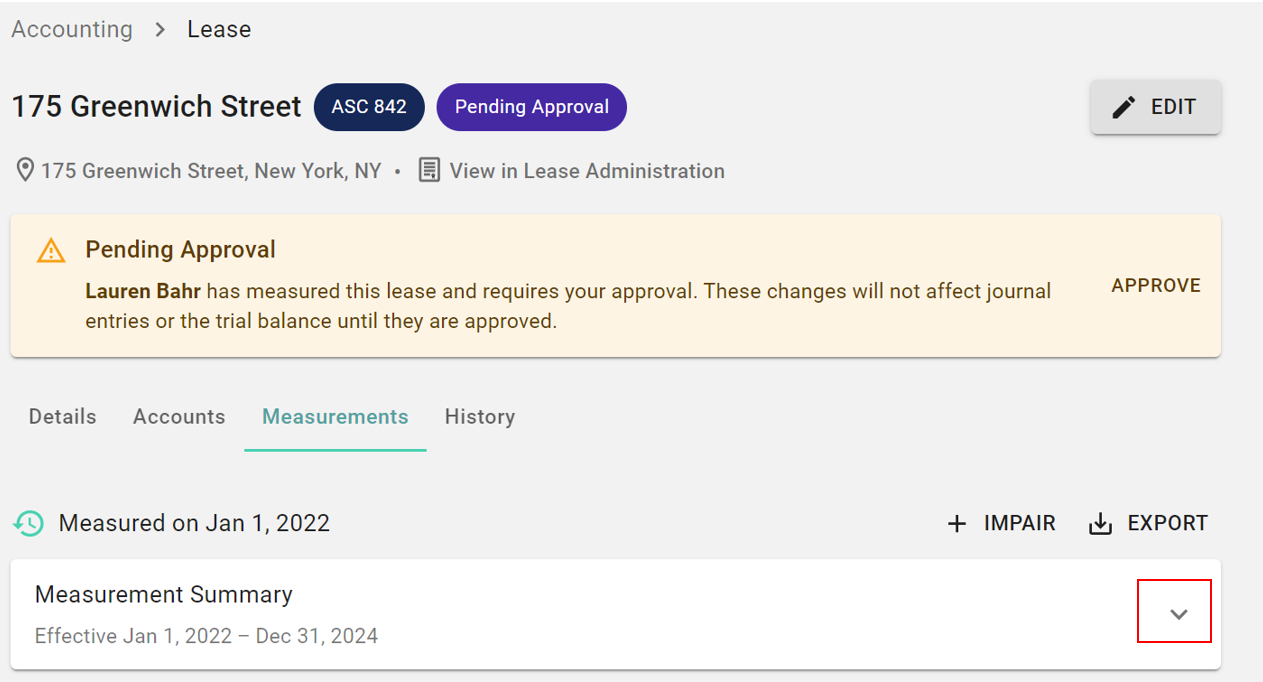
4. The Measurement Summary will populate based on how the Lease Wizard was completed:
