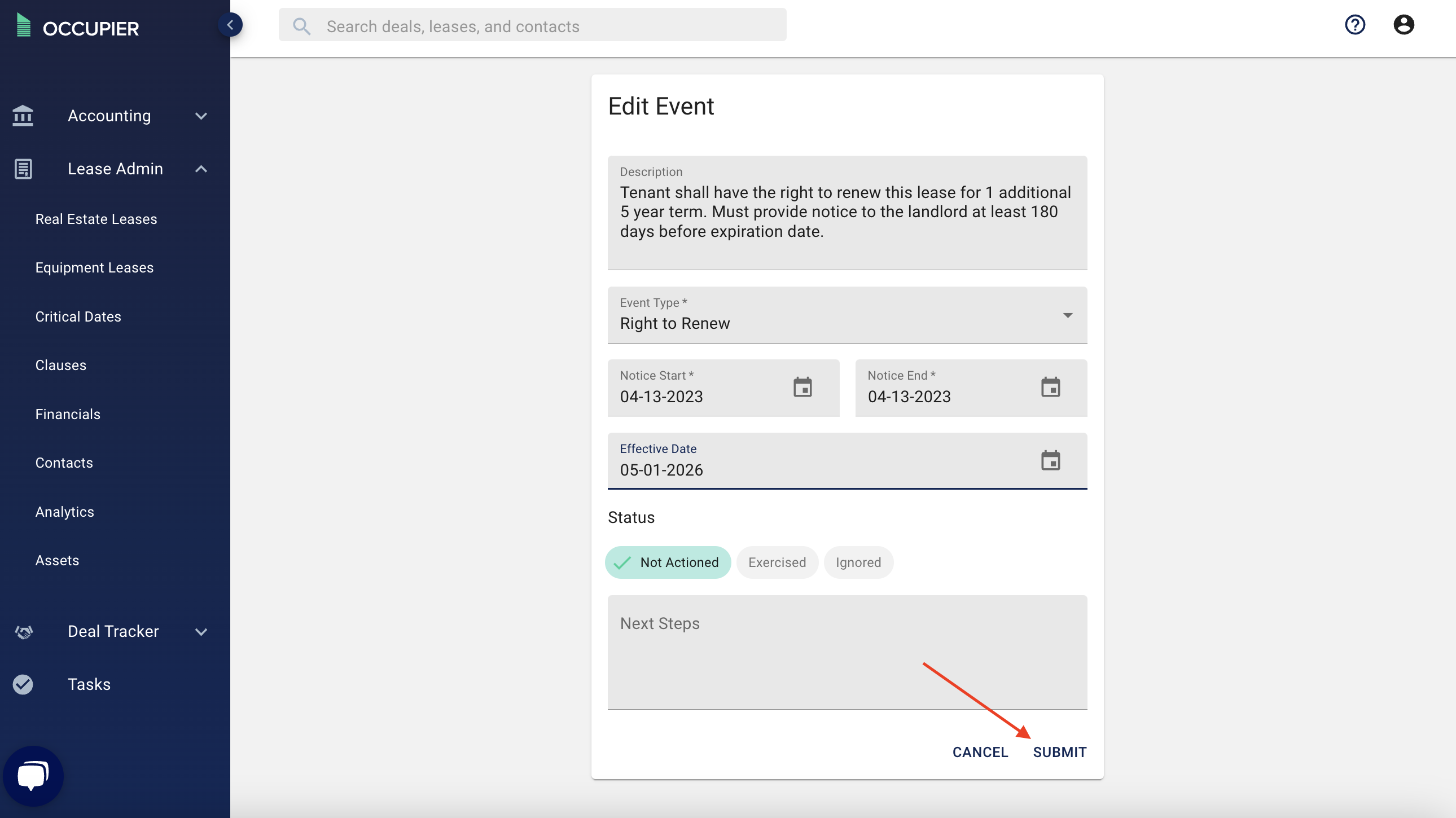How do I update the status of my critical dates?
In order to update the status of a critical date you will need to mark the critical date event as either not actioned, exercised or ignored. Note, when a Critical Date is created, the status will default to “Not actioned”.
This is done at a lease-by-lease level in the Critical Dates Section.
Step 1: Click edit on the individual lease that requires action.
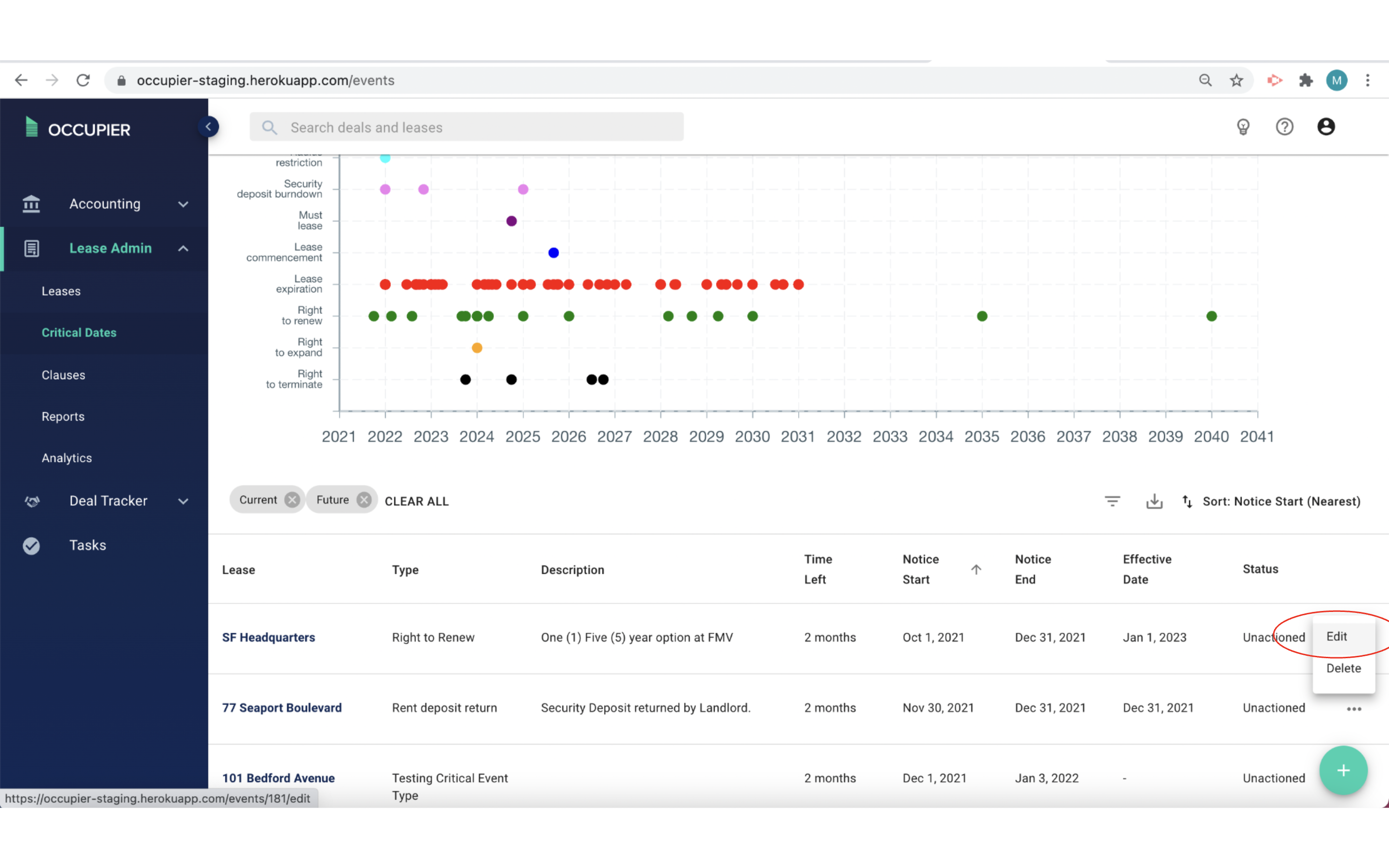
Step 2: Click “Exercised”, “Ignored” or “Not actioned”
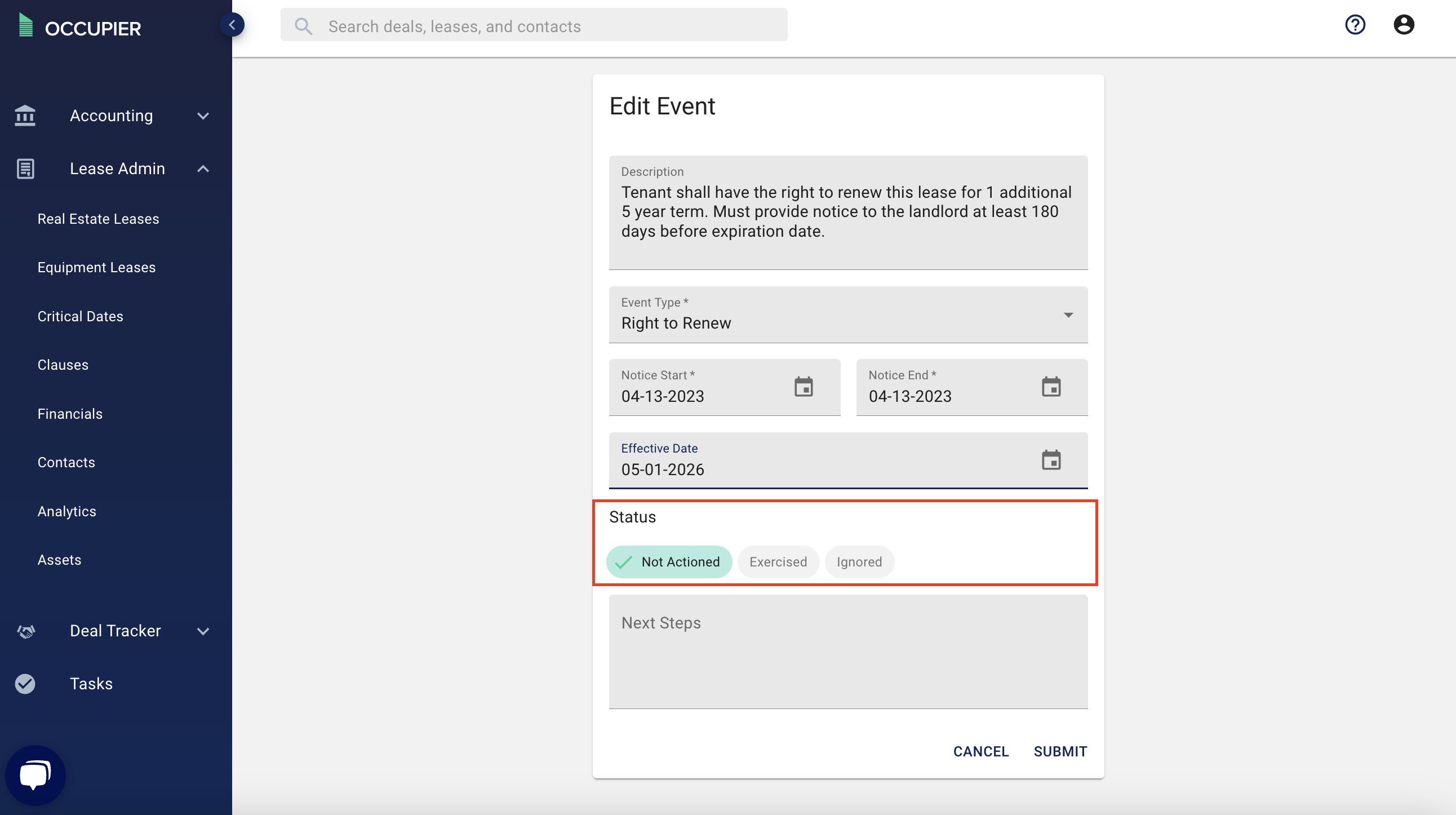
Optional: Add a Description and/ or Notes to the event.
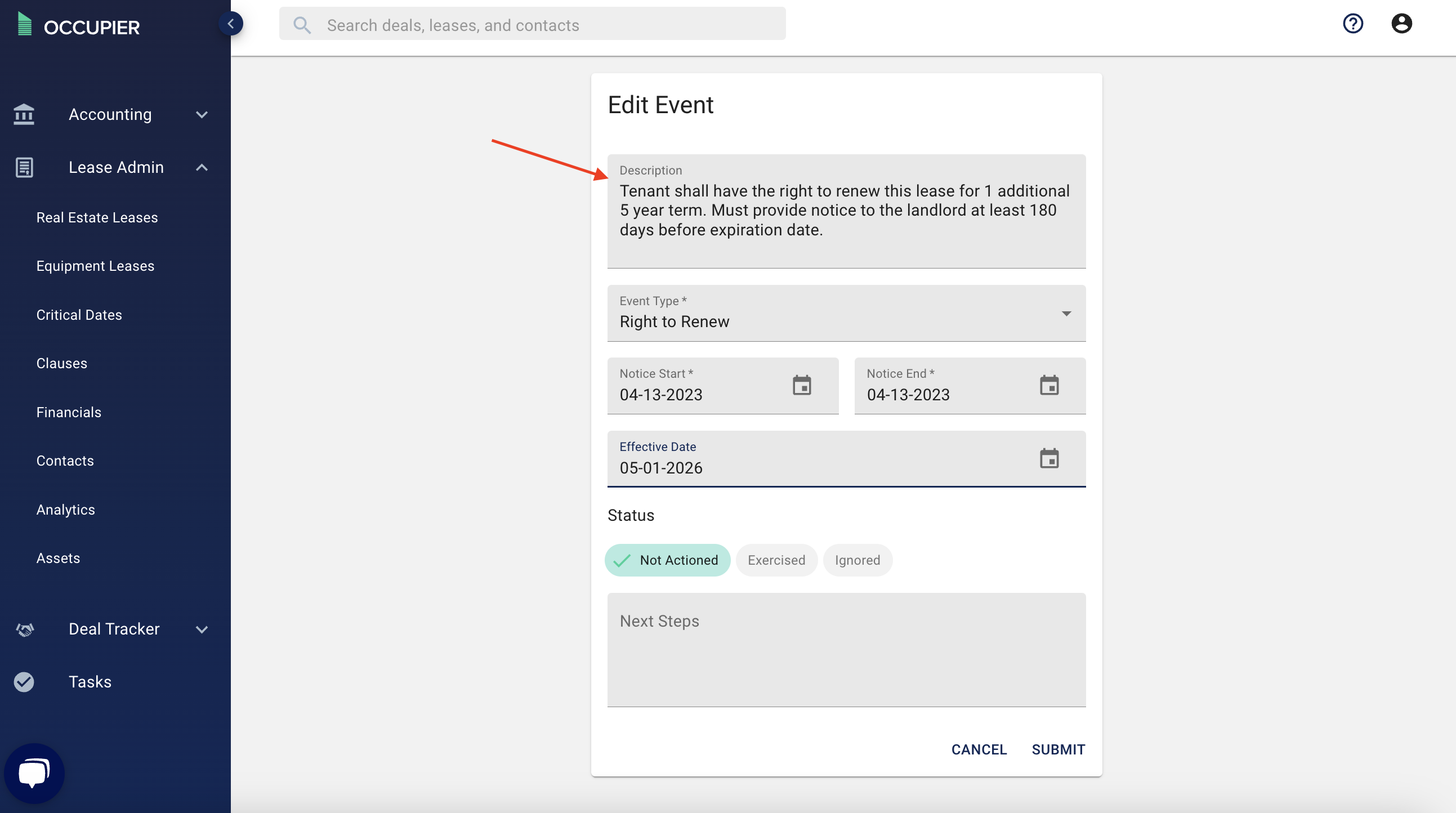
Step 3: Submit your status on the critical date event.