What is the Analytics tab?
The analytics tab in Occupier allows you to view your lease portfolio data in a couple of different tables and graphs. Here is how you can access the analytics tab
Step 1: Navigate to Lease Administration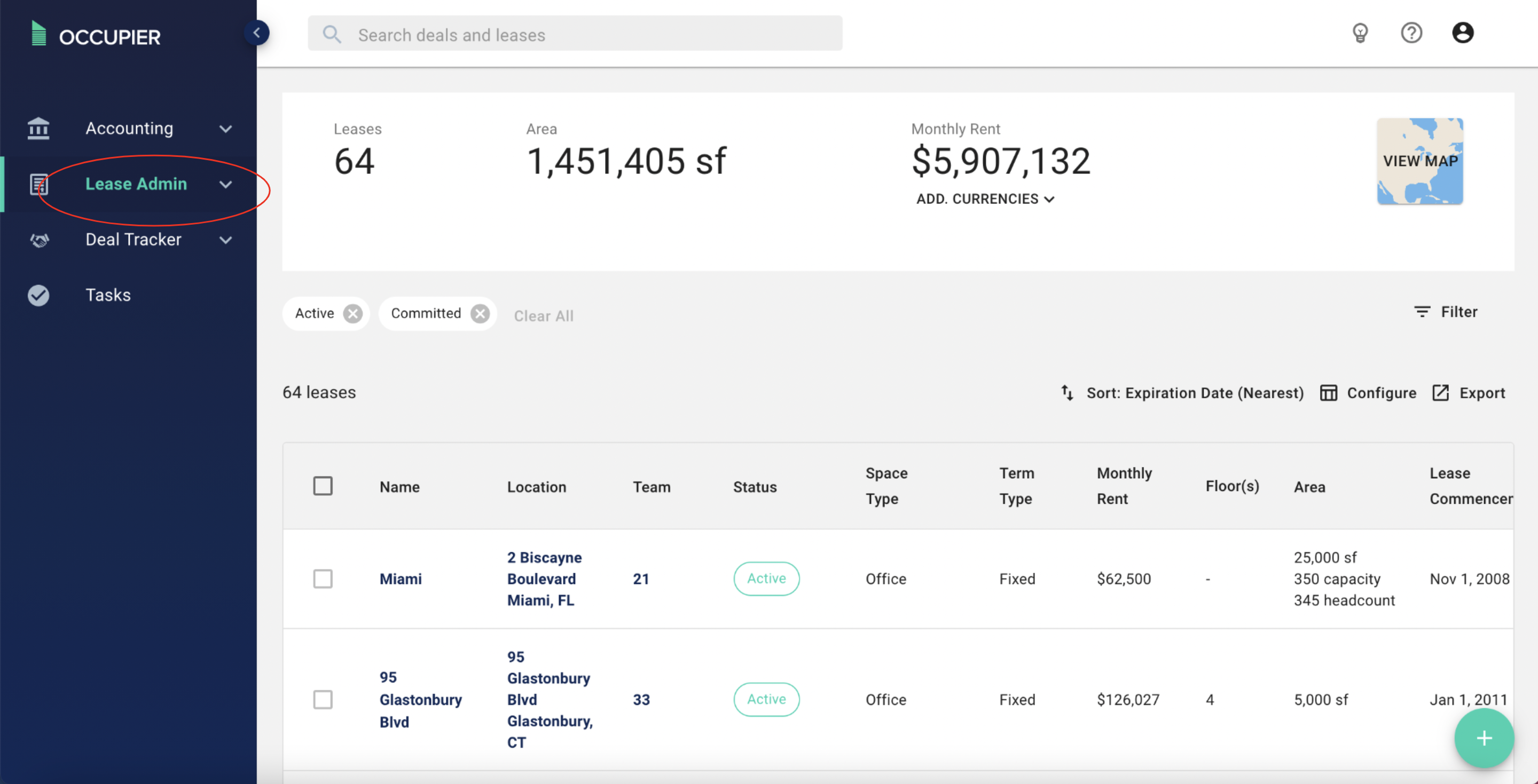
Step 2: Click the drop down arrow on the left hand side of the column
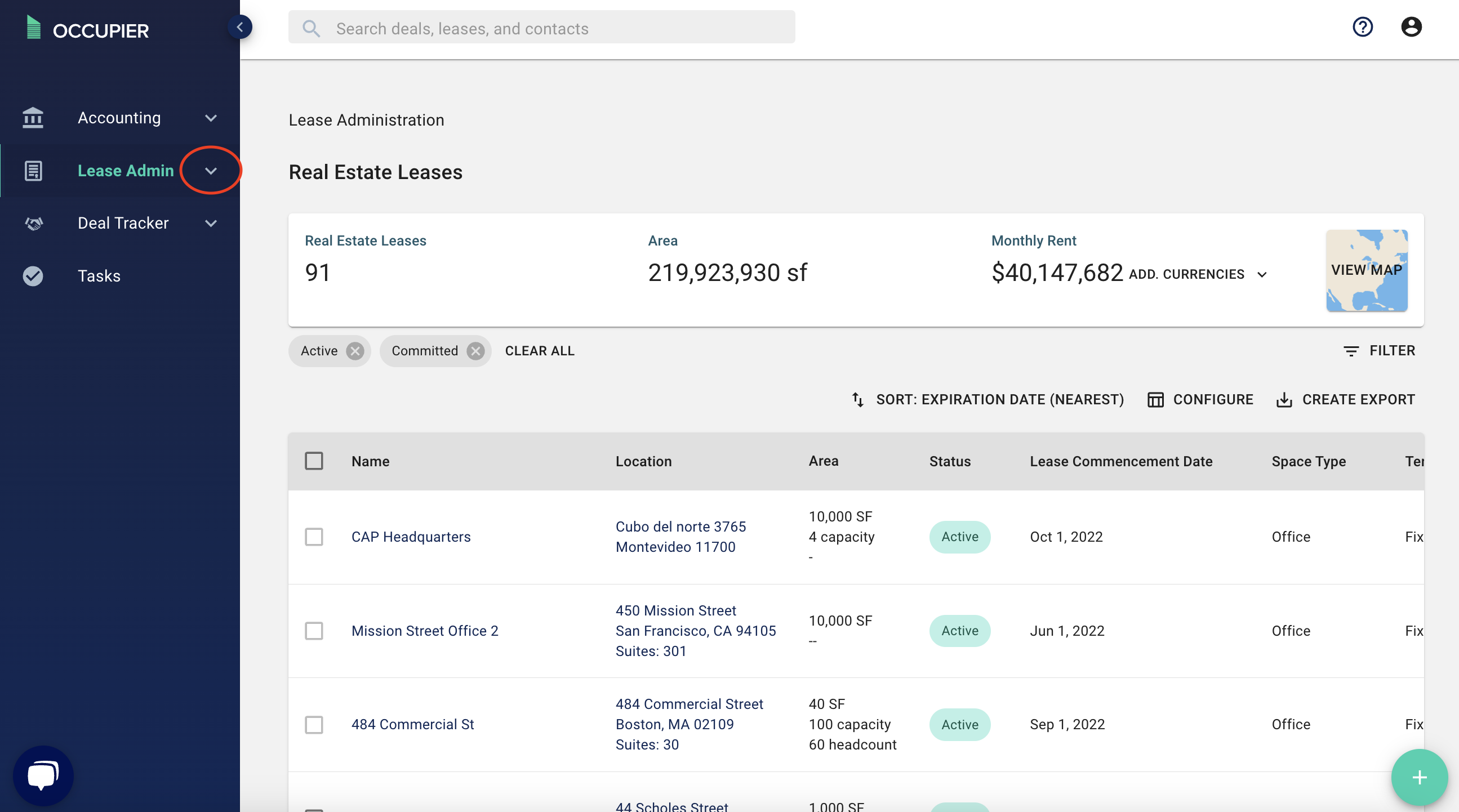
Step 3: And click on "Analytics"
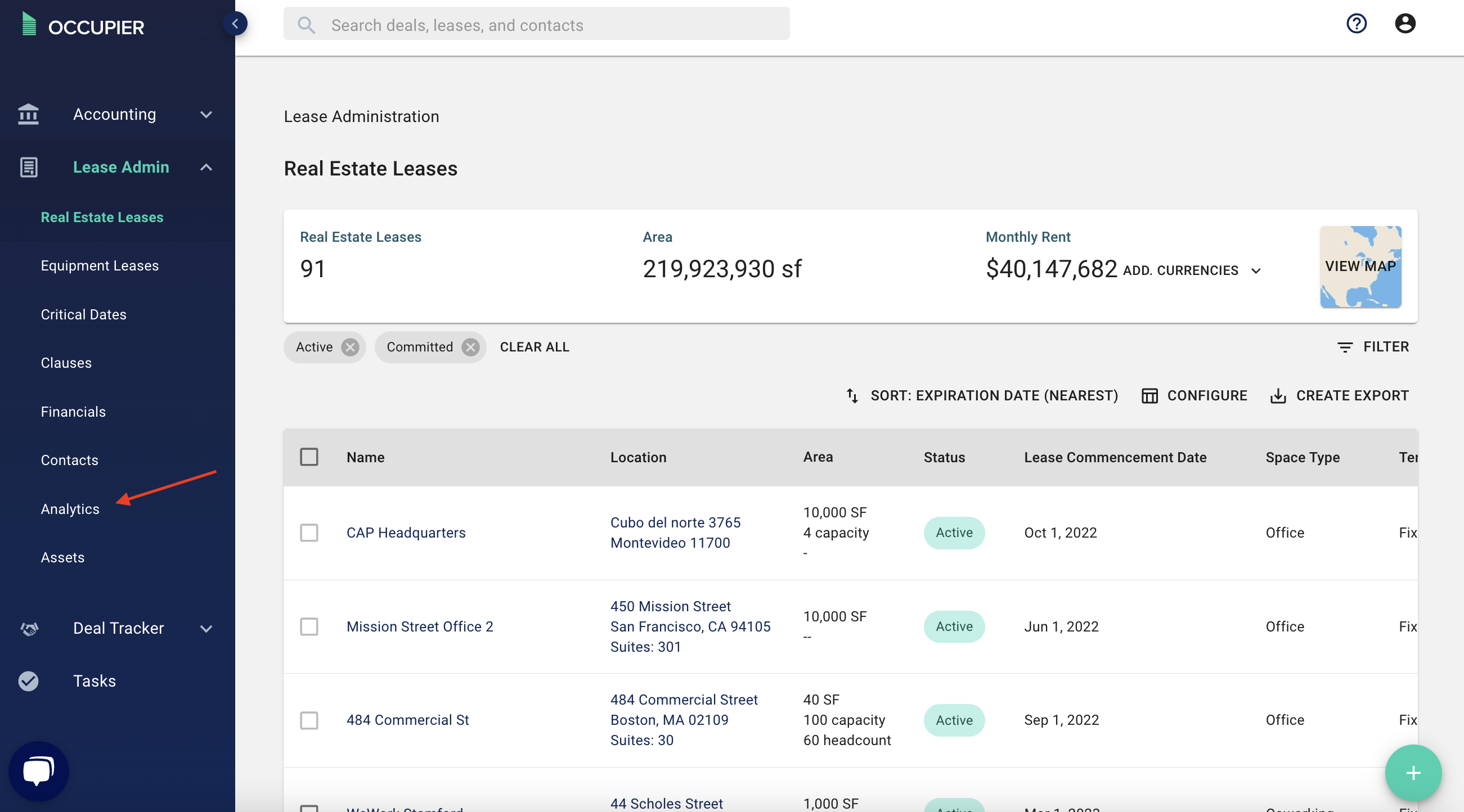
Step 4: You should see the dashboard auto populate your lease data across your portfolio
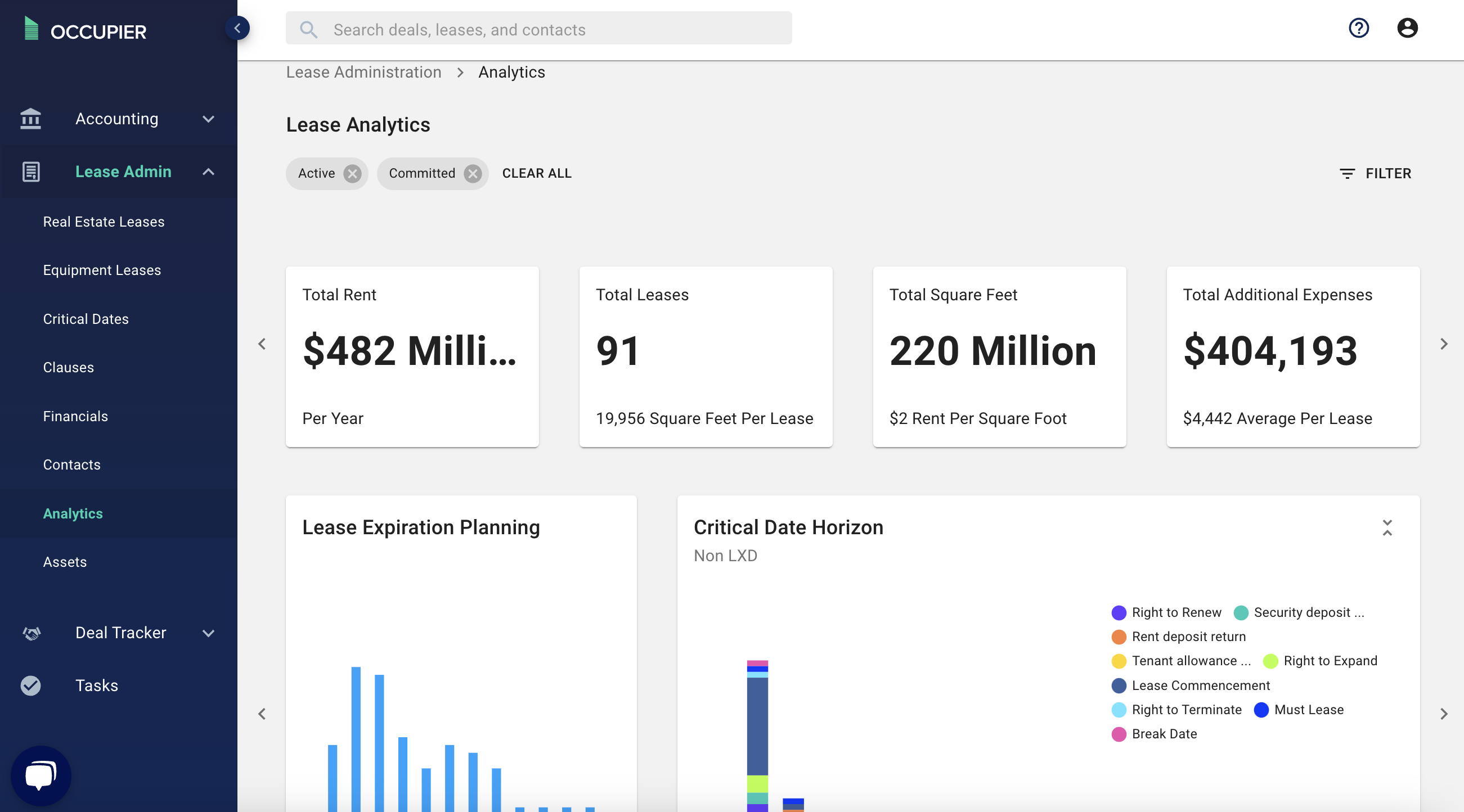
Note:
*** The Analytics dashboard pulls the data from your leases in lease administration. If any data is missing or incomplete in lease admin then the analytics will look inaccurate.