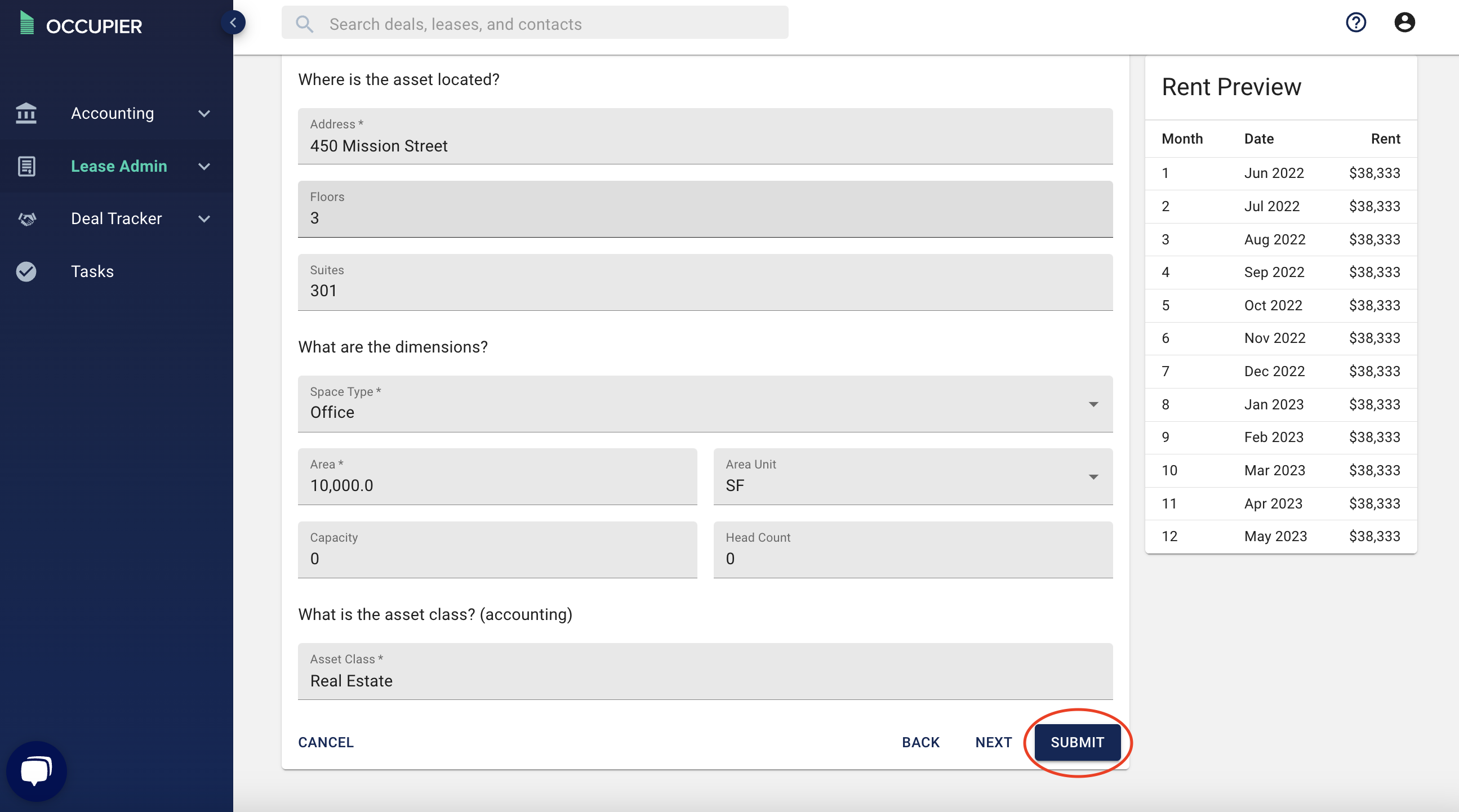How do I set up desk ratios with headcount and capacity?
Here are the steps to set up Desk Ratio. You'll need to input capacity and headcount for every lease in your portfolio:
Step 1: Navigate to Lease Administration
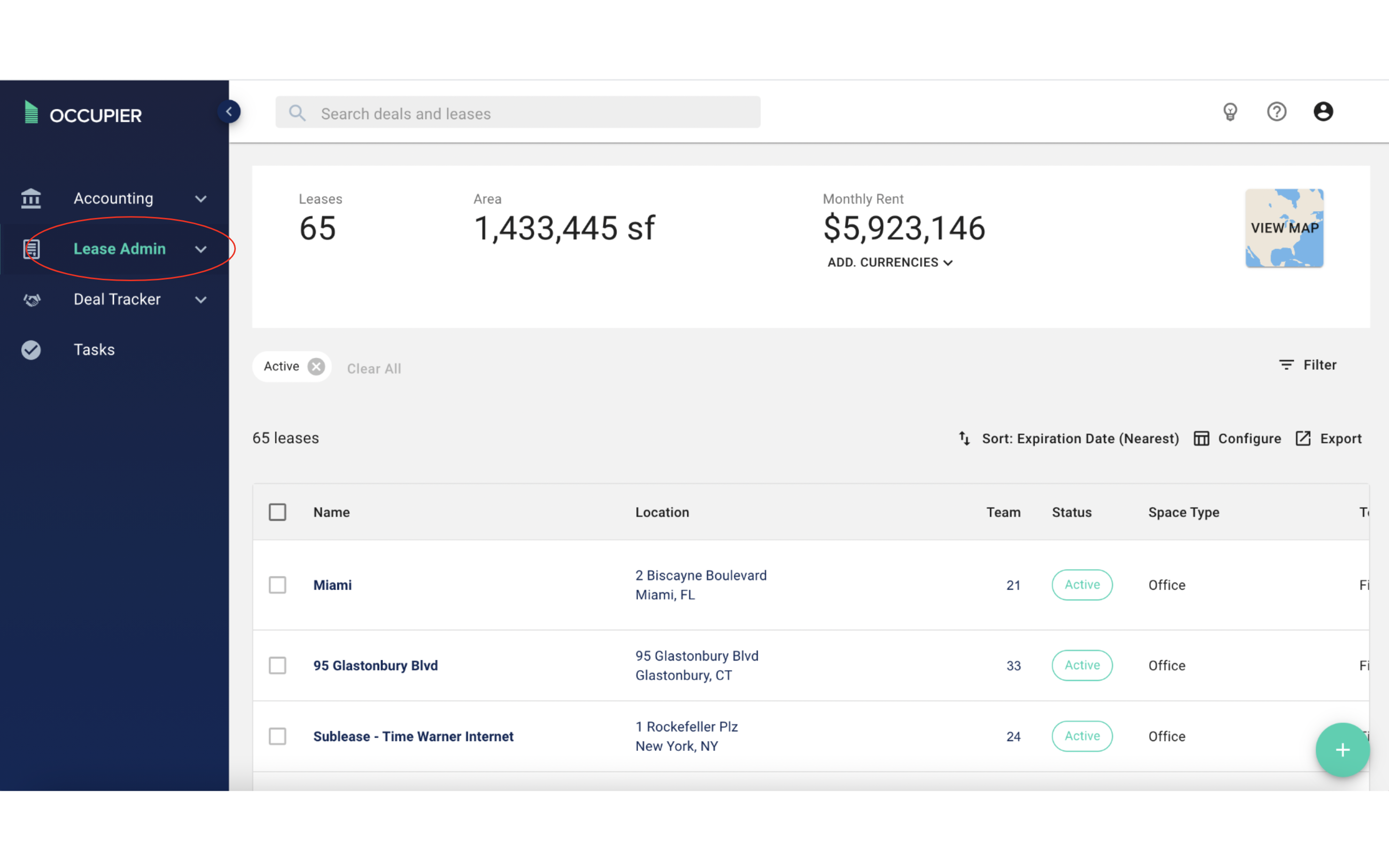
Step 3: Now click into one of your leases
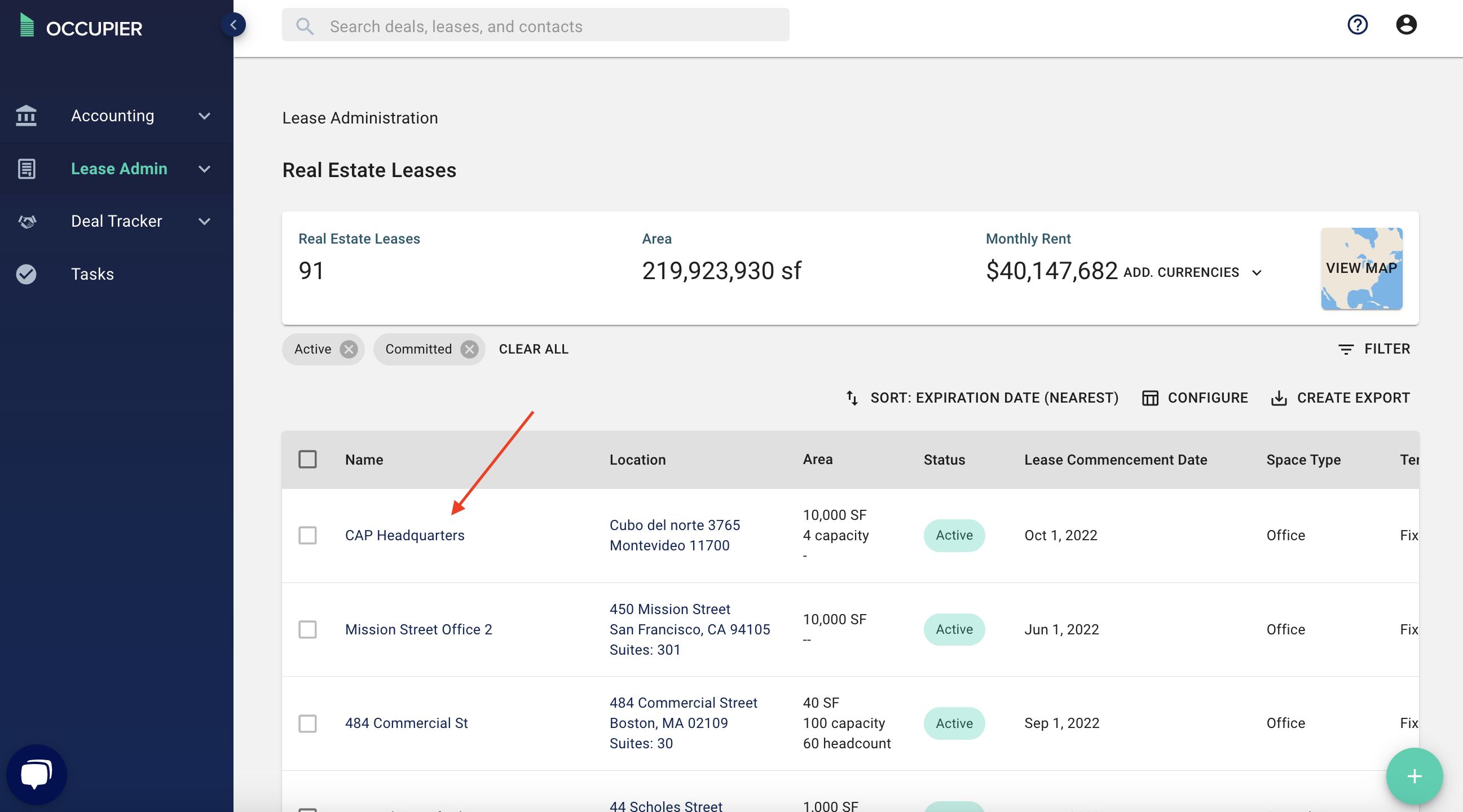
Step 4: Then click the three dots to the right of the lease name and select "edit lease"
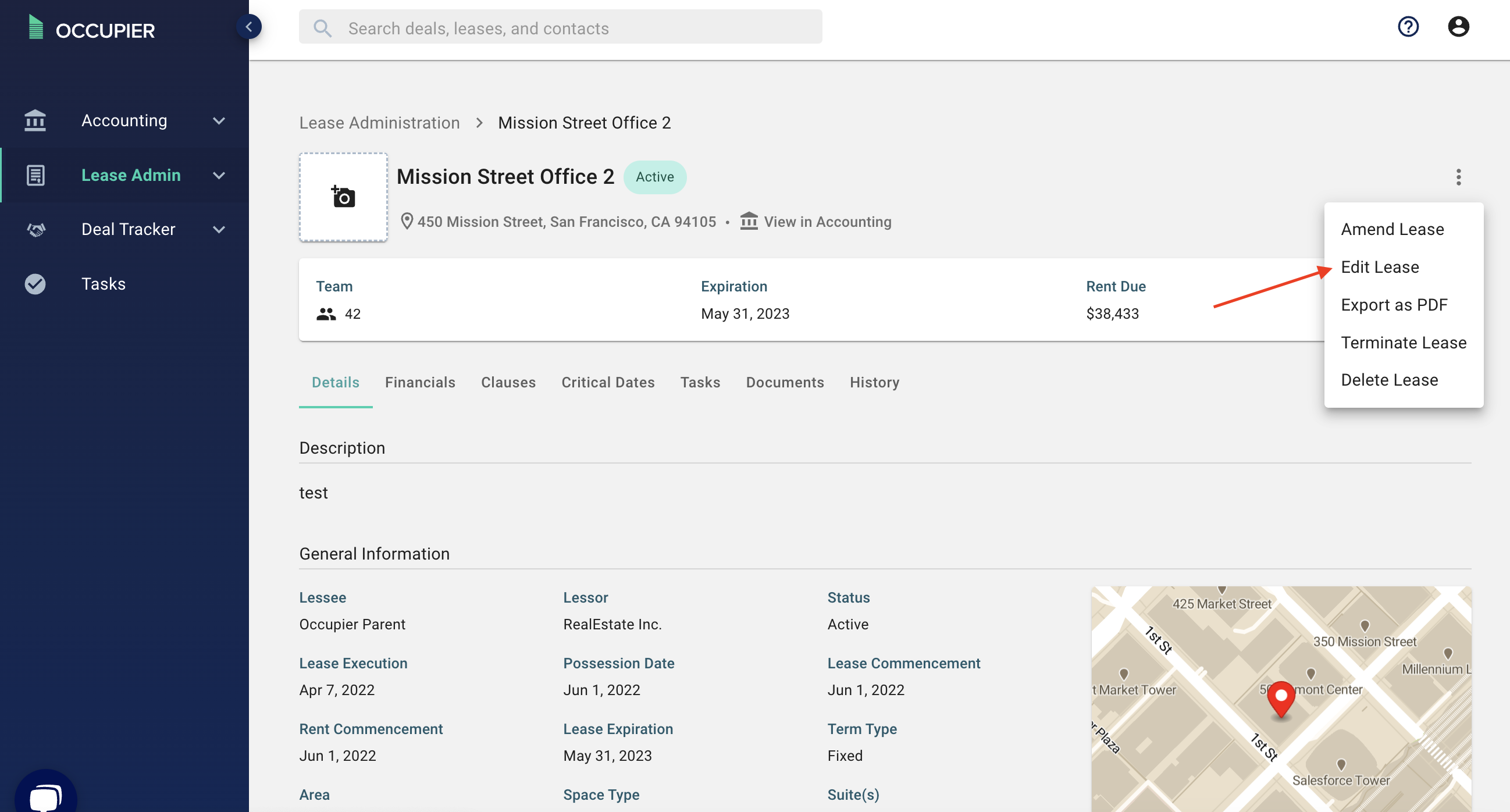
Step 5: Navigate to Step 2 "Assets"
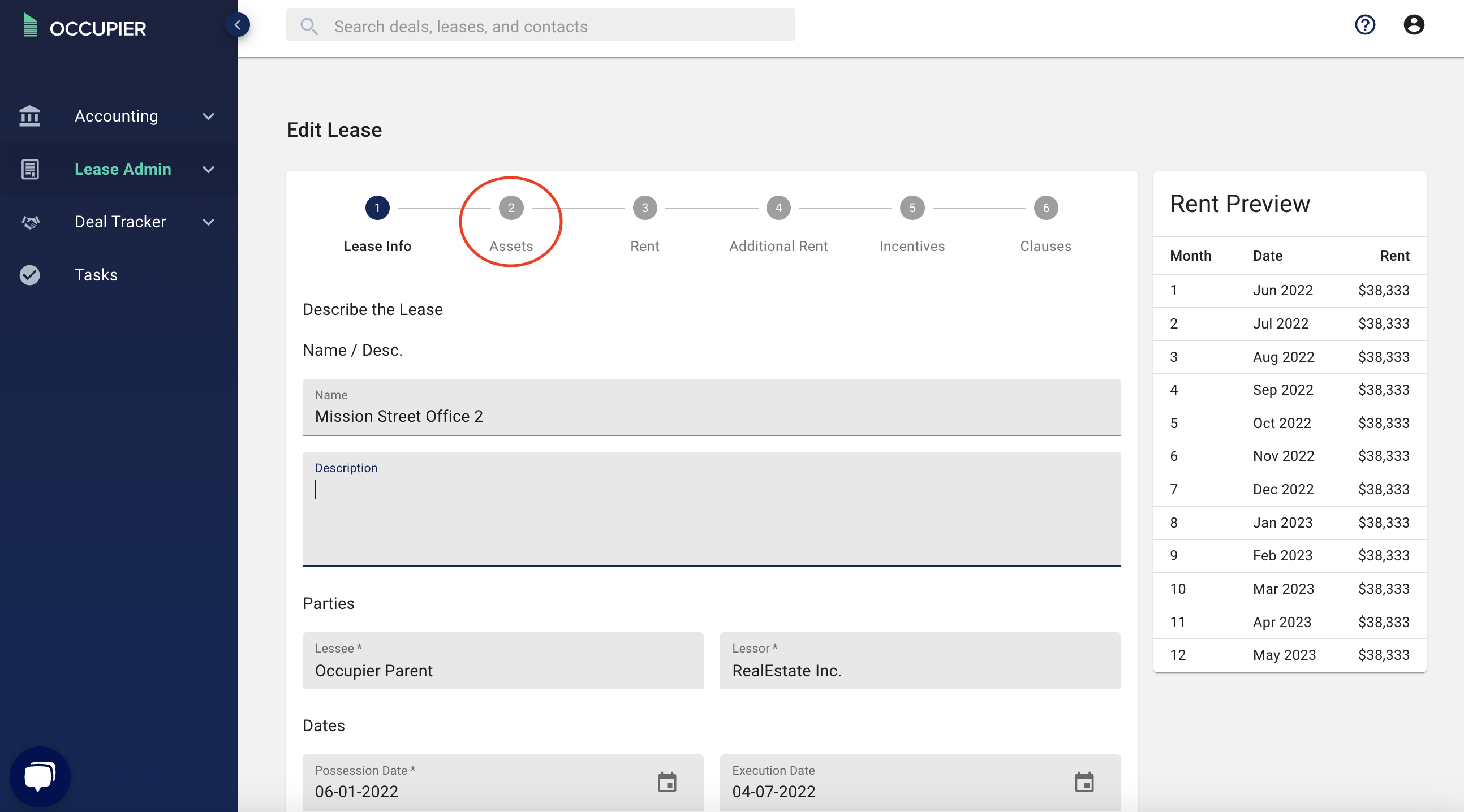
Step 6: Scroll to the bottom of this page, this is where you can add capacity and head count.
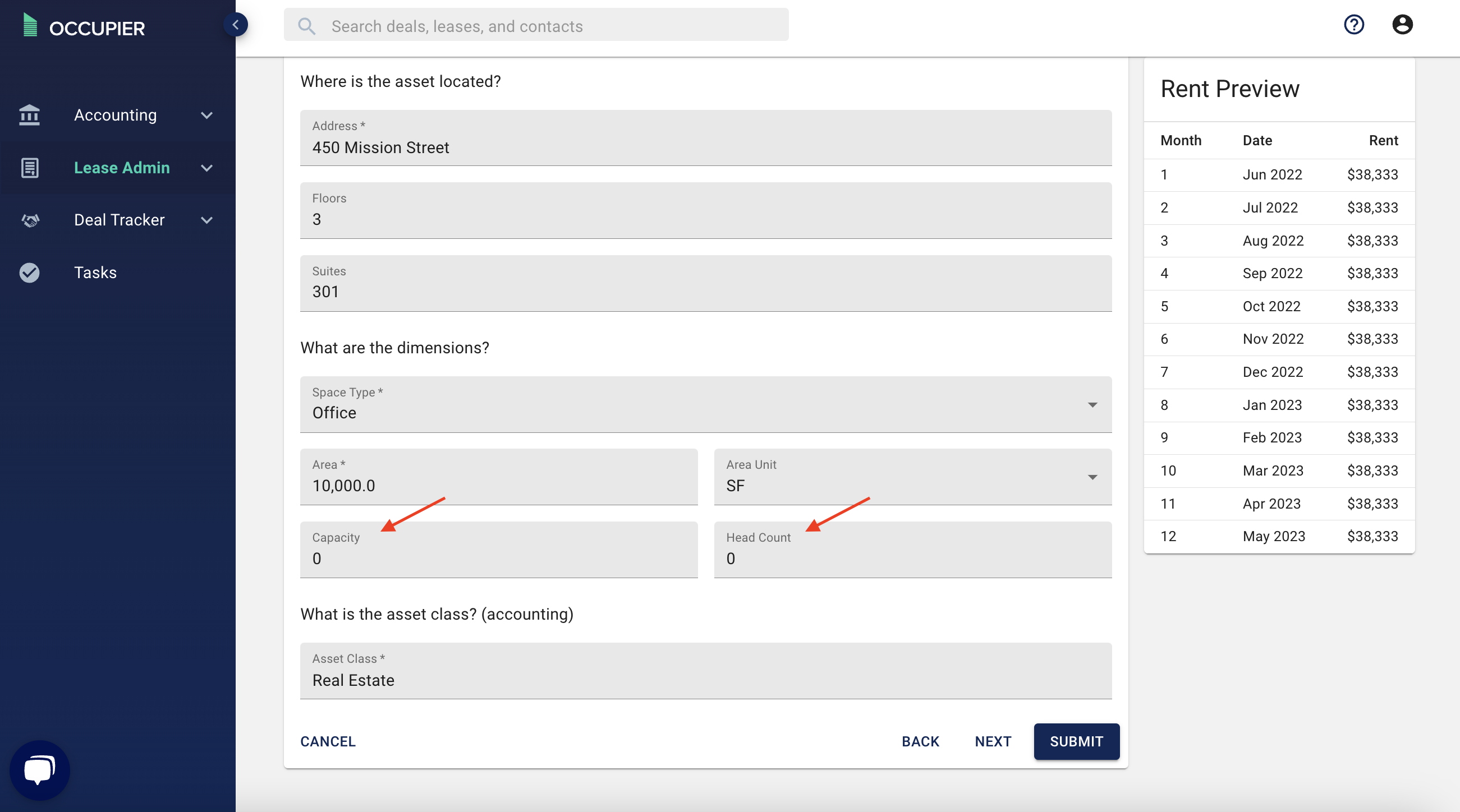
Step 7: Click submit and you are done!