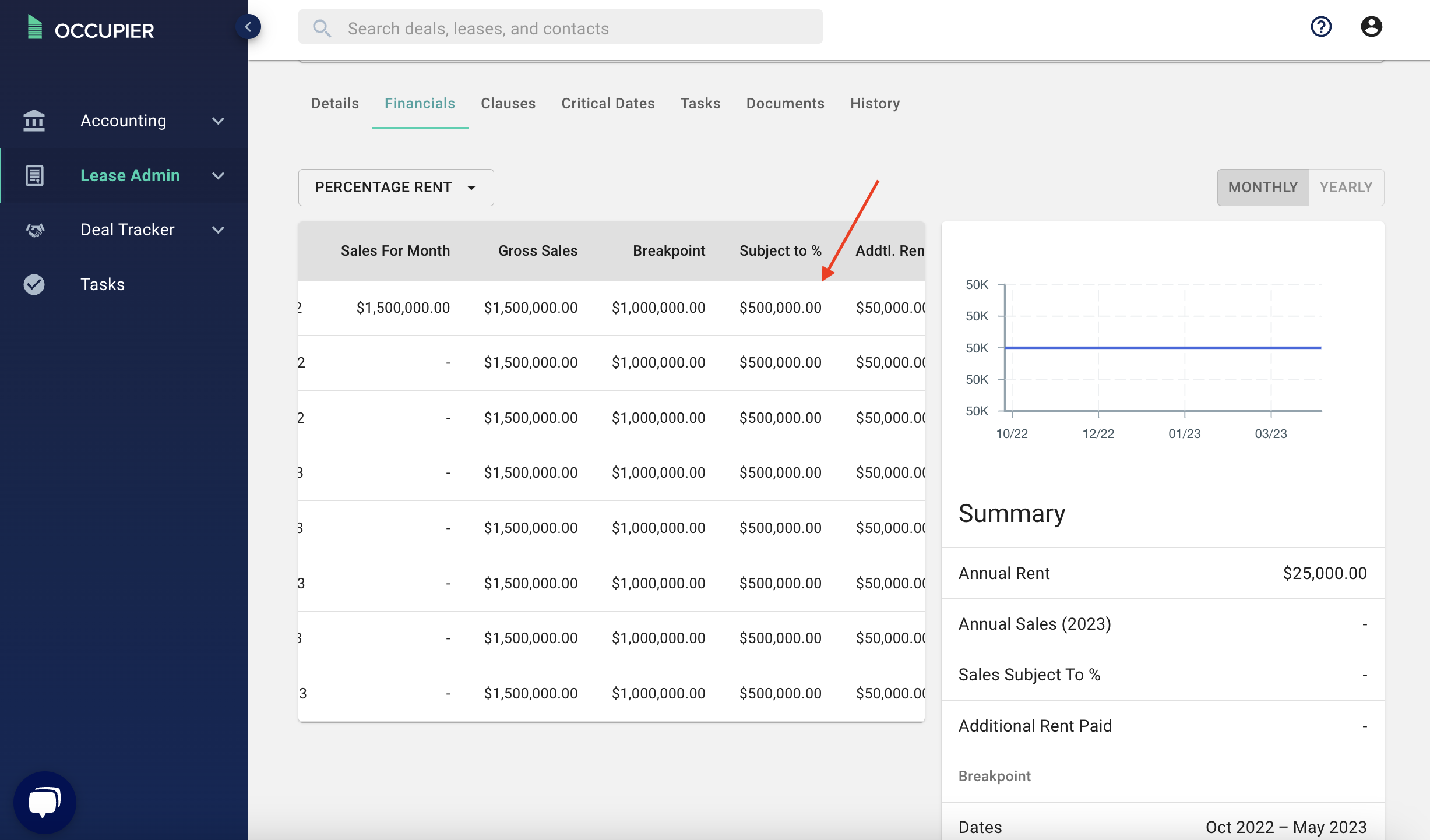How Do I Input Gross Sales?
Why did we build this?
Many tenants, especially in the retail or restaurant industry, will pay as part of their rent an additional expense known as percentage rent. Percentage rent is an agreement between a tenant and their landlord that when the tenant’s gross sales exceed a certain threshold (also known as a breakpoint), they have to pay a percentage of those sales to their landlord. The breakpoints and percentages differ between different lease agreements. In Occupier, you can add percentage rent as an additional rent expense. You can enter your percentage and breakpoint amount, as well as the payment frequency. However, Occupier will not calculate how much you need to pay until you add your gross sales data.
What does it do?
Once you add your gross sales data into Occupier, you will be able to see exactly how much you will need to pay (or have paid) your Landlord when viewing your rent schedule in Occupier.
How to use it
To input your gross sales data into Occupier, first click on the name of a lease from your Occupier Lease Admin homepage (make sure you have selected Lease Admin from the left hand menu).
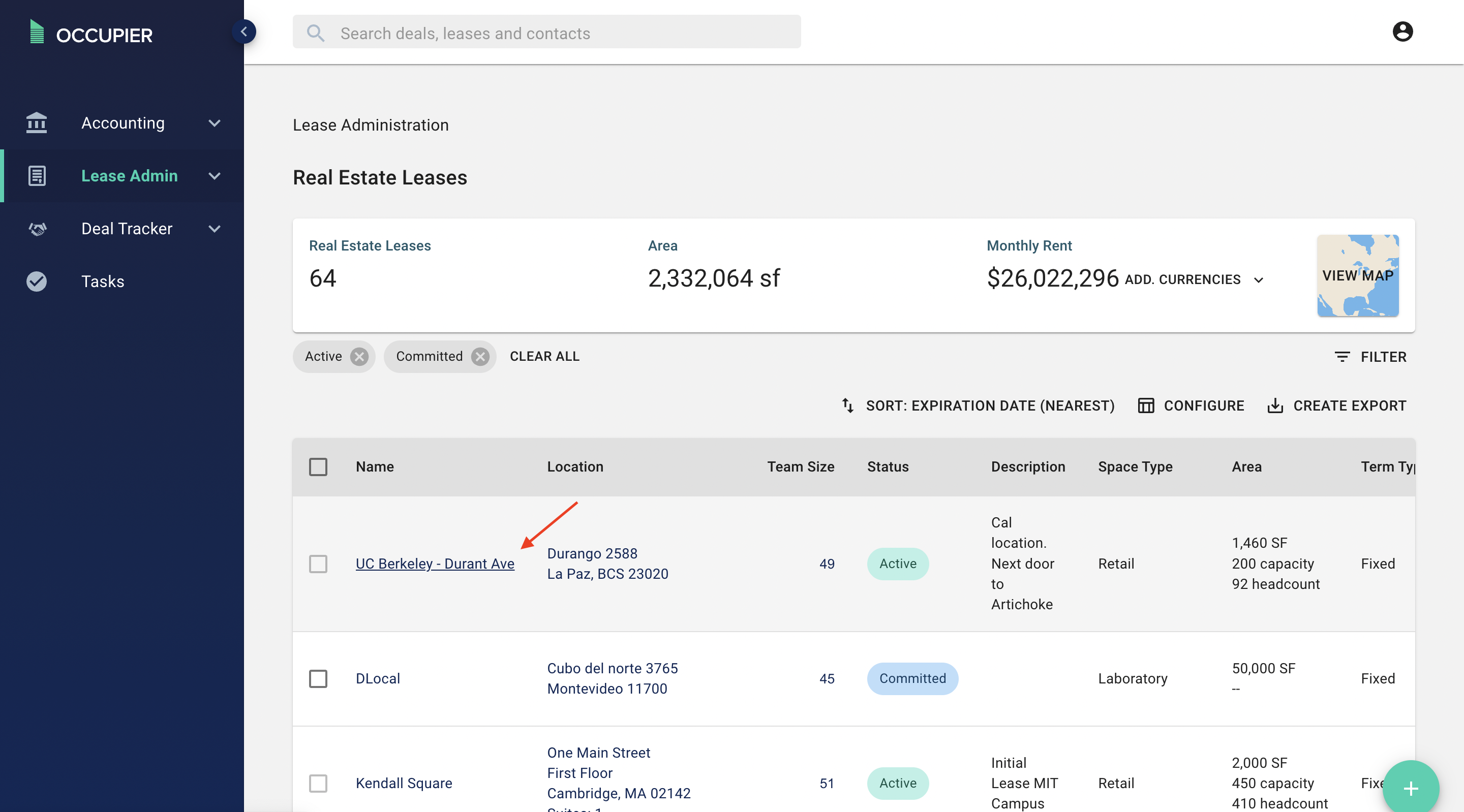
Once you are viewing a specific lease page, as shown below, click on the financials tab.
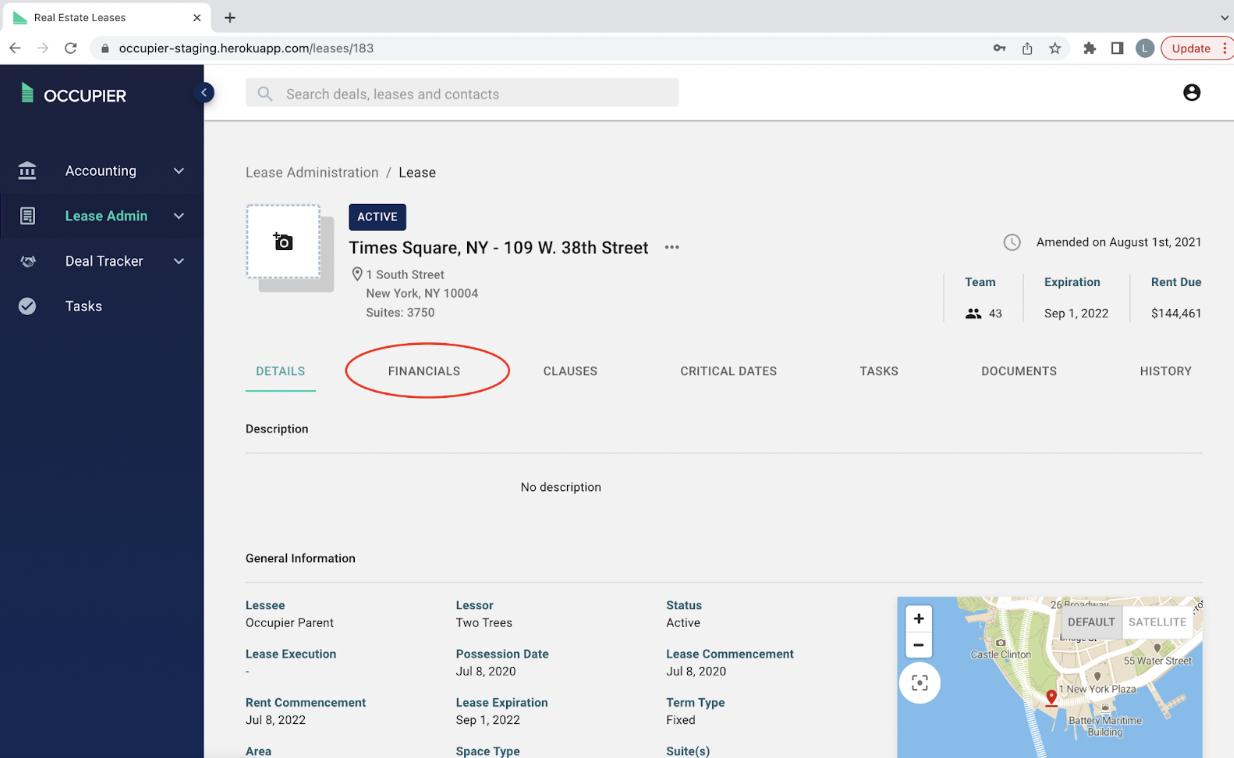
From here, click the dropdown next to the word Rent above your rent schedule. From this dropdown list select Percentage Rent. (Note: this option will only show if this lease has percentage rent added in the additional rent section when adding/editing a lease. To learn how to add percentage rent click here.
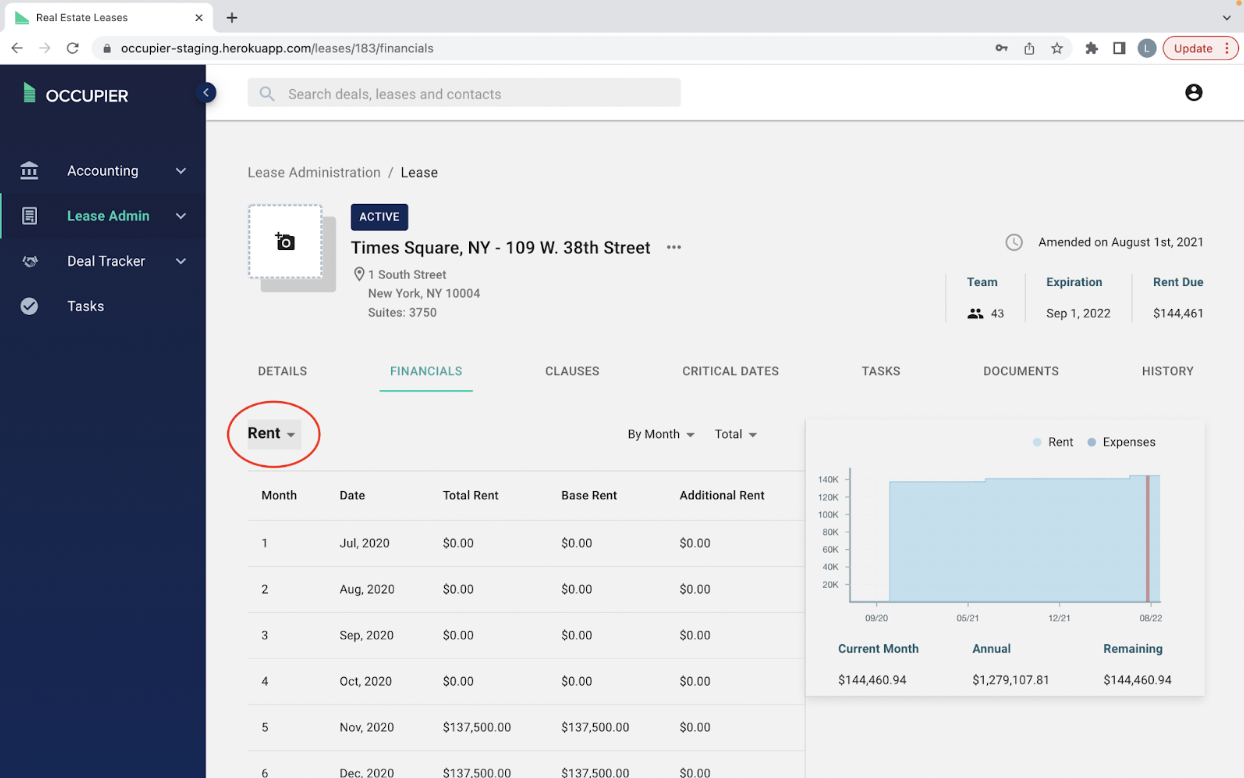
Now click the Add Sales Data button.
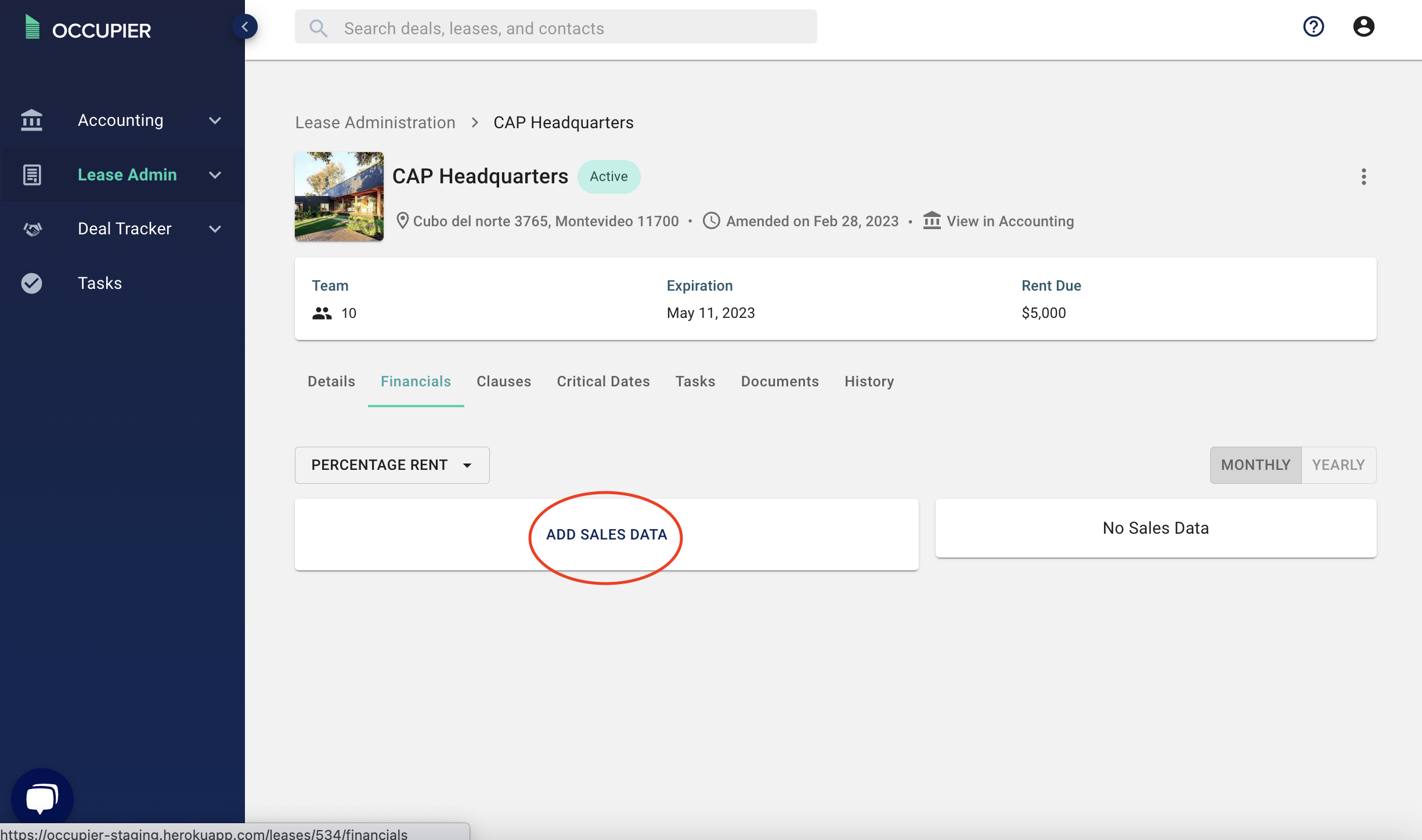
Now you just select the month, year and add the amount and you are done. Each month’s sales data will need to be added individually.
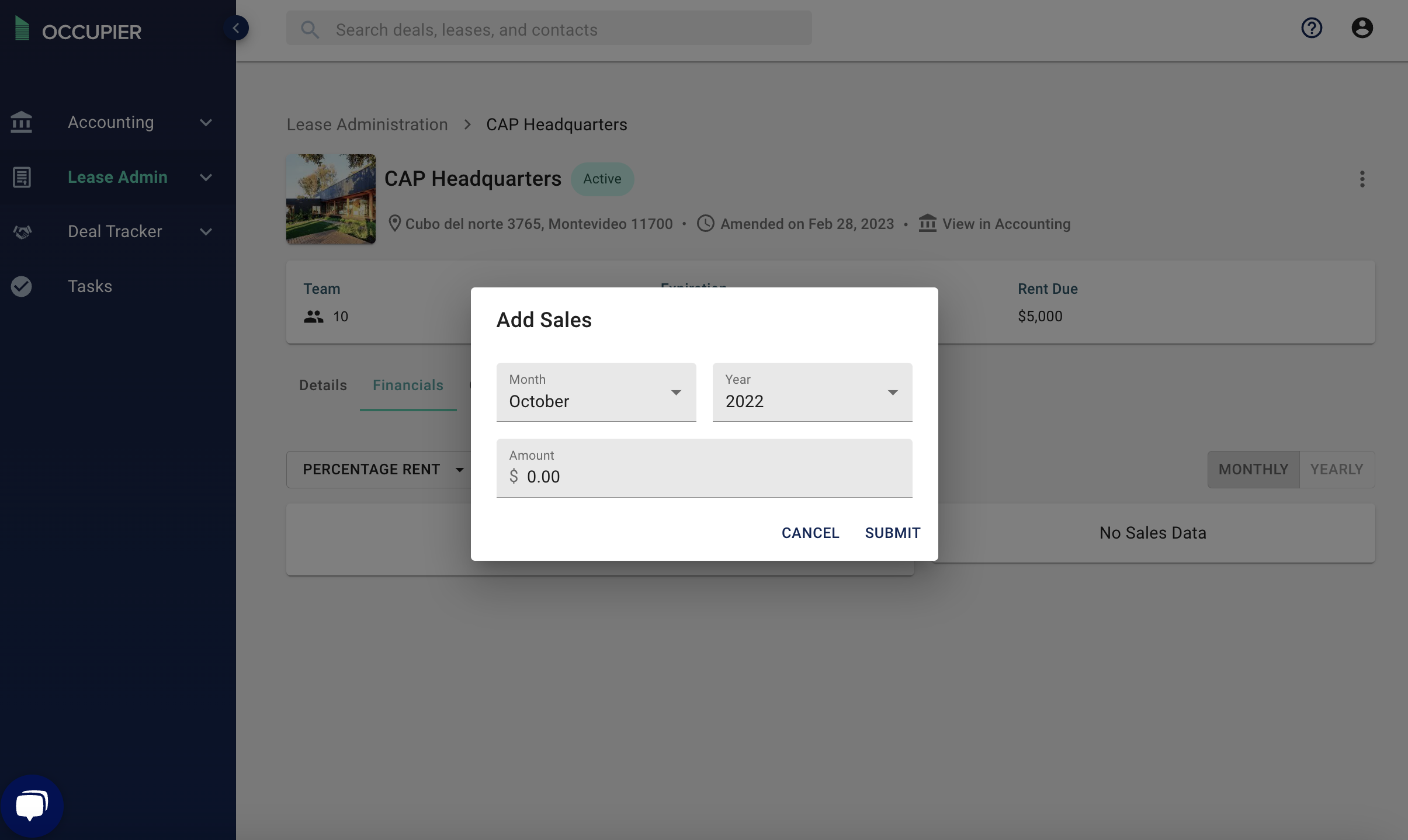
Once you are finished you will be able to see your percentage rent amount in the financials tab when viewing your rent schedule, along with a summary of your percentage rent, as shown below.