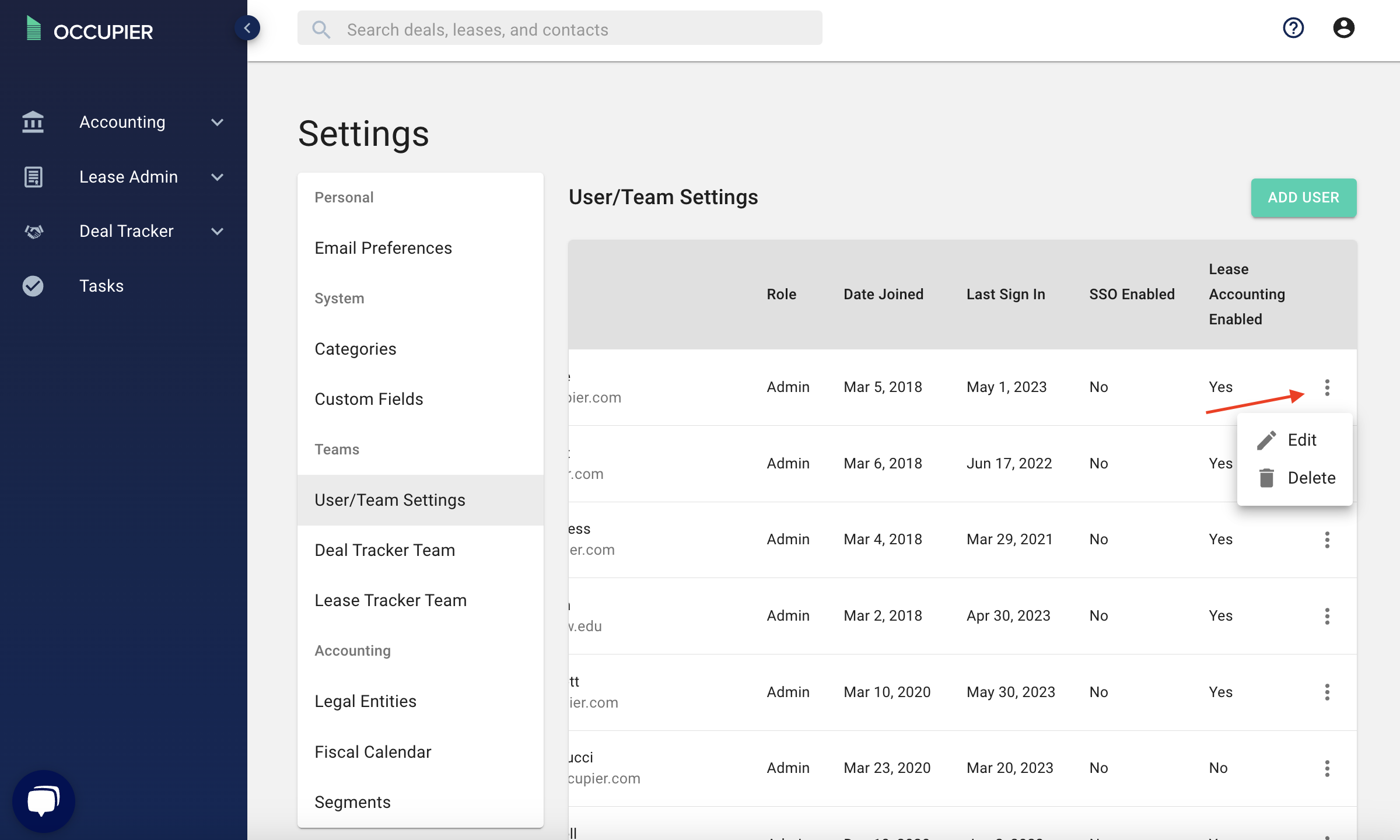Editing & Remove Users - Account Level
How do I edit/remove users from my account?
Why did we build this?
We built this feature to increase the collaborative nature of Occupier. Many projects include different teams across different departments. People involved with the project may change over time based on company initiatives. That is why this feature lives in the platform. To give you ultimate control on who can interact with your lease data.
What does it do?
This allows you to control who is included within each lease and what type of restrictions they have. Along with giving access on a per lease basis, you will be able to give people access to 1, 2, or all 3 of the modules.
How to use it
Step 1: Navigate to the “settings” tab in the top right icon
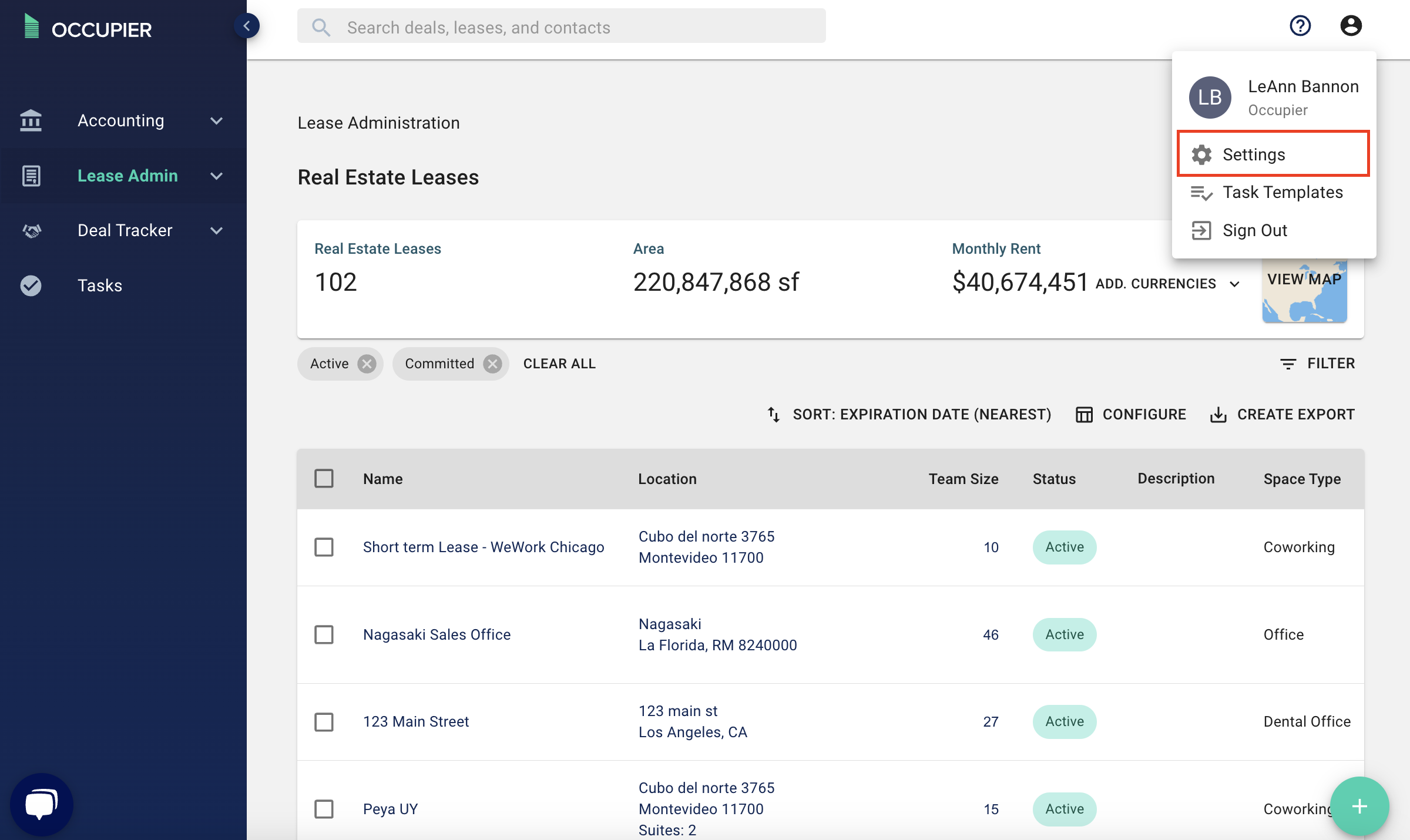
Step 2: Select the “User/Team settings” tab
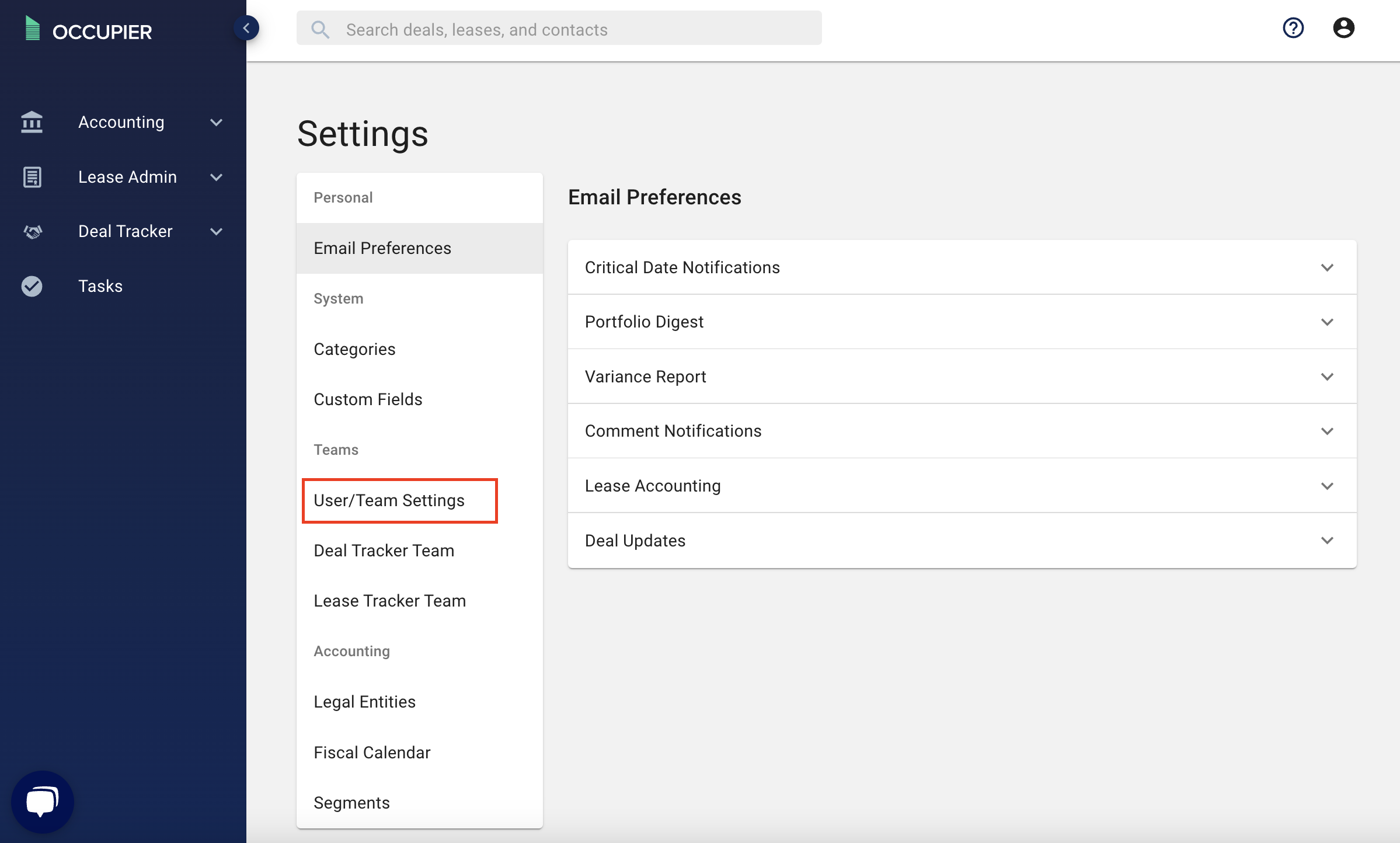
Step 3: Select the three dots on the right hand of each team member to edit or delete their responsibilities