How do I change my Parent Entity?
Parent Entity Name Change
To make changes to the Parent Entity assigned on your account perform the following steps:
Step 1: Open the Lease Accounting module.
Step 2: Navigate to Account Settings (on the top right-hand corner).
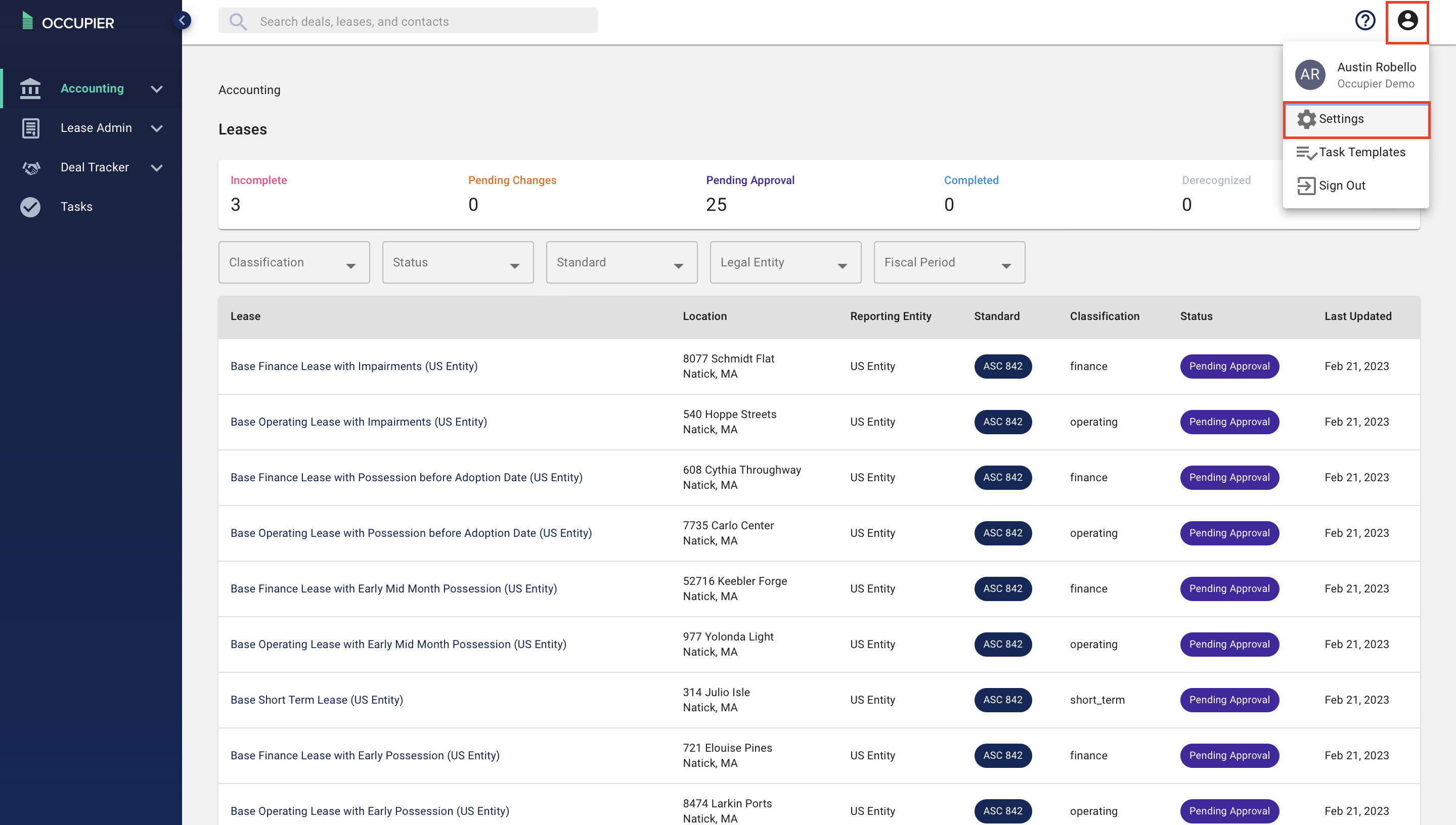
Step 3: Click on Legal Entities.
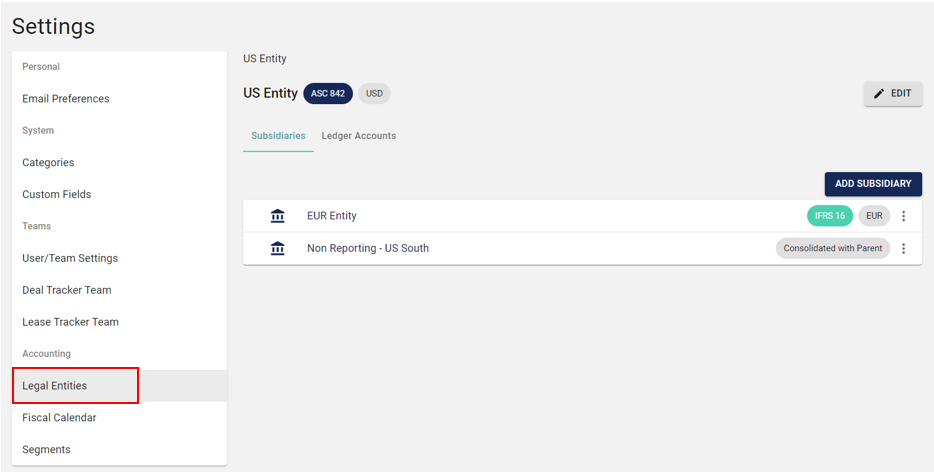
Step 4: Select "Edit" on the Parent Entity.
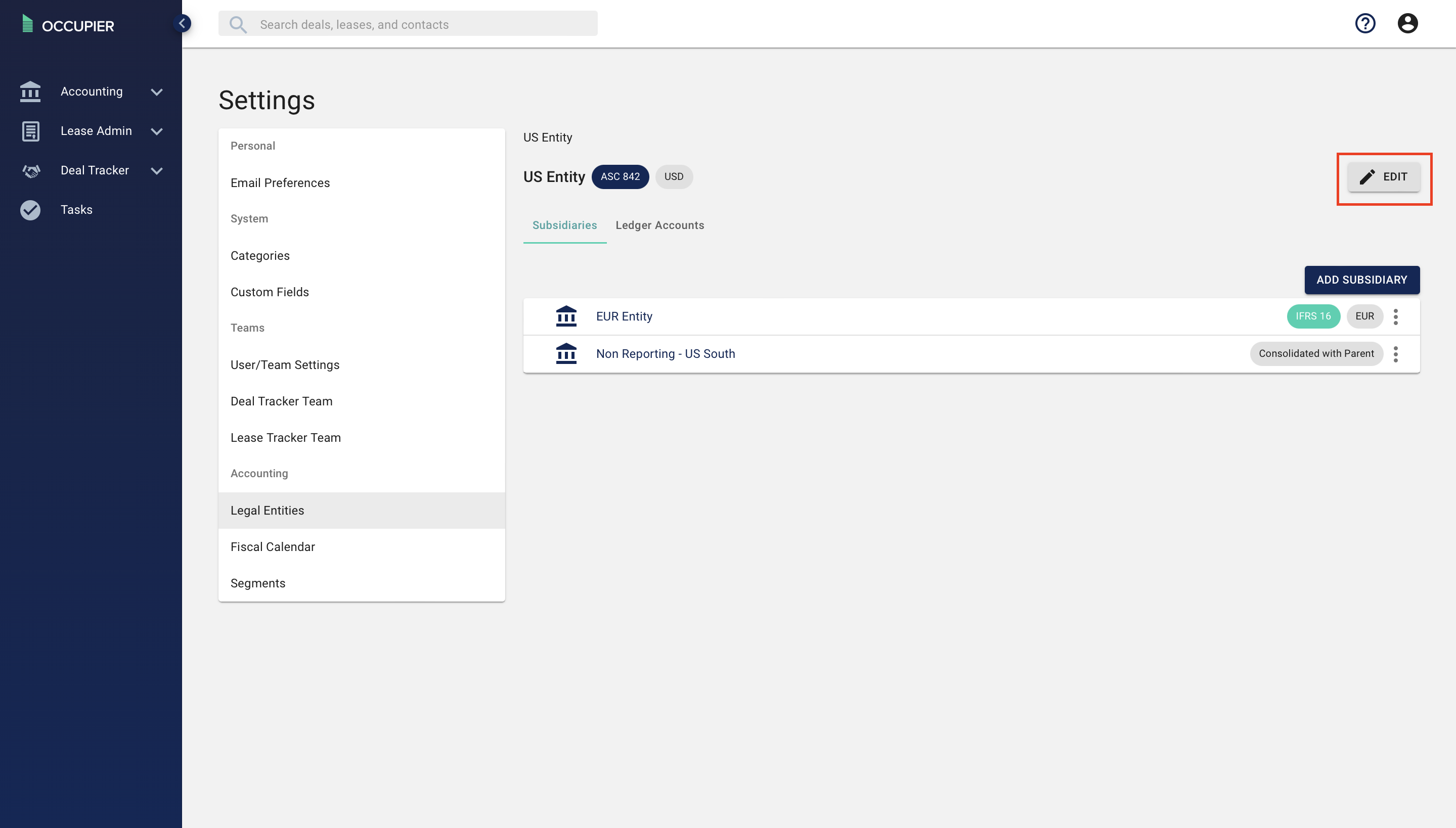
Step 5: Make desired changed to Parent Entity.