How do I adjust the Broker Digest email frequency?
You can adjust the digest frequency in a few steps:
Step 1: Navigate to “settings” in the top right corner of the app.
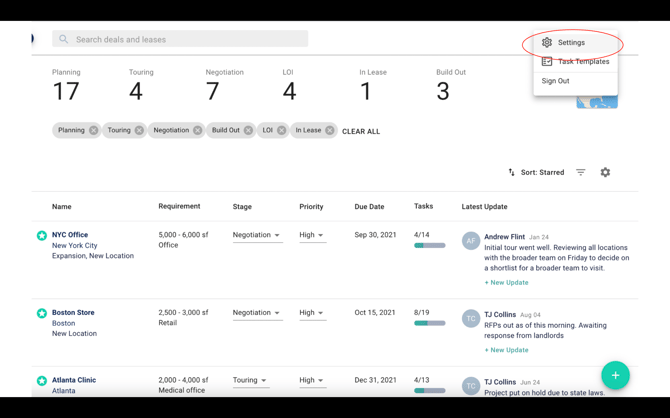
Step 2: On the left hand side of the page under “Personal,” click on “Email Preferences.”
Step 3: Then click into the drop down field that says “Digest Frequency.”
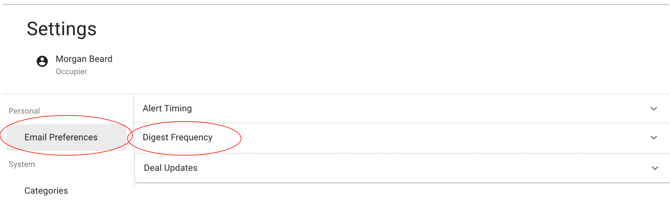
Step 4: You can select frequencies of 2 years, 18 months, 1 year, six months, 1 month or never