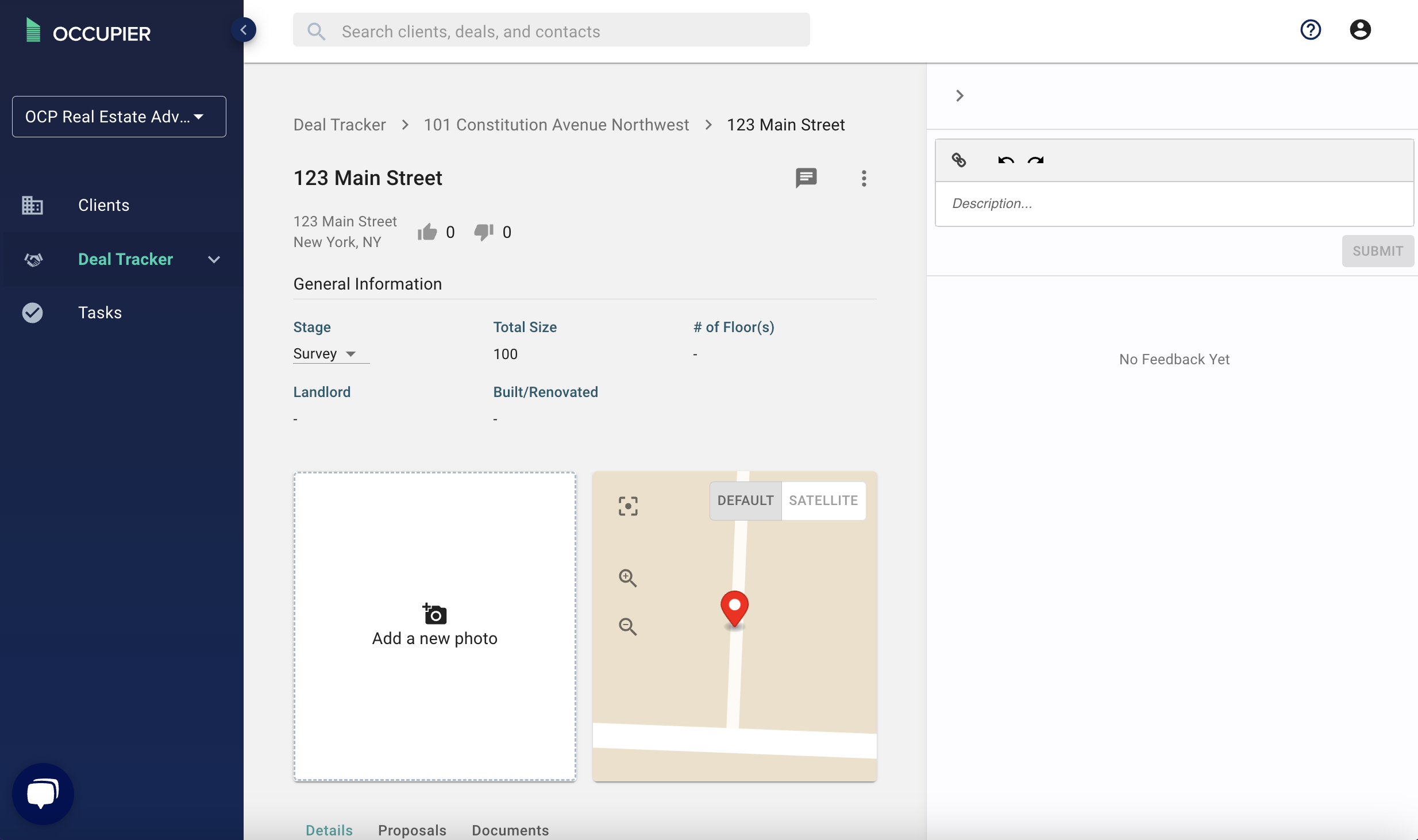How do I add a site to a deal?
Why did we build this?
Site selection is key to the deal process. So our site selection feature is built so you can easily view the potential locations in the running for a particular deal.
What does it do?
Site selection consolidates key details like building address, square footage, building attributes, and any custom data that’s important to your client into a snapshot view.
How do I use it?
In order to add particular buildings / sites to a deal, you first need to navigate to the deal page.
Step 1: From the deal page, scroll down to the navigation bar and click on “site selection.”
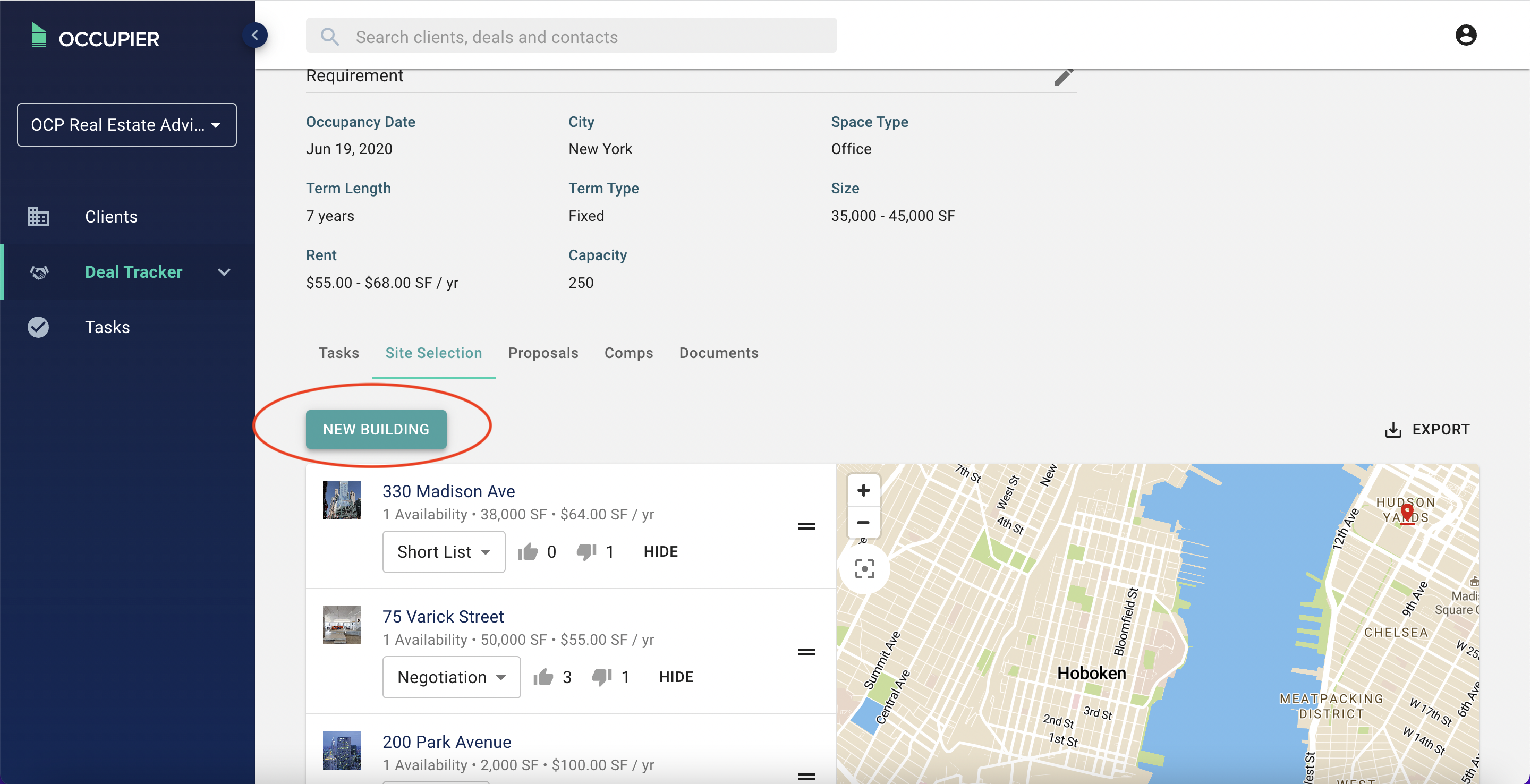
Step 2: Then click on “new building," and add the site address.
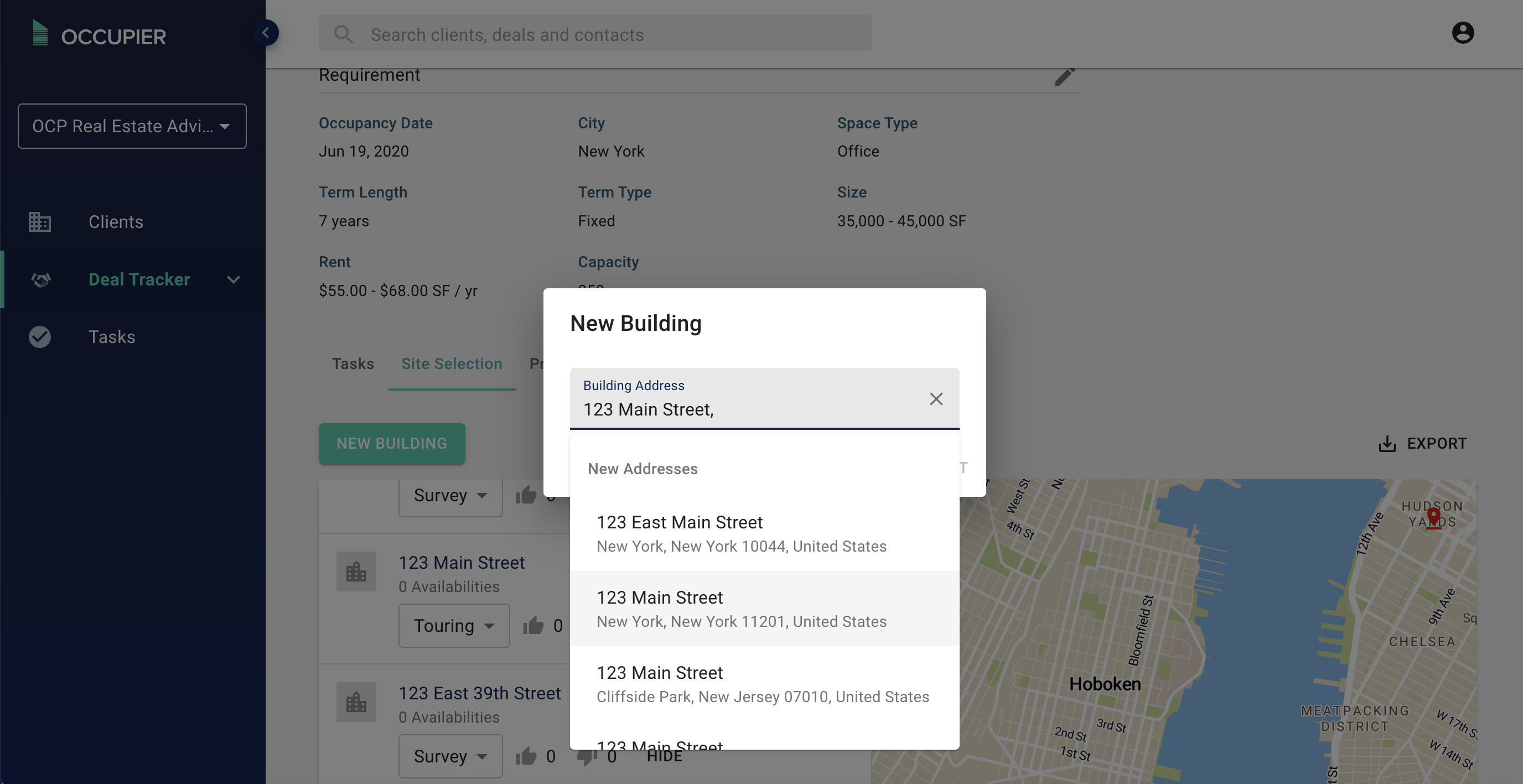
Step 3: This will populate the new site in the site selection scroll.
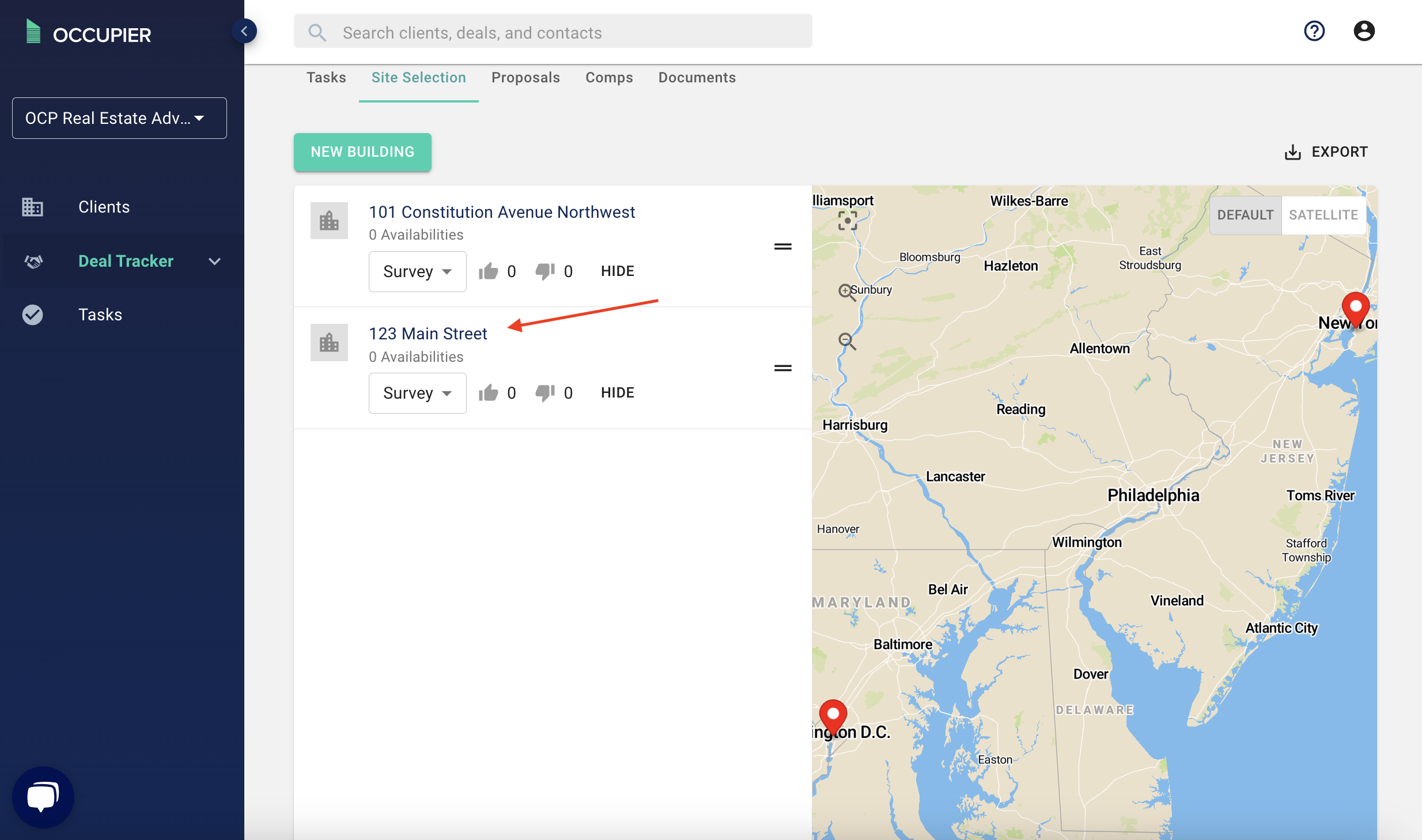
Step 4: Once added, click on the new site and edit any details from the site selection details page.