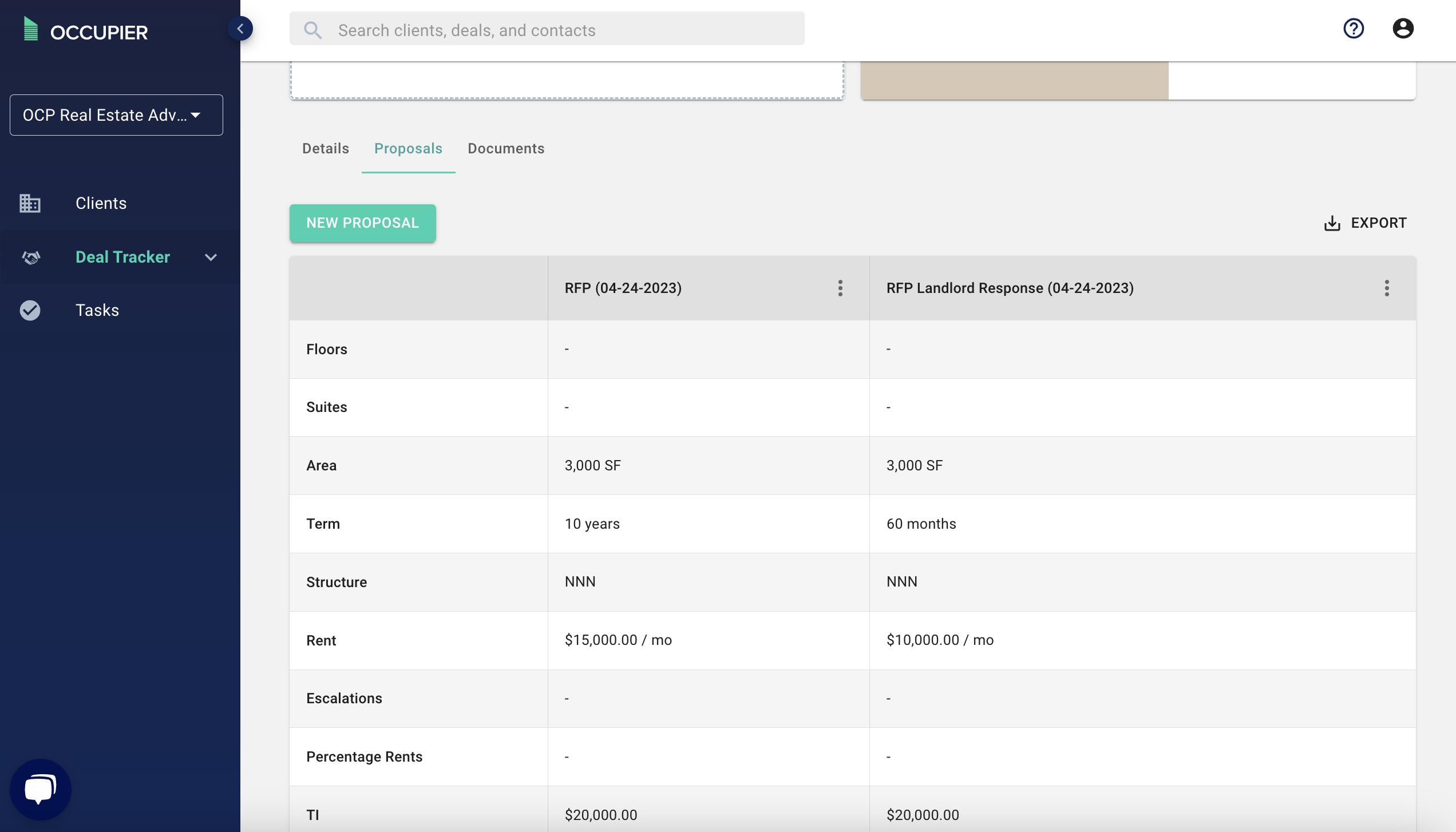How do I add a proposal?
From a deal page, you can easily add a proposal to be associated with the said deal.
How do I use it?
Step 1: From the deal page, scroll down to the navigation bar and click on “proposals.”
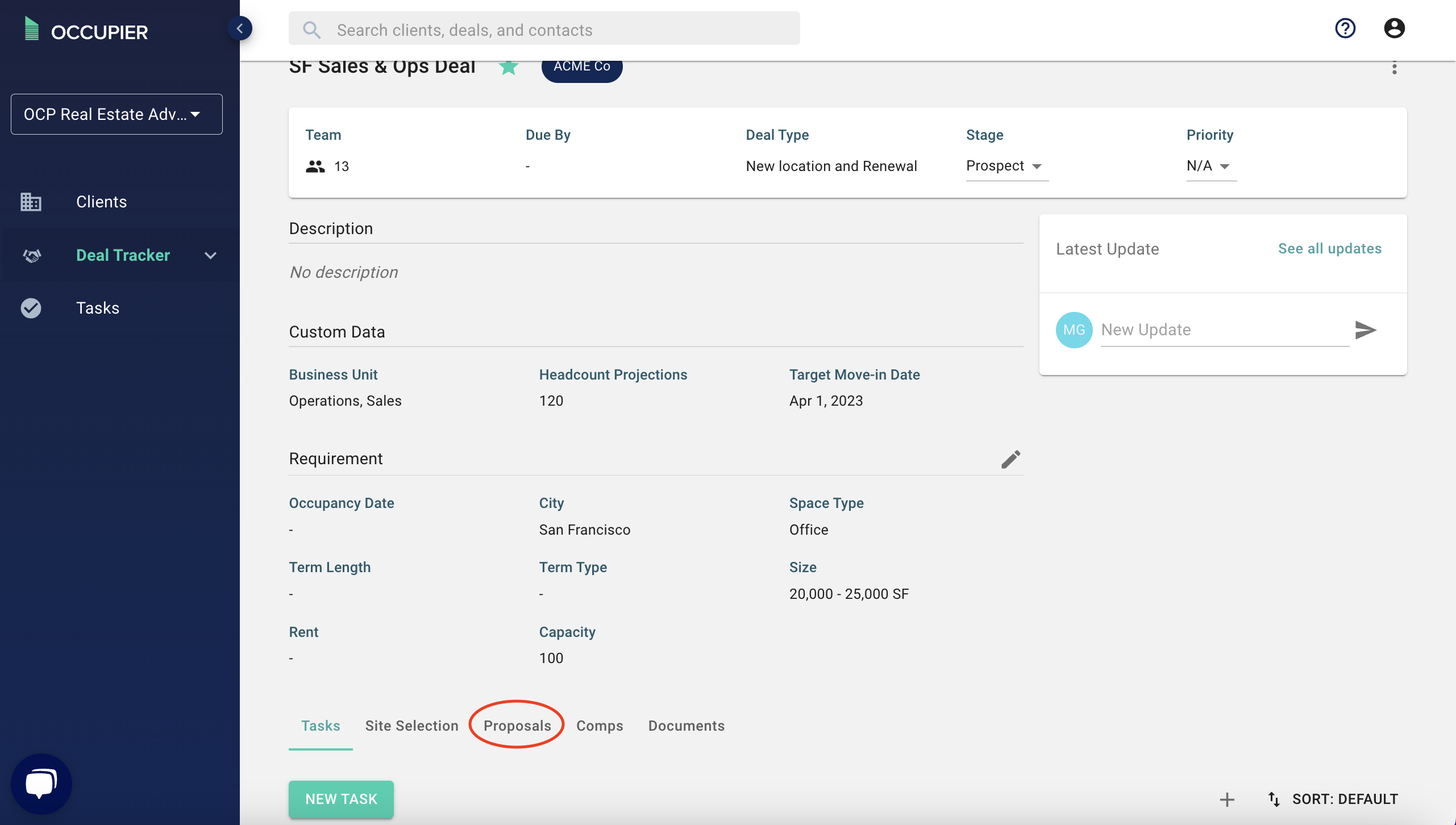
Step 2: Then click “new proposal” to add a new proposal in association with a given deal.
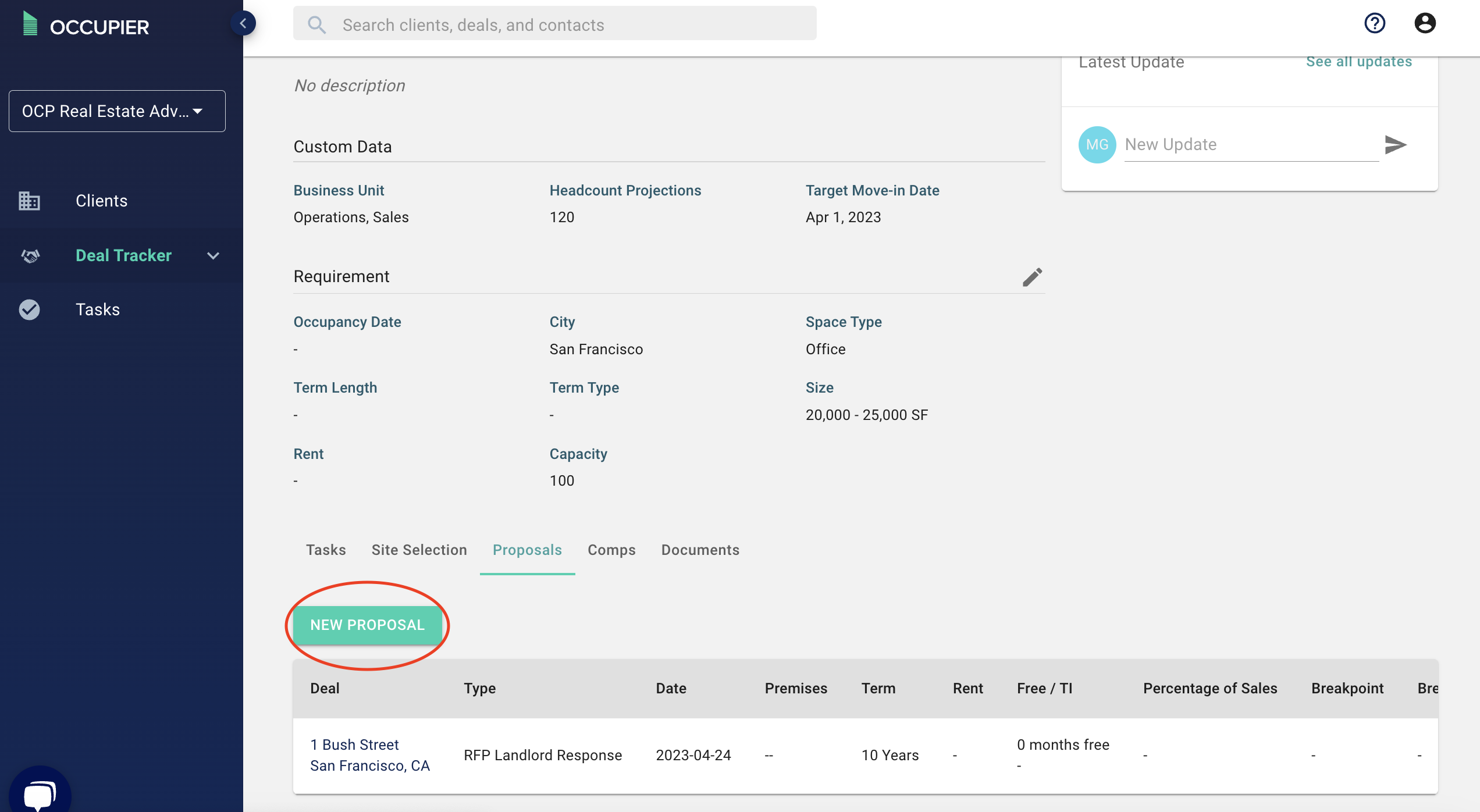
Step 3: This will populate the create new proposal form.
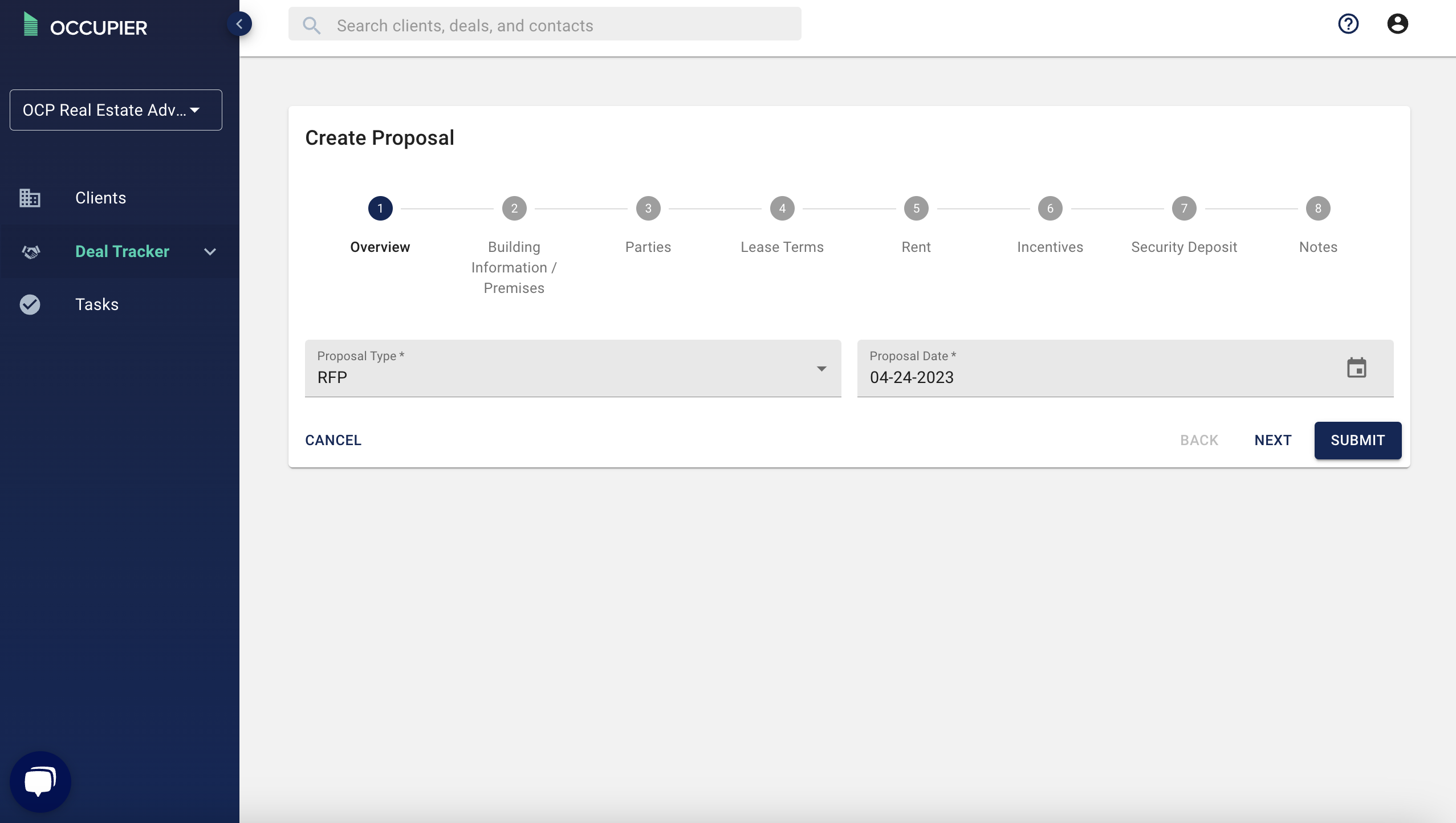
Step 4: First, select the proposal type.
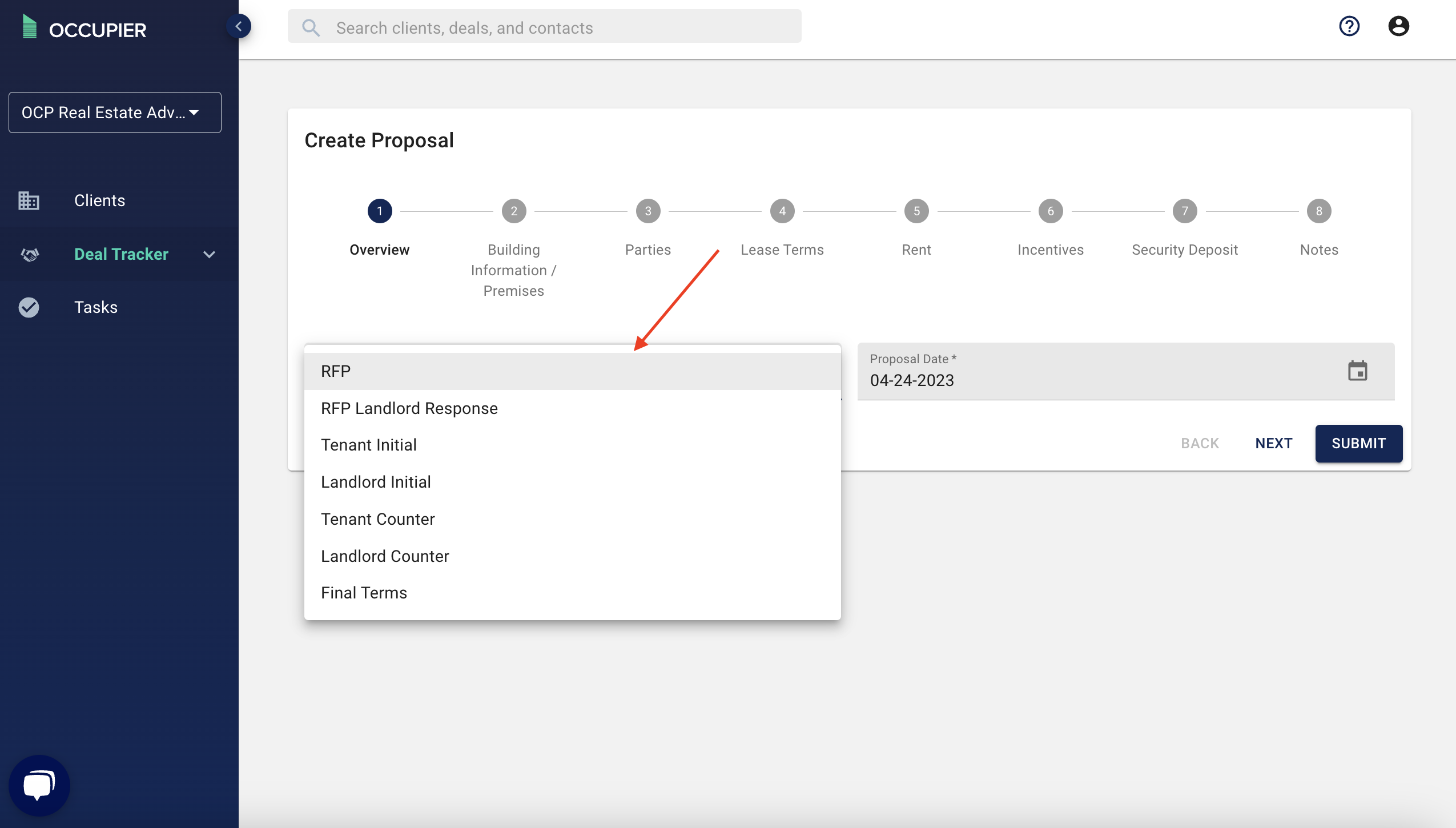 Step 5: Then fill out the remaining proposal details including:
Step 5: Then fill out the remaining proposal details including:
- Building Premises
- Parties
- Lease Terms
- Rent
- Incentives
- Security Deposit
Once you are done, click Submit and your proposal will be created
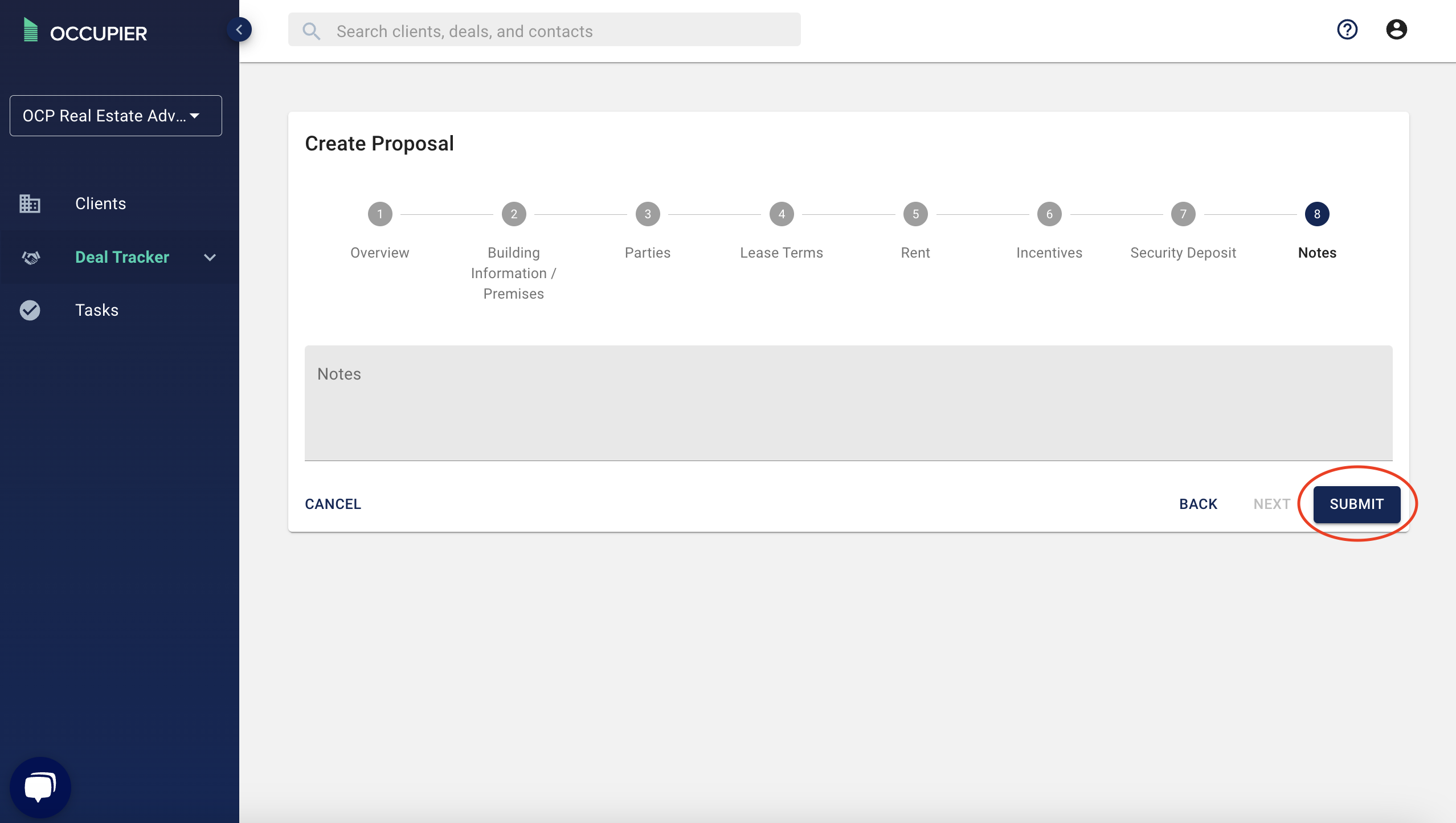
You can also counter proposals. To do this, go to the site selection tab and click on the address of the site
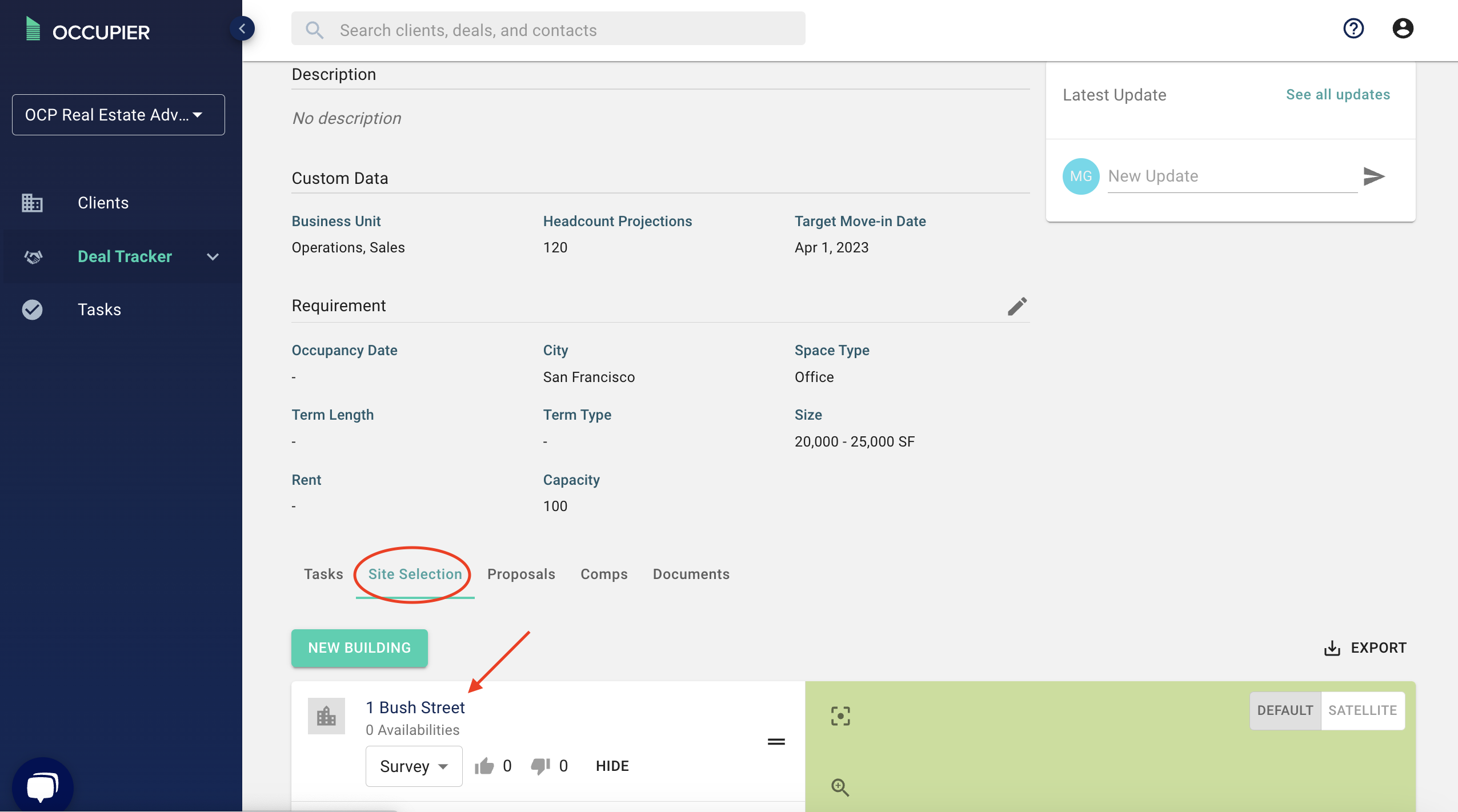
From here, scroll down to "proposals" and click on the 3 dots in the upper right hand corner. This is where you can counter the proposal by clicking "counter"
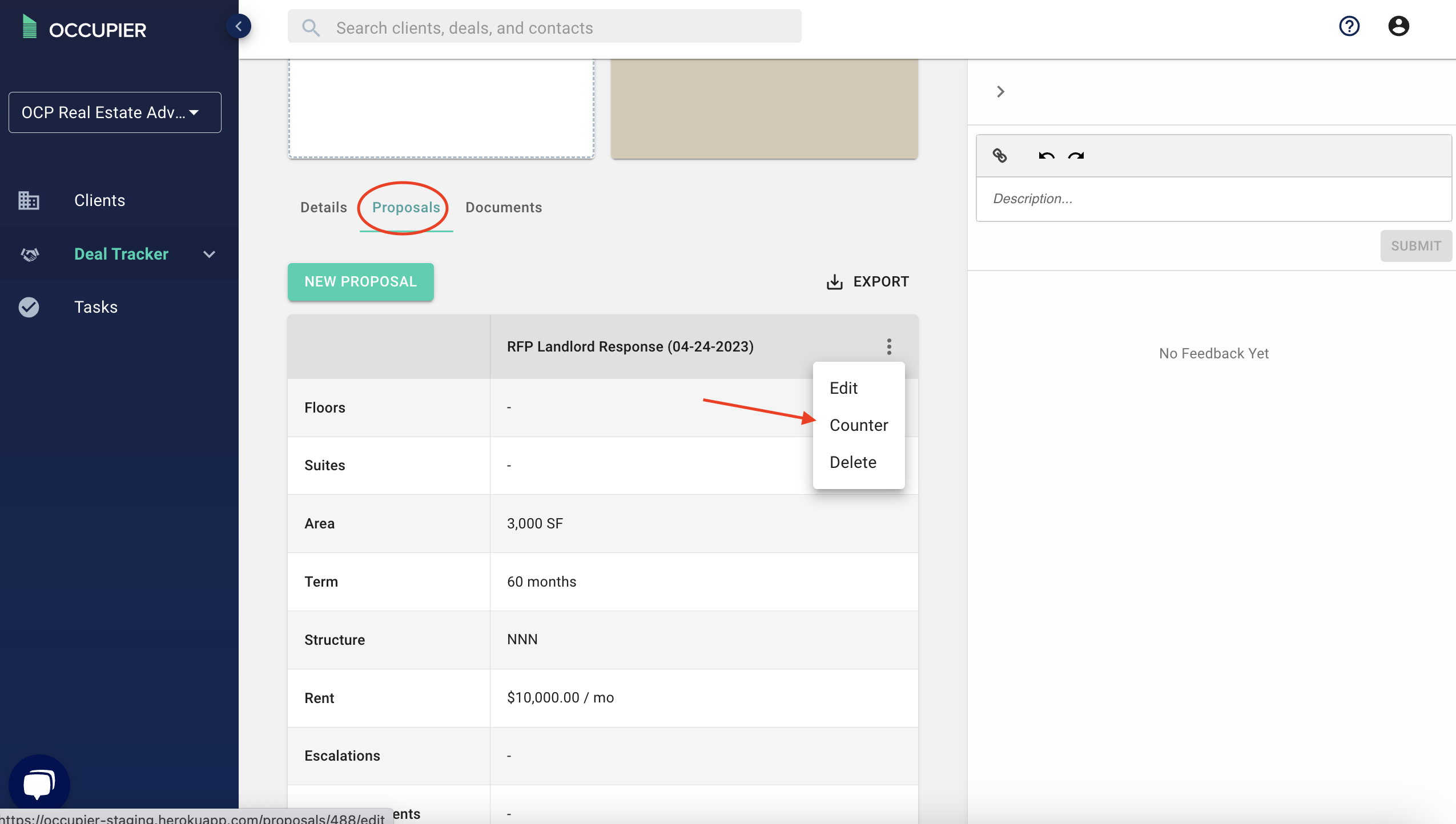
All the details from your initial proposal will be pre-populated so you don't have to fill those out again. You can simply change the proposal type and edit any other terms that changed and click submit. Once you submit, you can view the proposals side by side to compare.