How can I filter my journal entries?
Before exporting the Journal Entry report, you may want to filter the report by the fiscal period, asset type, legal entity, or accounting lease. To filter the report, select the "Filter" button:
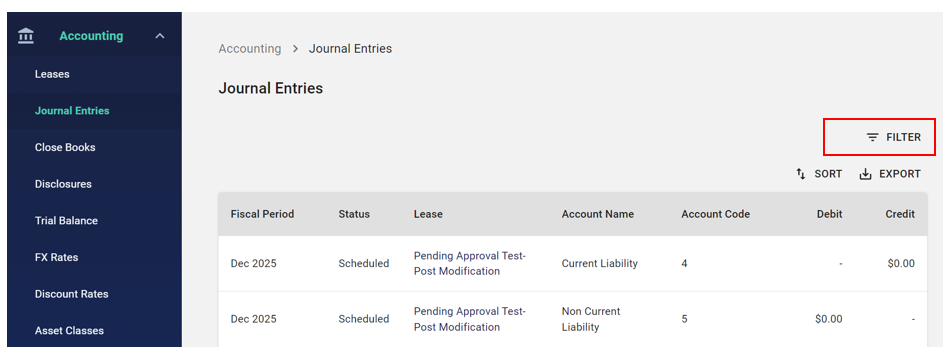
You can filter by numerous field, including:
- Amount
- Currency
- Debit or credit
- Fiscal periods
- Asset Type
- Account
- Legal Entity
- Accounting Leases
To filter, select the appropriate dropdown and select the desired parameter.
If you would like to report multiple periods, you are able to do that by selecting different periods in the "Period Beginning" and "Period Ending." 
Once the filtering parameters are established, hit the "Submit" button.