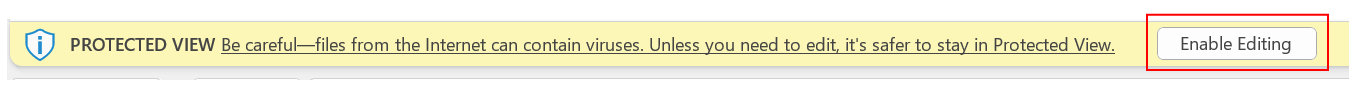How can I export my Amortization Schedule?
You can only export the amortization schedule if you have completed your Account Configuration. If you have not, you will receive an error message to complete this process.
To export a specific amortization schedule, follow the steps:
Step 1: Type the lease name in the search bar. Select the lease name under the "Accounting Lease" header. This will bring you to the individual lease page.
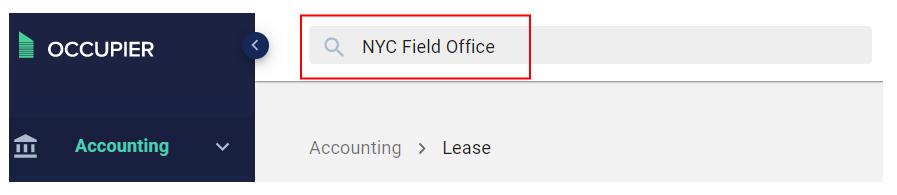
Step 2: Navigate to the “Measurements" tab:
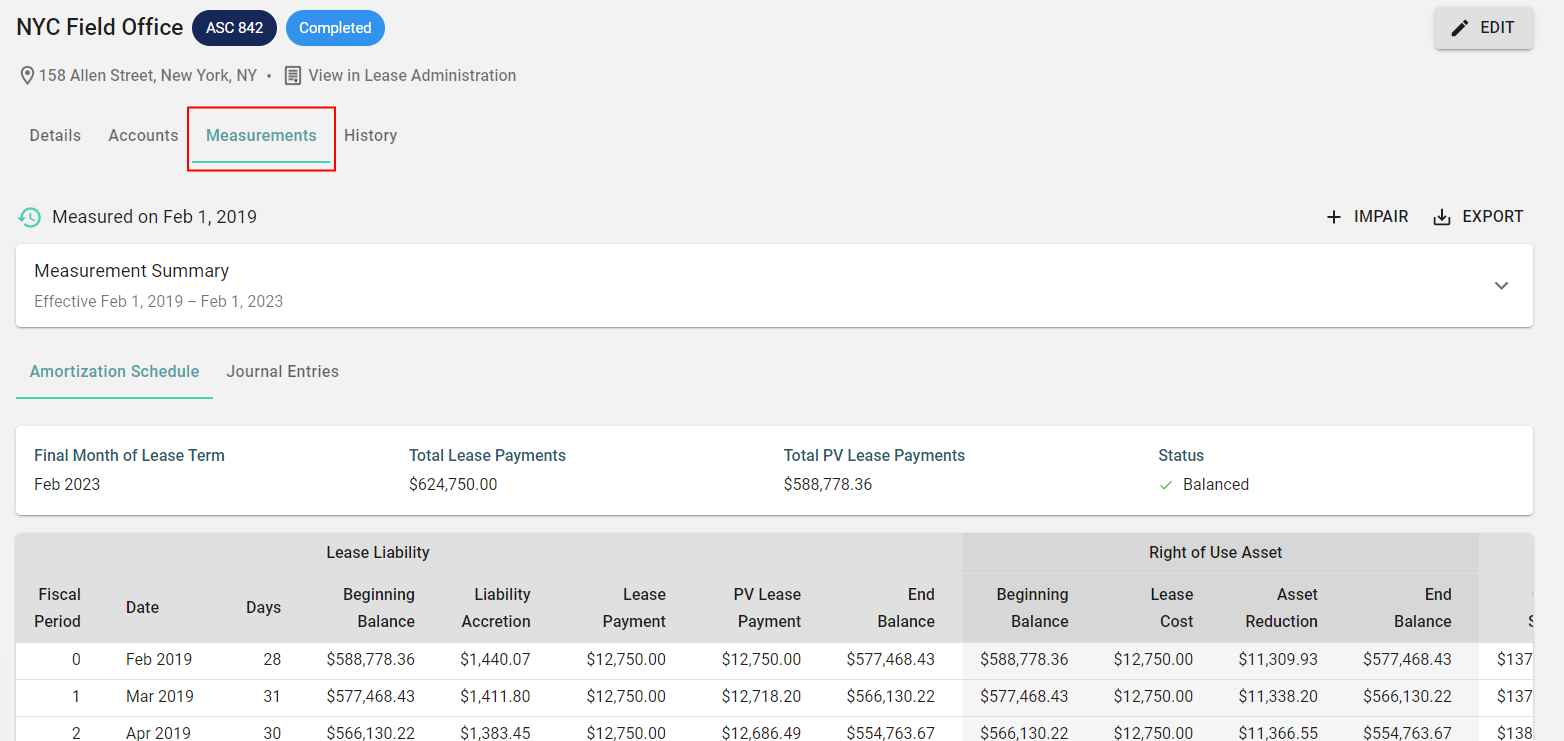
Step 3: Select "Export":
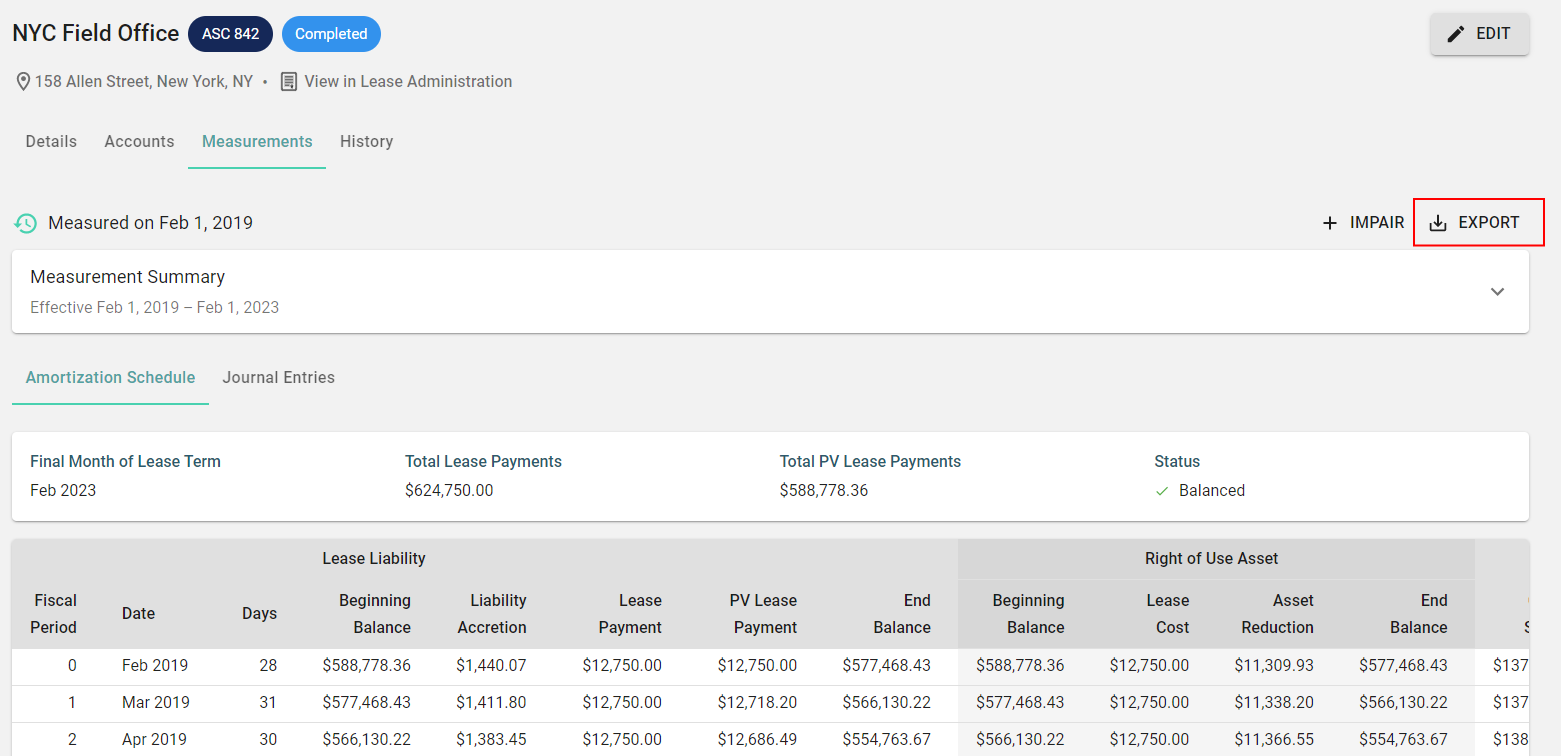
If the excel opens in a "Protected View", select "Enable Editing" to reveal the amortization schedule amounts and underlying calculations: