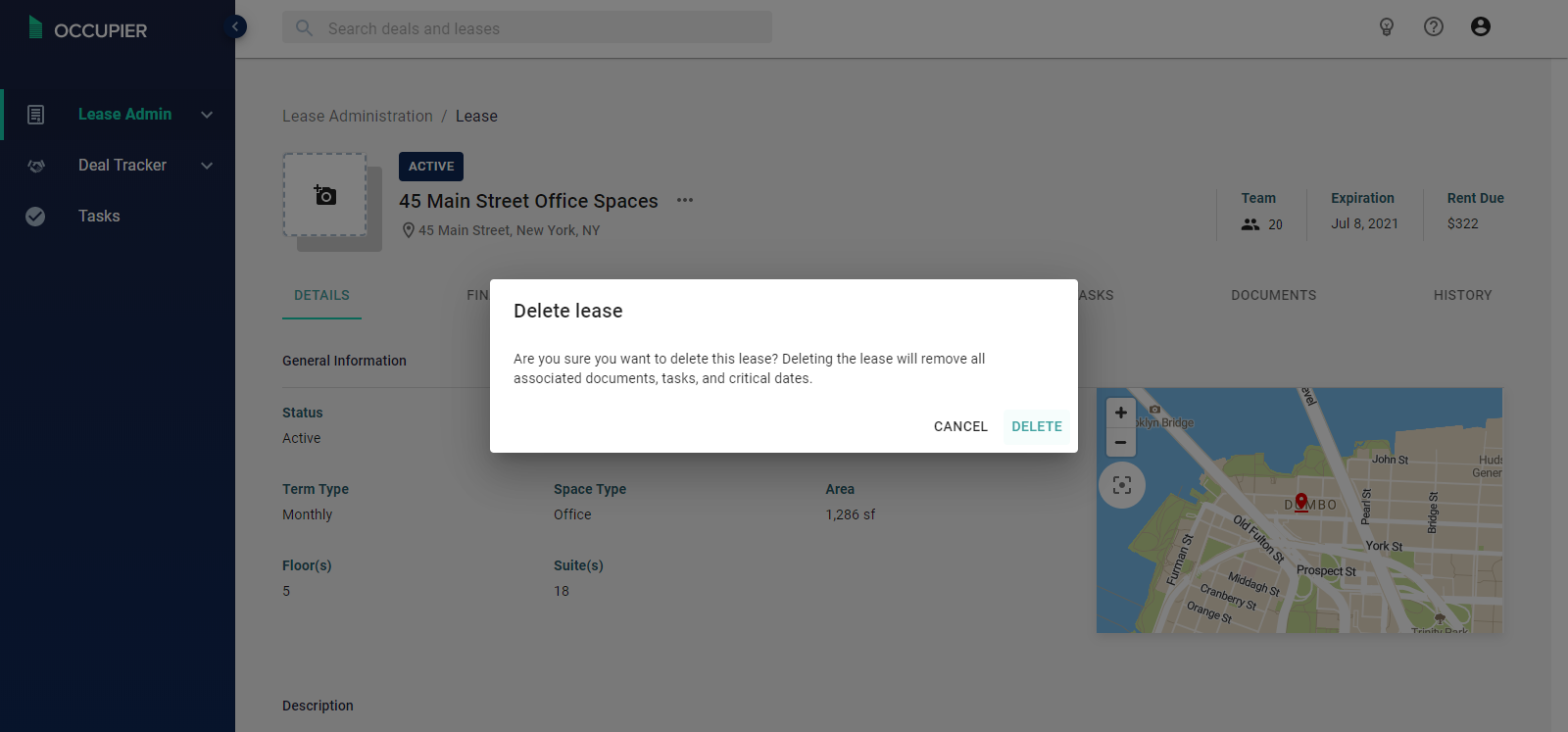Deleting a lease
Step 1: Navigate to the lease page within lease admin. Click on the 3 dots in the upper right corner, then click "Delete Lease"
Please note deleting a lease cannot be undone.
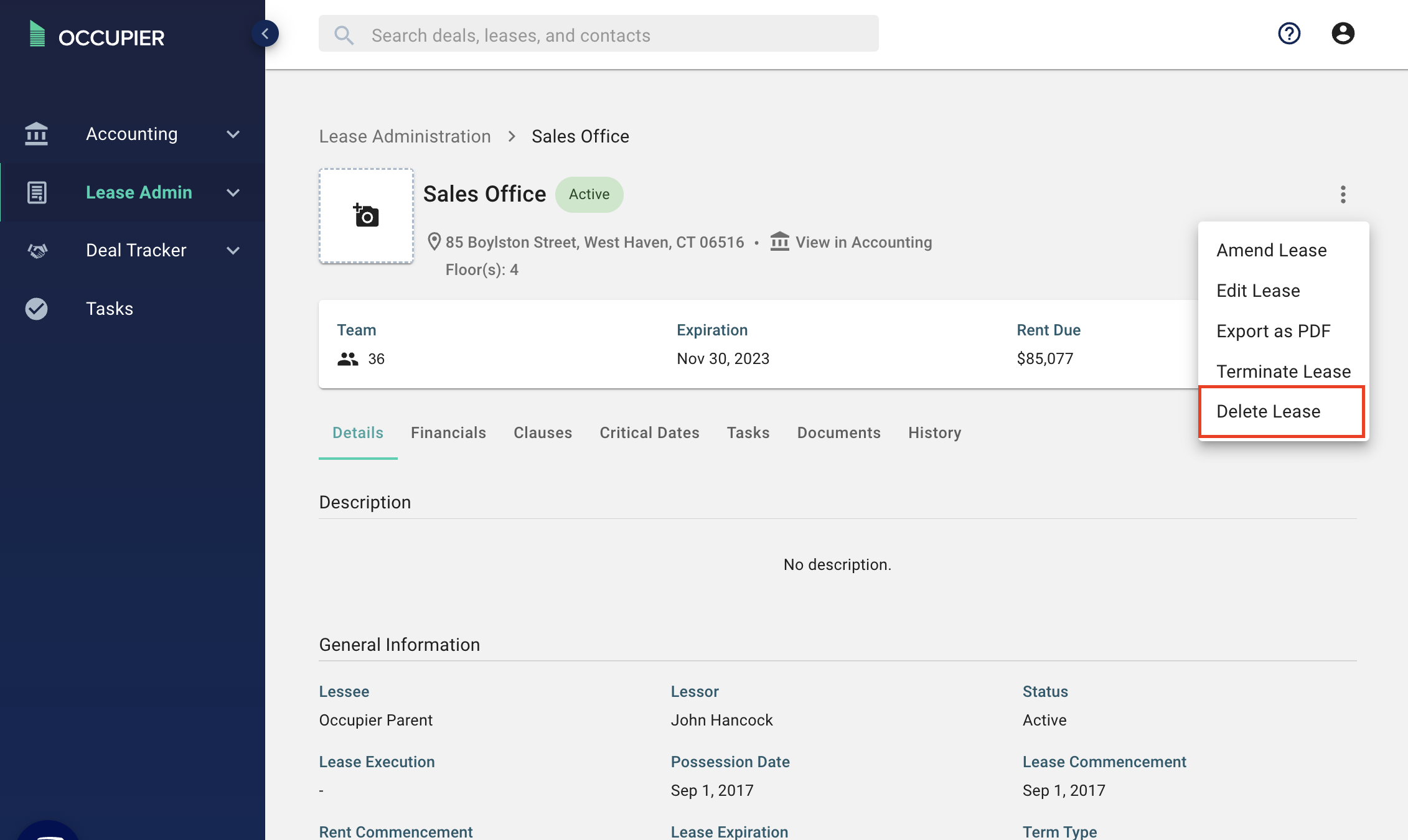
Step 2: A prompt with show up indicating whether you want to delete your lease or not.