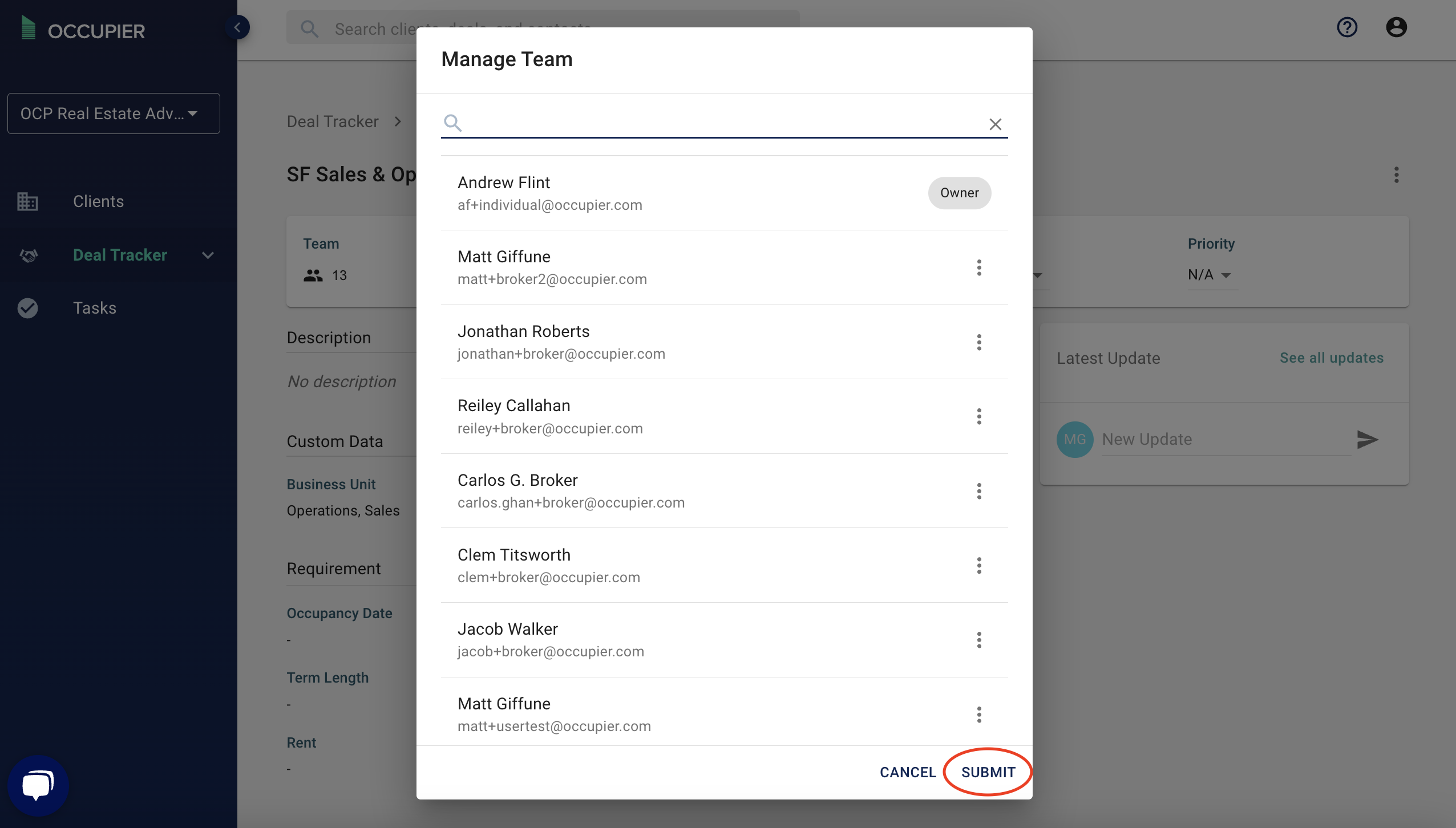Deal Tracker Teams
What are deal tracker teams?
Deal tracker teams is a feature that enables you to bring your deal team together and customize who has access rights to your deals.
How do I grant deal access to a team member?
First click on the name of the deal from your deal tracker home page.
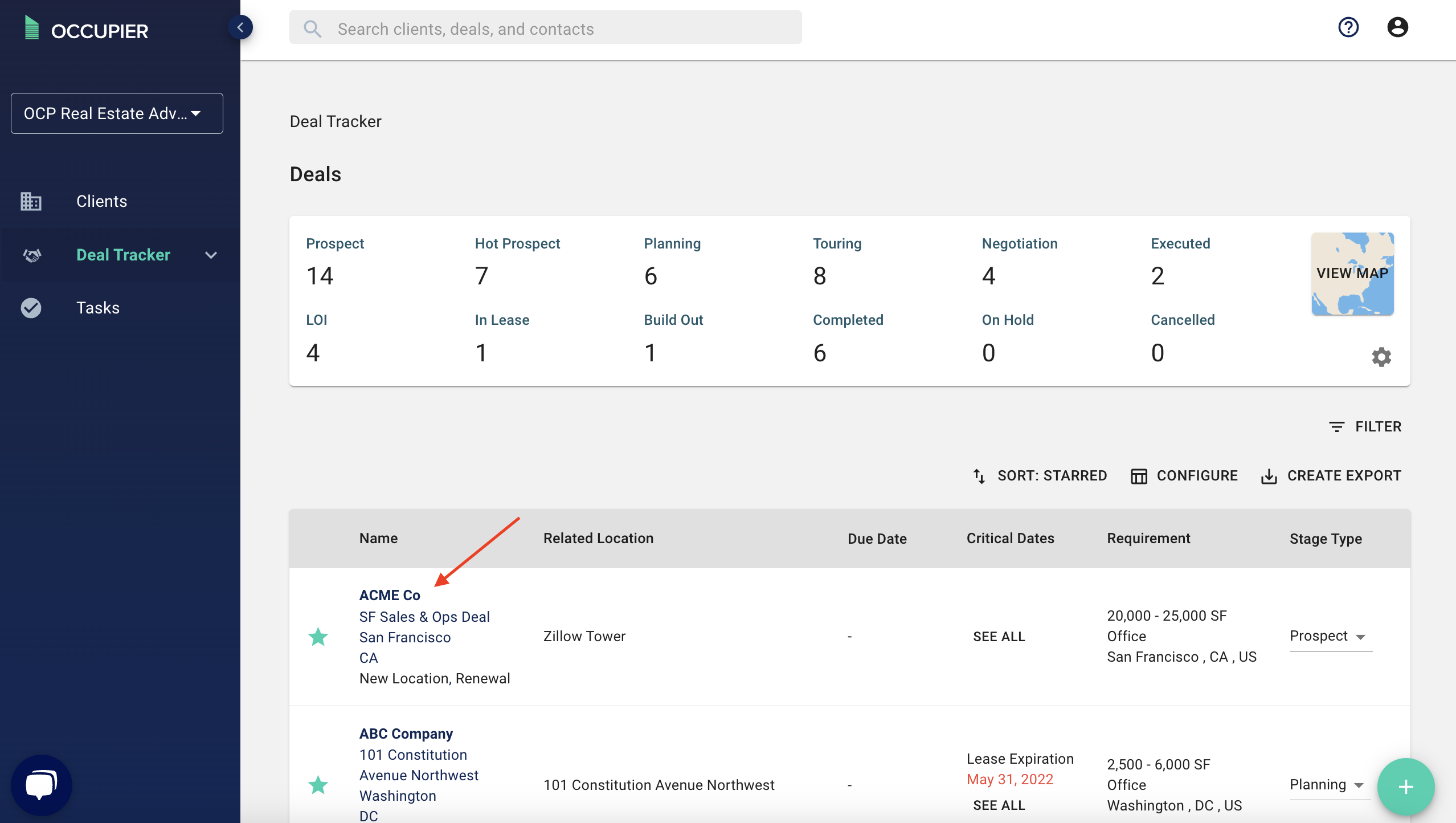
From here, click on the people icon under the word "Team"
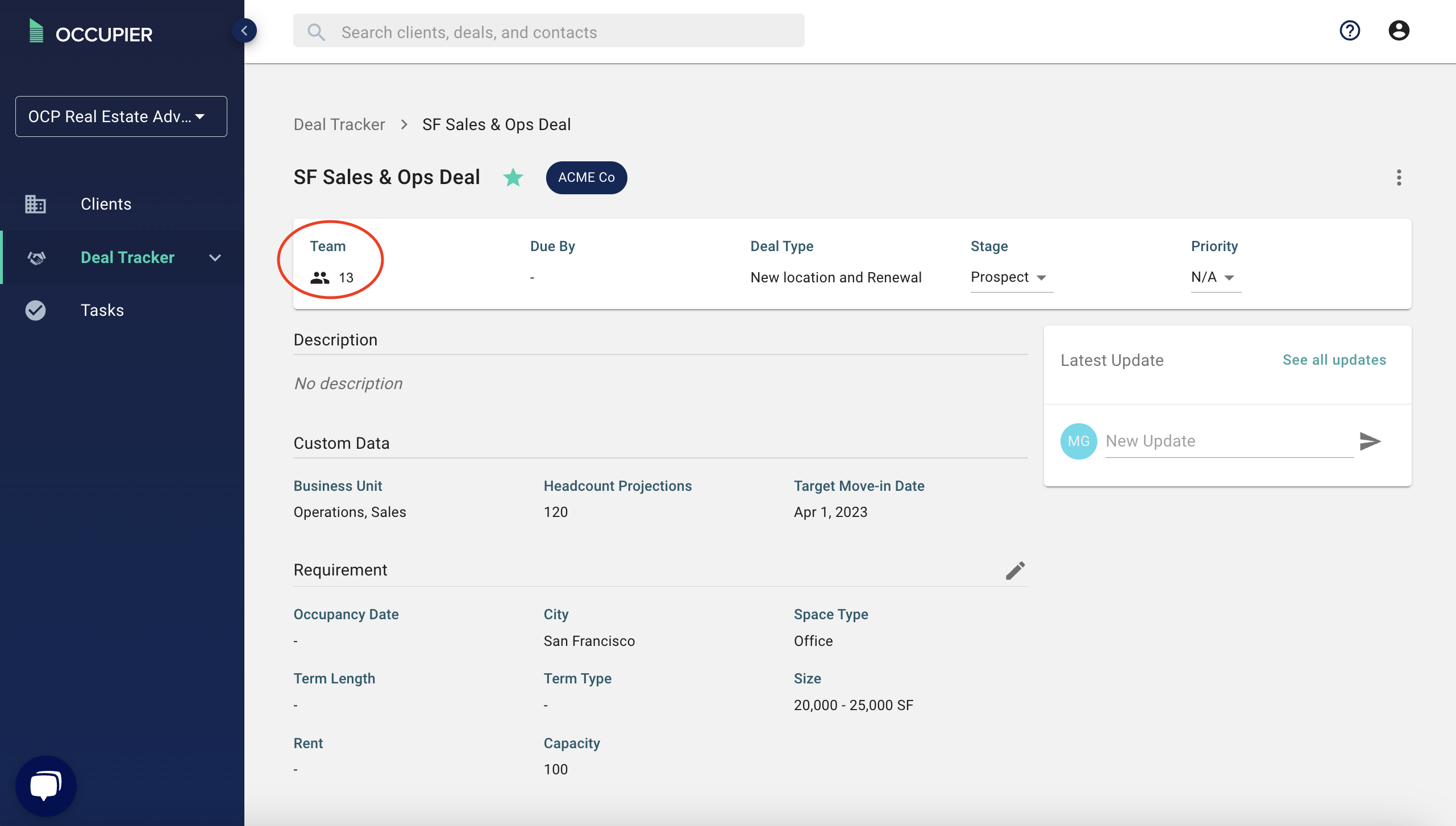
Now just type in their email address and submit. They will receive an Occupier invitation but when they log in, they will only see the deals you added them to.