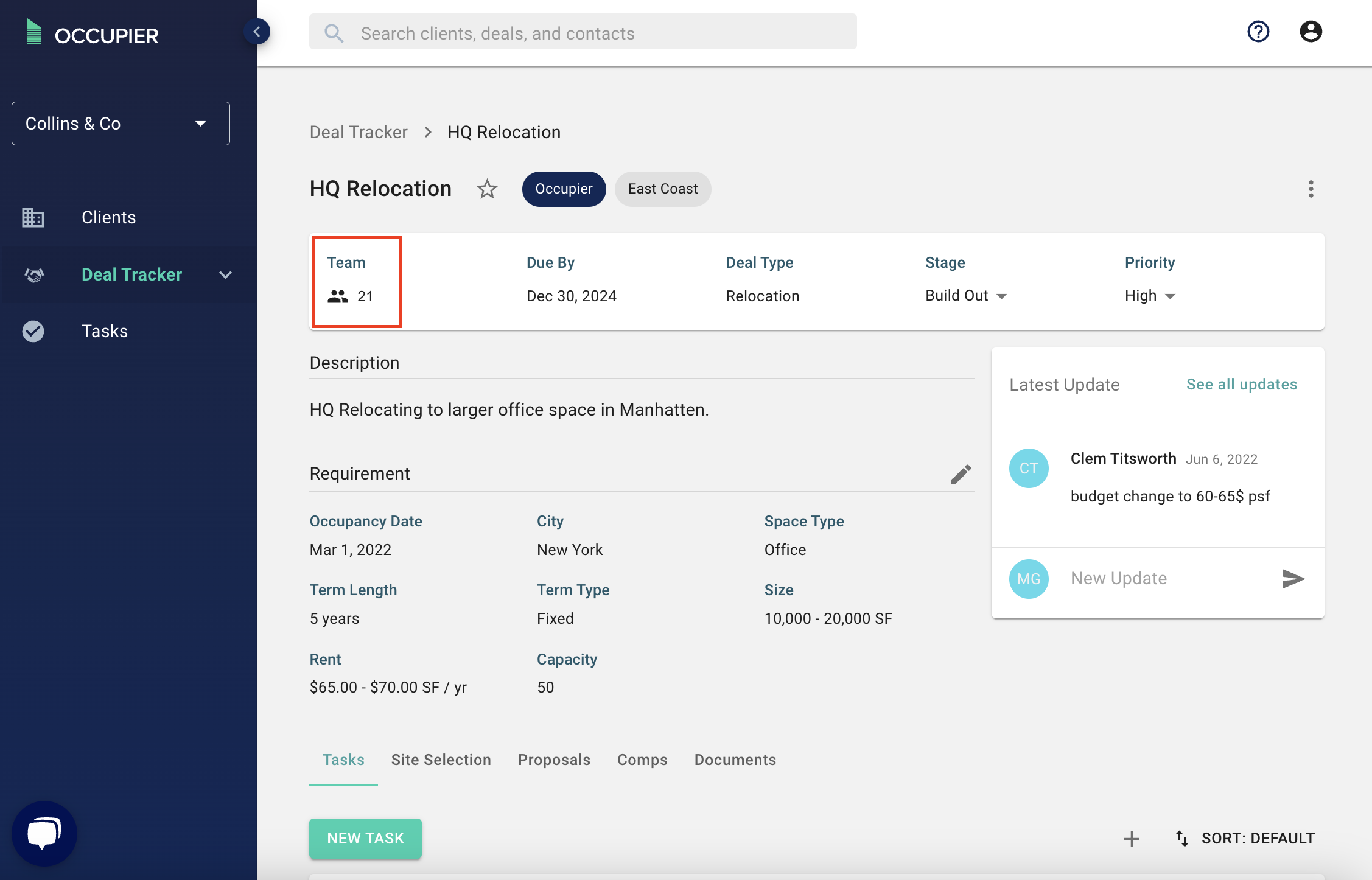Deal Tracker - User Access Levels
There are a couple of different ways to add users in the deal tracker product, this article walks you through the differences between each.
Option #1 - Adding a user to your Occupier account.
Within your Occupier settings, there is a User/Team Settings section. If someone is added to your account on this level, that means they will be automatically added to every new deal and every new client you create. They will also be able to create new clients and new deals.
Note - for the Broker CRM product, adding someone to your Occupier account requires the purchase of an additional license.
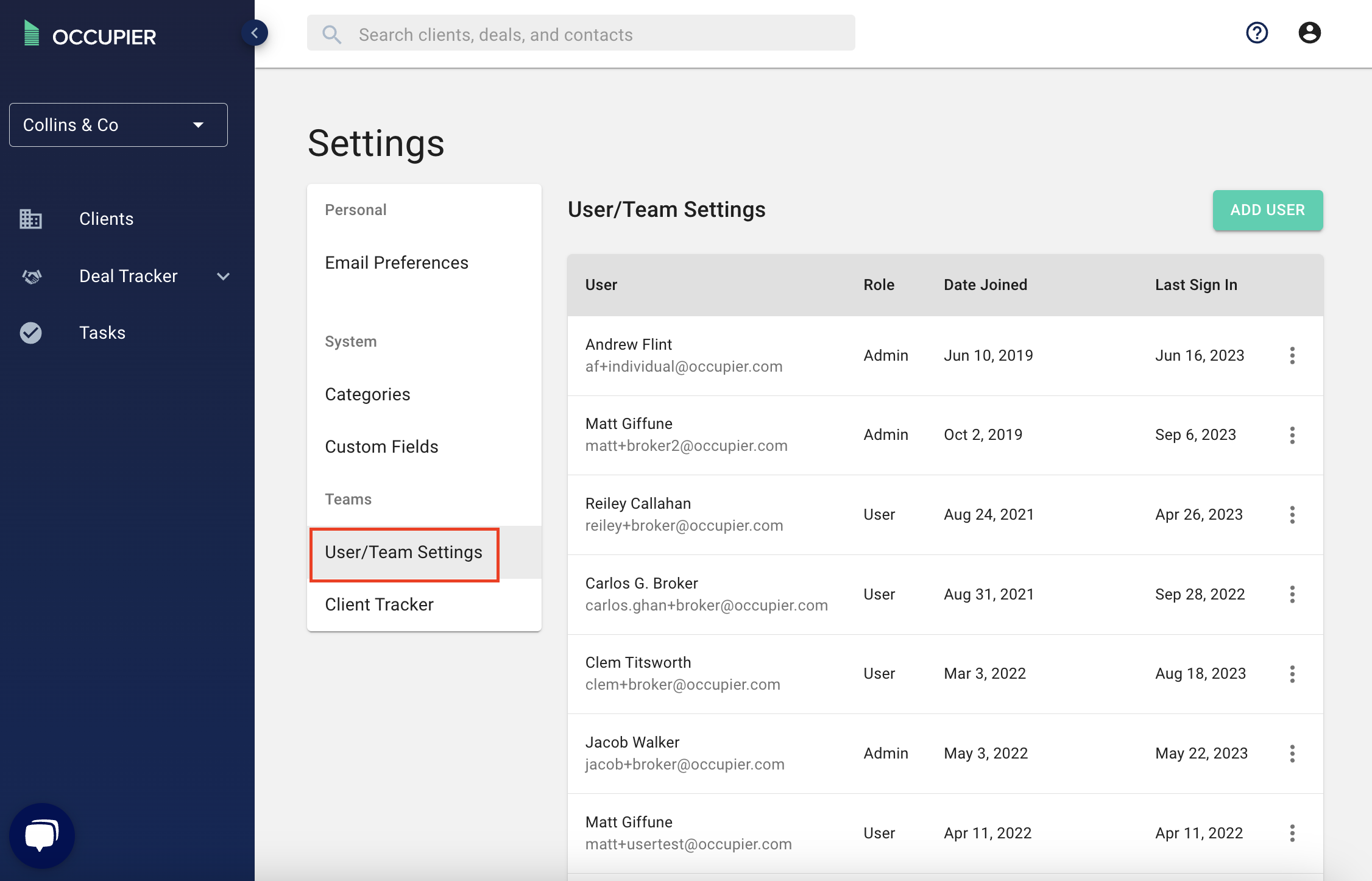
Option #2 - Adding a User to a Client (Broker CRM only)
If you add someone to a client in Occupier, that person will be automatically added to every new deal associated with that client. However, they will not be automatically added to other new clients or the deals associated with other clients they do not have access to. They will also have access to the client tab, so they can view existing locations, critical dates, contacts and documents.
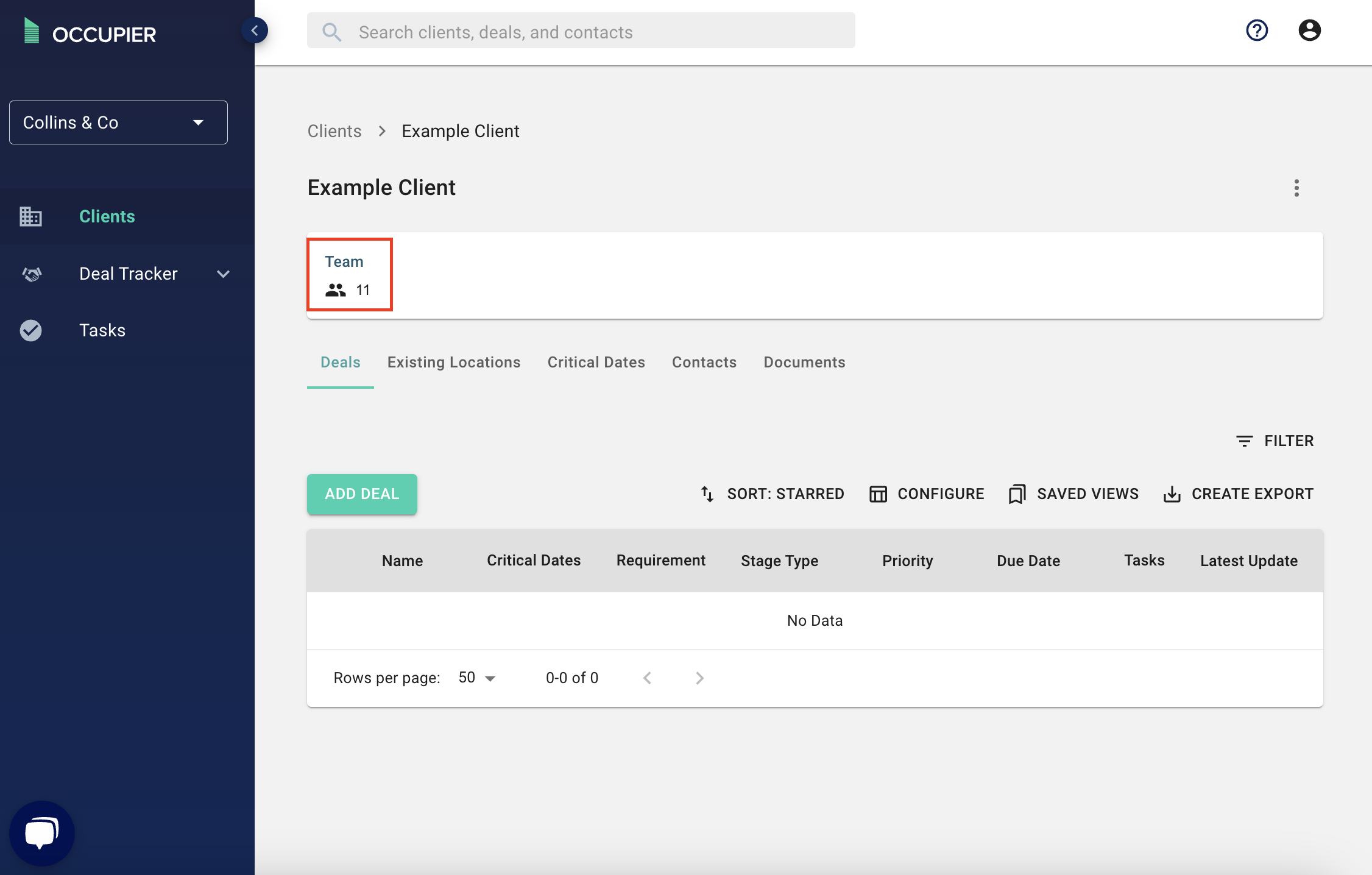
Option #3 - Adding a User to a Deal
This option allows you to have the most control over what deals you want a user to have access to. If you add a user to an individual deal, they will only have access to that 1 deal (or however many deals you invite them to). They will not be automatically added to any new deals or new clients, and they also will not be able to create new deals themselves.