How to populate Account Configuration using "Copy from" function?
Configuring your accounts is a necessary step for all accounting leases prior to entering a "completed state." You will not be able to generate journal entries for a lease until the lease level "Accounts" are configured. The "Copy from" will make this portion much quicker and easier.
In order to use this function, there must be one lease in the same entity that has already completed it prior. Here is link to help with that. Once completed, you will be able to use this function.
To configure your accounts with the "Copy from", you will need to perform the following steps:
Step 1- Navigate to the "Accounts" tab after selecting the accounting lease.
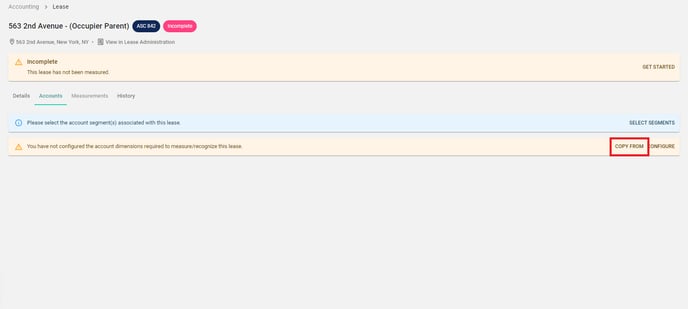
Step 2- Click" Copy From"

Step 3- Select the lease you would like to copy the account configurations from and scroll down and click "Submit"