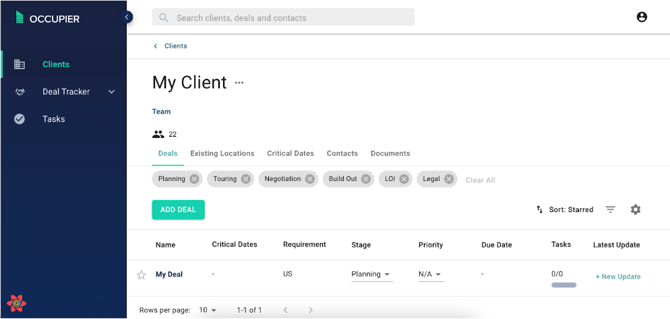How do you know what deal belongs to which client?
In the default view of the Deal Tracker page, all of your deals are displayed. The client associated with each deal is paired above the name of the deal itself.
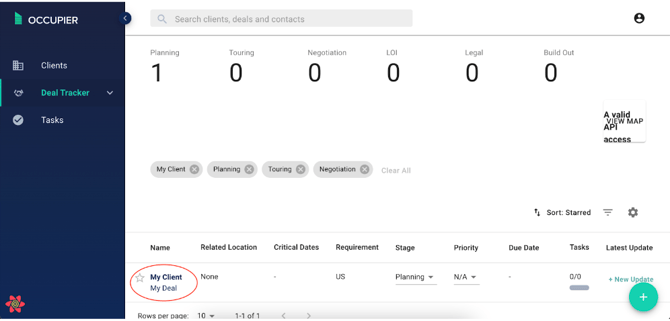
Additionally, navigating to a specific deal page displays the associated client above the deal name.
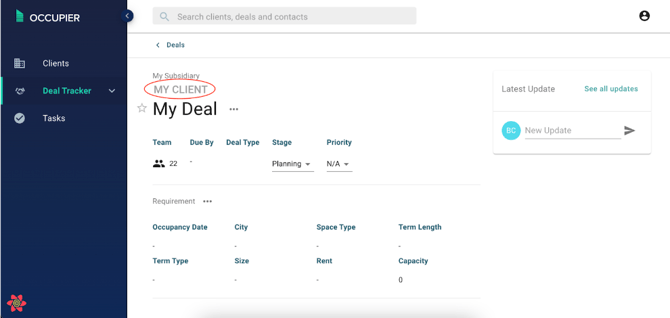
To display all the deals associated with a specific client, navigate to the “Clients” page and select the client whose deals you want to see.