How Do I View Percentage Rent?
How to View Percentage Rent
Why did we build this?
Retail Customers often have Percentage Rent clauses in their leases, meaning the monthly rent is ultimately based on retail sales which might change month to month payments. Reviewing the calculations to confirm what is owed is imperative for both operational and reporting purposes.
What does it do?
Occupier gives you the ability to view your percentage rent calculations both monthly and annually based on where you are in the lifecycle of the lease.
How to use it
Step 1: Navigate to an individual lease by clicking on the Lease Name from the Homepage or via the top search bar.
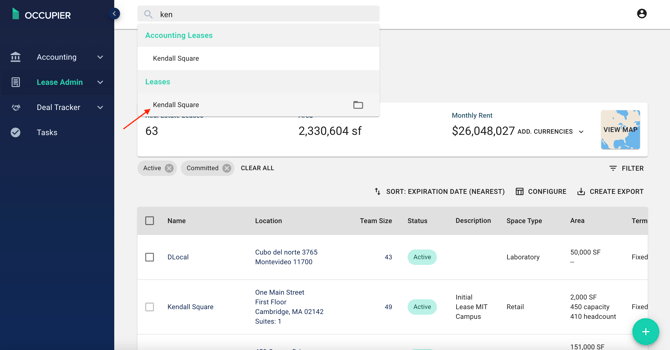
Step 2: Click through to the “Financials” tab on the lease page.
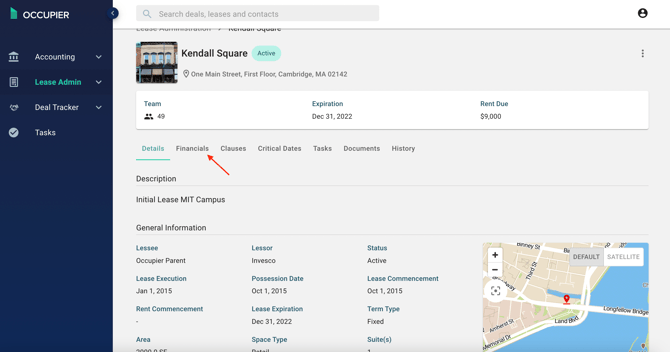
Step 3: Select Percentage Rent from the Dropdown below the word "Rent"
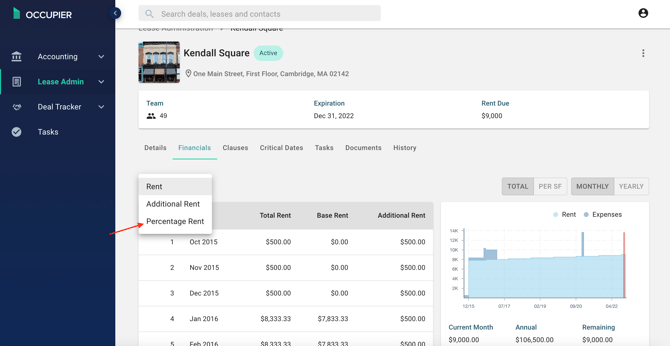
Step 4: View by Month or by Year with the aggregate totals based on where you are in the Lease lifecycle on the right.